How to cancel your Spotify Premium subscription


If you want to switch from Spotify Premium to one of the other music services or simply switch to the free version, we will show you how to cancel your Spotify premium subscription. Just follow these simply steps.
Even though Spotify is one of the most popular streaming services, there are of course reasons to switch to another provider. Whether you rather listen to your own music library, switch to Google Play Music, Deezer or Apple Music, or just want to use the free version of Spotify, we'll show you how to cancel your subscription to Spotify Premium.
How to cancel Spotify Premium on desktop or mobile
Currently, it's not possible to manage your Spotify Premium subscription directly from the Spotify app on your Android smartphone or iPhone. You can, however, do it from your mobile or desktop browser, and it's comparatively easy.
- Open the Spotify website on your PC or smartphone and log into your account
- Click on your profile picture (PC) or the menu on the right-hand side (mobile) and then on Account
- Scrolls down to Your Plan
- Click on Change Plan and then Cancel Premium
- Confirmed with Yes to end your subscription
On the subscription page of your account, you can now see how long you can still use Spotify Premium until you switch to the free service. You can still access playlists you have created on the free plan, but you have to live with the restriction that you can't explicitly select songs to play - you can only shuffle. You'll also hear audio advertisements on a regular basis.
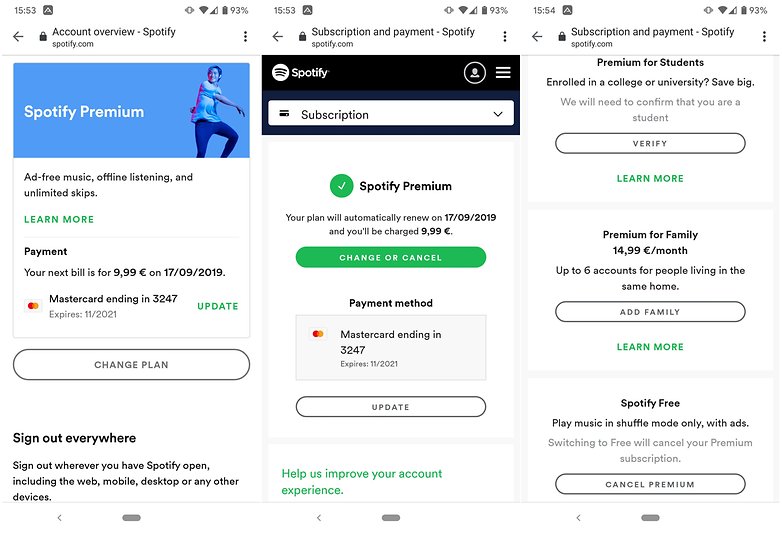
How to cancel Spotify Premium on iPhone via Apple ID
If you have subscribed to Spotify Premium on iPhone via the Apple App Store, you must cancel the service here as well. You can even do this conveniently via the iPhone settings:
- Opens the settings menu and tap on your name at the top
- Go to iTunes & App Store and tap your Apple ID
- Then press Display Apple ID
- Goes to the subscriptions area and select Spotify
- Cancel your subscription here via the Cancel subscription button
If you're still not sure which music streaming service you're going to try next, then have a look at our comparison of the most popular platforms on the market today below:




















The best you can do to cancel your spotify premium subscription is to read this article for guide
It's easy to cancel Spotify Premium on your device, but you will not be able to listen to Spotify offline anymore. Don't worry! If with Tunelf Spotify Music Converter, you could get the offline Spotify songs again.
Do the downloaded Spotify songs still keep on the computer after canceling the Premium? Or should I need to use an extra tool to download Spotify songs? Such as AudKit Spotify Playlist Downloader?
It's worth mentioning that when you cancel the Spotify Premium subscription, you will loss the ability to play Spotify high-quality songs offline in the Spotify app. So before doing this, the best way you need to do is to use a downloader, like AudFree Spotify Music Downloader to download Spotify 320 kbps songs offline and save on computers forever.
Don't forget to do this.
Great sharing! If you want to download Spotify music for offline listening, you may need the subscription of Premium on Spotify. But with the help of Tunelf Spotify music converter, you could also enjoy offline Spotify music after canceling the subscription of Premium.
Before you cancel Spotify premium subscription, you can download them with the DRmare Spotify Music Converter on DRmare website. You can then save the songs on your players as MP3 files.
-
Admin
Sep 17, 2019 Link to commentThe best thing would be not to subscribe
I use YouTube Music Premium ??