How to configure network type on Android


Smartphone owners usually run into internet configuration problems after a updating to a more recent version of Android. We received quite a few complaints from users who experienced just this, so we decided to write up a quick and easy tutorial that will hopefully fix the issue. The tricky thing, for beginner users at least, is that connection settings, though they exist, are sometimes well hidden.
Android Nougat is a prime example of when this issue arose, forcing you to reconfigure your carrier settings often, as they’d be set to ones that would use up more data unnecessarily. In fact, this is one of the most common problems encountered by Nougat users.
The settings are sometimes changed as if by magic, or they return to their default state from when you first unboxed your Android smartphone or installed a custom ROM.
How to configure 4G / 3G / 2G on your Android
This tutorial can be used for any carrier that provides 2G, 3G or 4G, though the exact steps may vary slightly by device. Simply go to Settings, then More, Mobile networks and finally Preferred network type. There you can choose between the three options.
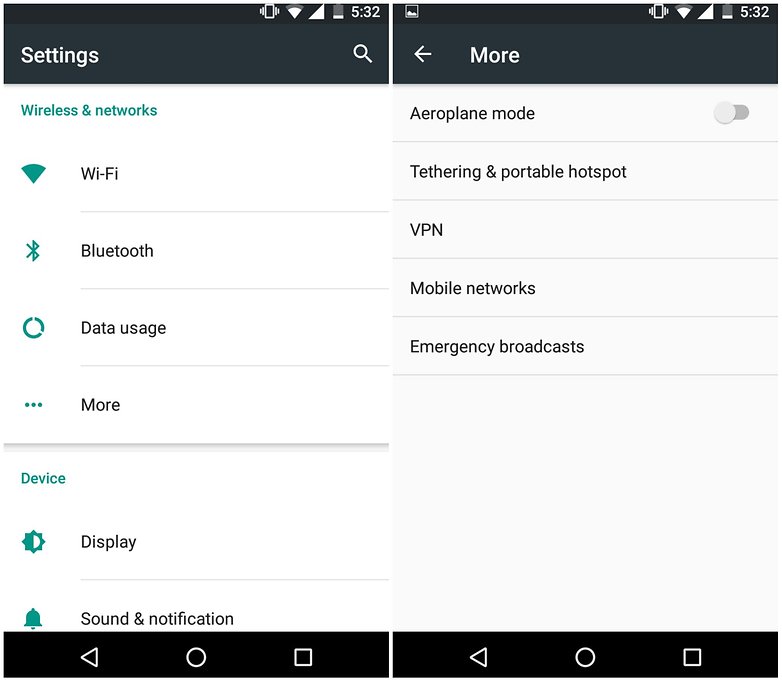
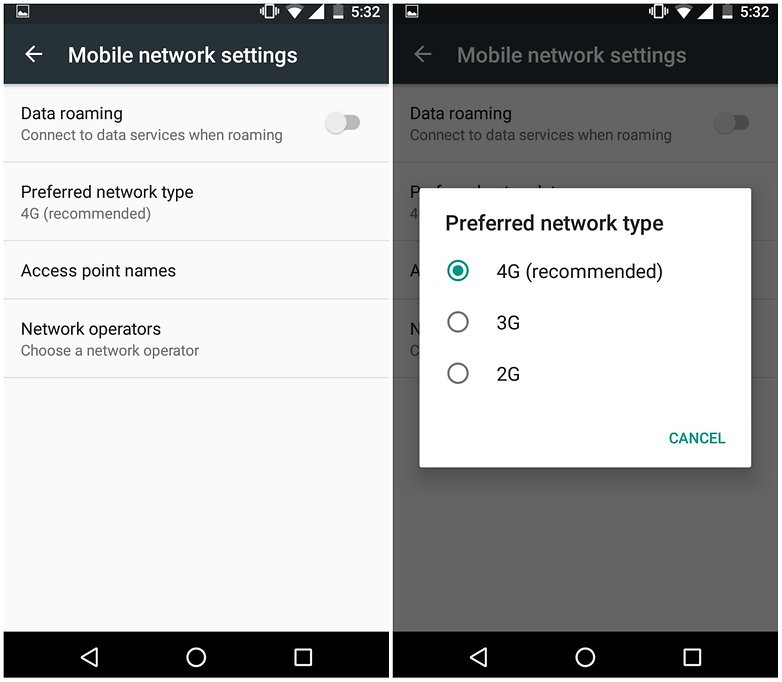
Depending on your data plan, being on 4G may use your allotted amount quicker than when using 3G, which is usually fast enough for normal smartphone usage and in any case saves data considerably.
Now it’s your turn. Did this tutorial help you, and have you noticed any other issues we can give you a hand with?


















If you are facing problems selecting network type dial *#*#4636#*#*
Thanks for the tip!
What does the code do?
Most beginners won't be worrying about configuration they'd be more concerned how to upload candycrush from the playstore.
thanks