How to disable the iPhone 14 Pro's always-on display (automatically)


You just got yourself a brand new iPhone 14 Pro and iPhone 14 Pro Max and you're not convinced by the Always-On display (AOD)? Then fear not: It's possibly to deactivate the AOD feature. In a published documentation, Apple also says that there are different scenarios where the feature is even turned off automatically. NextPit has all the details for you!
The idea of an Always-On Display is not new. It's been around on Android and Nokia devices for over a decade now. It's only this year that Apple has that the iPhone is finally ready for this feature and has finally debuted with iPhone 14 Pro (Max) this month. But not every Apple fan is that enthusiastic.
- Read more: iPhone 14 vs iPhone 13: What's new?
How to turn the iPhone 14 Pro's Always-On Display off
Deactivating the Always-On Display in iOS 16 on your iPhone 14 Pro or iPhone 14 Pro Max is really easy. Just navigate to Settings > Display & Brightness. From there, you can toggle the Always-On off or on like you see in the following screenshot.
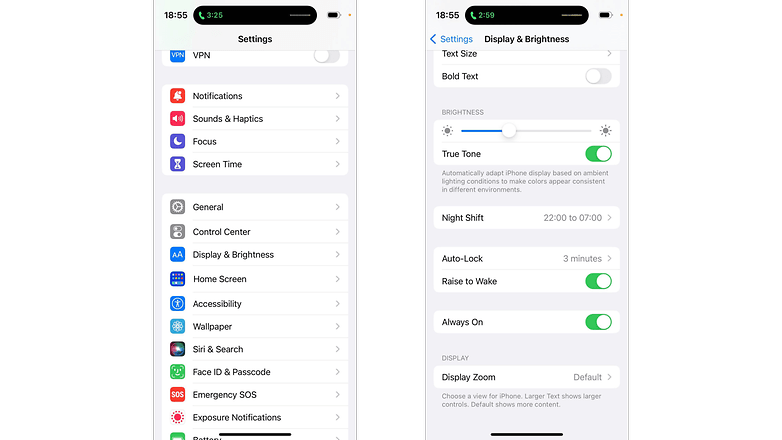
When is the Always-On Display automatically turned off on the iPhone 14 Pro (Max)?
While Apple's AOD is turned on by default on the iPhone 14 Pro and Pro Max, it's not always active. Based on Apple's support, there are several scenes where the function is automatically disabled to save battery life:
- iPhone is lying face down
- iPhone is inside the pocket or bag
- Sleep Focus or Low Power mode is turned on
- iPhone is connected to CarPlay
- Using Continuity Camera
- iPhone is idle or when an alarm or sleep schedule is activated
- Other detections based on activity patterns
- iPhone is away from the user (Apple Watch is paired)

Besides the above activities, the new LTPO AMOLED display technology also helps lengthen the battery runtime of iPhone 14 Pro (Max) by relying on a lowered refresh rate. Apple dynamically adjusts the refresh rate, and it could go as low as 1Hz. Together with the more efficient A16 Bionic chipset, this should eventually make up for battery consumed by the AOD feature.
Are you using an Always-On Display mode in your handset? Do you think it should also be added on other iPhone models? Our comment section is open for your answers.
Source: Apple


















