Our top 5 Android and iOS apps of the week


Are you ready for our weekly Top 5 apps for Android and/or iOS that you should try out? Unlike our current selection of temporarily free apps, we have tried the apps out for ourselves and will inform you if there are any in-app purchases or other additional costs. So sit back and download the app that you find exciting!
From mobile games to productivity apps, here are the five free and paid Android/iOS apps from NextPit this week. We publish this selection every week, you can also check the Top 5 apps of last week.
CapCut (iOS & Android)
We live in a world where video conveys far more information than plain text or a simple photo ever could. The move away from text- and image-based social media toward video shorts is very apparent, which also spurred the camera as one of the primary selling points of any new smartphone. Having a good camera is not good enough - you will also need a corresponding video editing tool to go along with your recorded video. CapCut happens to be the official free Video Editor and Video Maker with Music for TikTok that is not only versatile but easy-to-use as well.
First of all, you get all of its basic features such as video editing, text, stickers, filters, colors, and music. In addition, CapCut offers free advanced features like keyframe animation, smooth slow-motion effects, chroma key, Picture-in-Picture (PIP), and stabilization so that you can churn out professional-looking videos while you are on the move. Elevate your social media game to a whole new level with CapCut, where you can create fancy videos with unique features such as trending styles, auto-captions, text-to-speech, motion tracking, and background removal.
You might want to be more stringent with the type of music you insert if you do not want to rely on the included music clips and sound effects as copyright laws are still there for a reason. Best of all, it is easy to share your finished work with a range of customized video export resolutions. It is also future-proof to a degree as the HD video editor supports 4K 60fps exports and smart HDR.
- Price: Free (iOS & Android) / Advertising: None / In-app purchases: None / Account: Not required (but recommended)
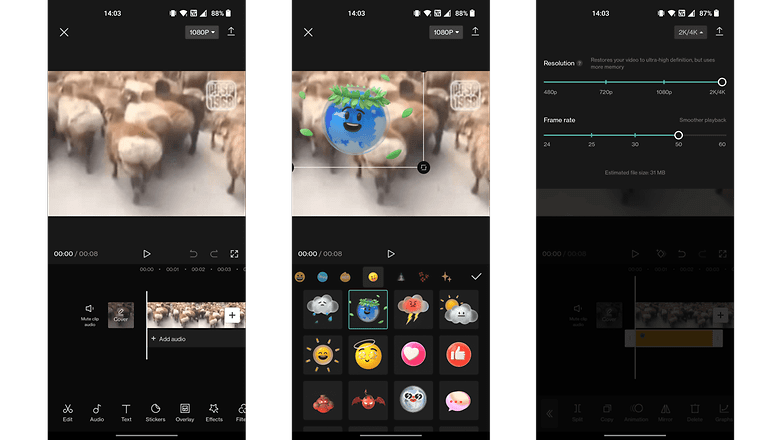
- Download CapCut from the Google Play Store and the Apple Play Store.
Hermit (Android)
Do you feel that your smartphone has gotten a bit slow? Perhaps there are some features that you can disable to make your handset run faster, or you have already tried out all our tips and tricks only to experience a marginally speedier experience. Here is one more way to do so - by downloading and installing the Hermit app. This app literally attempts to make light work of existing Android apps by taking up close to zero space on your handset. This makes it perfect for phones with low storage capacities.
Hermit ensures that these apps will not run in the background, and that will go a long way in helping conserve your device's battery life. In fact, there are Scriptlets that allow yo to run your own custom extension scripts! You will also be able to breathe easy when browsing through supported apps or sites that would normally feature plenty of ads - as it has a content blocker that shuts ads, malware, misinformation, and targeted propaganda out. In fact, you can select just what you want to block.
Far better than traditional browsers, each Lite App opens in its own permanent window without launching a brand new browser tab. Each individual Lite App will have its own settings, permissions, themes & icons saved for future reference. Such a sandbox environment makes it easier to keep your web browsing isolated in separate containers. We talked about Hermit more than half a decade ago, and we're glad it is still alive and kicking.
- Price: Free / Advertising: Yes / In-app purchases: Yes / Account: Not required (but recommended)
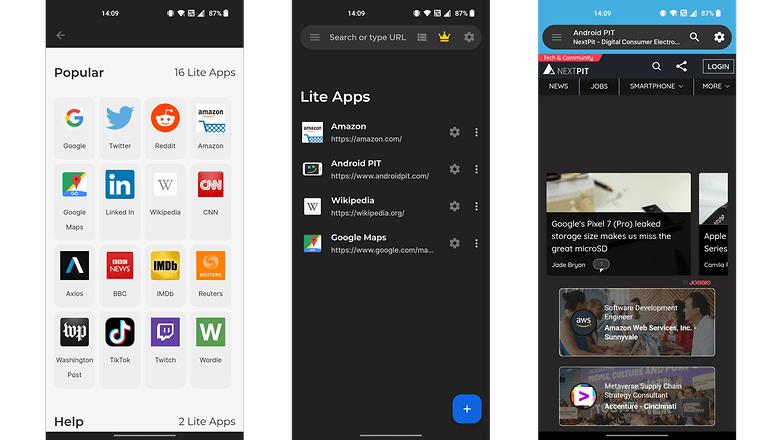
- Download Hermit from the Google Play Store.
Glitch Lab (Android)
Want to come up with some interesting shots in your photo gallery? Take a regular photo and use Glitch Lab to transform it into an arresting piece of visual artistry. Sporting a simple and clean interface that pays homage to the Material Design style as found in Android 12, all that it takes to apply effects onto your photos and images are just a few taps. There is a wide range of effects to choose from, where the different effects include simple filters and complex distortions. To spruce things further, you can apply multiple effects simultaneously. Best of all is, all the effects are available for free, but you will have to live with banner ads - of which I do not mind for what I am able to do in return.
Most of the effects are applied and adjusted by swiping on the image horizontally or vertically. There is also no limit to the number of saves you can make, and do not fret about resolution degradation since everything will be saved in the original resolution. You do not even have to cower behind a paywall since there are no watermarks or other restrictions to cramp your style.
Paranoid androids (heh!) can sleep easy knowing that this app relies on the latest Android APIs that lets you interact with files and the camera without the need to grant permissions.
- Price: Free / Advertising : Yes / In-app purchases: None / Account: Not required
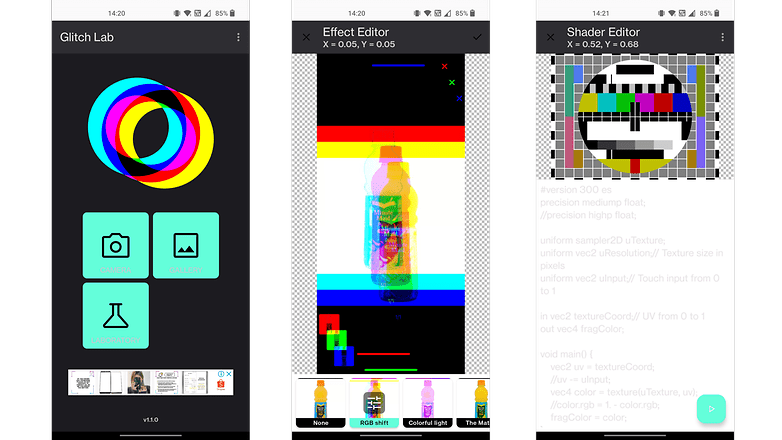
- Download Glitch Lab from the Google Play Store.
Journally (Android)
Journally is a tool that helps you record your daily activities. Sounds pretty normal like any other journally app, doesn't it? Perhaps, but it tries to bring together the nuances of a journal, a diary, a mood tracker, goal setter, to-do task manager, budget and expense tracker, and note-taking functionalities. Security is further enhanced with a passcode lock in order to protect all of your entries. Data is not stored on the cloud but locally on the device for added security.
There is a downside to this - if you lose your device, that's that. Hence, it is highly recommended that one takes advantage of the Backup to Excel function based on your preference and transfer said Excel file elsewhere. Each journal entry can be easily accessed by yearly/photo thumbnail/calendar view navigation, and there is even a yearly throwback feature for you to reminisce of what transpired over the year.
The ads are not that intrusive IMHO, and I can live with them. For those who feel like they want a really clean interface sans ads, then you can always settle for monthly or yearly payments of $0.49 and $5.49, respectively. Doing so will allow you access to all features, remove ads, and unlock the ability to export to PDF to boot.
- Price: Free / Advertising : Yes / In-app purchases: Yes / Account: Not required
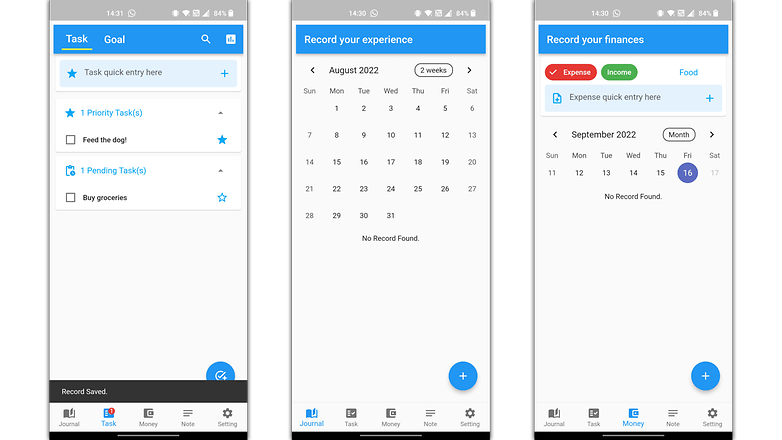
- Download Journally from the Google Play Store.
BeReal (iOS & Android)
I think there is something that the virtual world has lost over the years - the ability to be real and honest with each other. We all hide behind avatars and enhanced photos, so much so our online persona might be disconnected from reality. BeReal is an app that aims to break that boundary, being a simple photo sharing app that lets you share something which happens in your daily life once a day via a photo.
The keyword here is "One notification every day", where at a different time each day, you and your group of friends will capture a photo within a 2 minute timeframe. The special BeReal camera was designed to take both a selfie and a frontal photo simultaneously. Woe to you when you are in the bathroom taking a shower, that would certainly be a slippery situation to be involved in, isn''t it? You can also comment on your friend's BeReal and chat with all their friends, as well as leave emojis as a reaction. Likewise, the interaction works both ways.
BeReal does not want you to be glued to your smartphone all day long, and it does not offer any filters to make a 'false' representation, and will push the boundaries of your creativity. For sure it won't make you famous, but is certainly something that close friends and family members can all indulge in.
- Price: Free (iOS and Android) / Advertising: None / In-app purchases: None / Account: Not required
- Download BeReal from the Google Play Store and Apple App Store.
There you have it—our top 5 apps of the week. It is a rather interesting mix, don't you think so? If you have something to criticize or want to share your own suggestions, leave a comment section right below this article!


















