iOS 15: How to enable Picture-in-Picture mode on YouTube


The Picture-in-Picture (PiP) mode for the YouTube application for iOS entered its latest test phase on August 25. Specially reserved for premium subscribers only, the PiP mode allows you to watch a YouTube video in a floating window on your iPhone while using another app or when you are browsing its interface. Here's how you can activate it on your iPhone.
Do take note that Apple already offers a native Picture-in-Picture mode since iOS 14 that only works with certain apps but not YouTube - obviously.
This test phase is the latest carrot that Google is dangling to persuade YouTube users to subscribe to its Premium plan that costs $12 monthly, a price tag that obviously keeps many away from signing up.
How to activate the Picture-in-Picture (PiP) mode of the YouTube application on your iPhone
- If you are a YouTube Premium subscriber, go to https://www.youtube.com/new.
- Go to Picture-in-Picture on iOS.
- Choose Try it out.
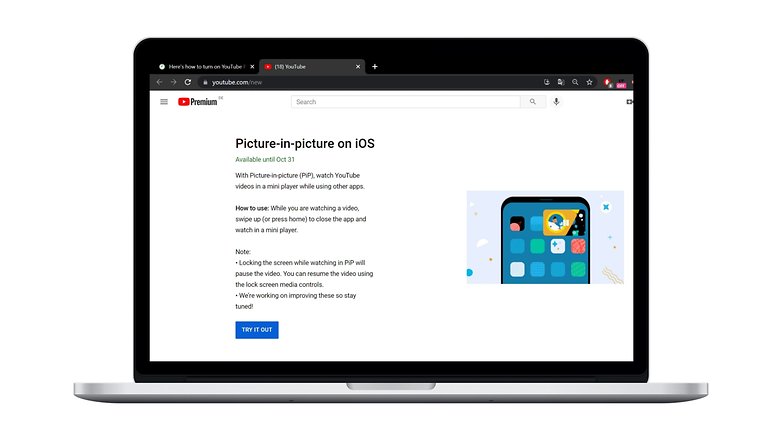
- In the YouTube application on your iPhone, launch a video.
- Return to the home screen, as if you were leaving the YouTube app.
There you go! You should see the video in a floating window without any interruption.

Google did mention that the testing period for PiP mode is open until October 31. In its first announcement of the launch of this new feature back in June, Google promised that all YouTube users would be able to take advantage of PiP in the US. It remains to be seen if this promise for free users will also apply to those living elsewhere, including Europe.



















