Motorola Edge 20 Pro review: Comeback of the year!


Motorola is back in business! After the manufacturer received a lot of criticism for devices such as the Moto G30, the Edge 20 Pro surprises with a flagship candidate in this review. Not only is the performance and build quality amazing, but tiny details like the vibration motor and triple camera are also great. In addition, there is a desktop mode known as "Ready For" that should prove itself to be a worthy challenger to Samsung Dex.
Good
- Solid performance
- Very good desktop mode
- Nice display with 144 Hertz refresh rate
- Flexible and good camera
Bad
- No under-display fingerprint sensor
- Inadequate IP certification
- No wireless charging
- Focal lengths too far apart
- No micro SD slot

Motorola Edge 20 Pro in a nutshell
The Motorola Edge 20 Pro is the surprise of the year for me. I had already written off this manufacturer, despite being an avid fan of the company, not to mention having gushed over the first Moto G models. After the debacle that is Moto G10, the Edge 20 Pro has truly redeemed the company and convinced me in both price and performance factors. To that end, Motorola managed to bring its own charm and an amazing desktop mode to the smartphone.
The main positive aspect would be the inclusion of the Snapdragon 870 SoC, which hardly brings with it any heat issues compared to the high-end Snapdragon 888 SoC. On top of that, you get more than ample storage with 12 GB of RAM and 256 GB of internal storage. The camera performance is solid and offers a strong optical zoom, while the 144 Hertz refresh rate on the OLED display is wonderful to look at. In addition, the desktop mode "Ready For" makes the Edge 20 Pro a real desktop PC alternative at the end of the day.
When using it as a smartphone, however, I have some beef with it - including the lack of proper IP certification, simply because it is important to many NextPit readers. In addition, wireless charging support is missing and the positioning of the buttons on the right side is a bit too high, making it rather awkward. Seeing how the fingerprint sensor is located here, you would struggle with this every single day. However, these are minor details at best that can be overlooked. Overall, Motorola has delivered a decent Edge 20 Pro.
Design & Display: 144 Hertz in a solid package
With a 6.7-inch screen offered in a 19.5:9 format, the Motorola Edge 20 Pro measures 163 x 76 x 7.99 millimeters. At the same time, it tips the scales at just under 190 grams while boasting shatterproof Gorilla Glass 5 on both the back and front, which offers protection to the OLED panel which comes with a 144 Hz refresh rate and 1,080 x 2,400 pixels resolution.
What I liked:
- Bright, fast display.
- High-quality workmanship.
- Precise and pleasant vibration motor.
What I disliked:
- Button positions.
- Inadequate IP certification.
- Display edges and bezels are rather thick.
The Motorola Edge 20 Pro doesn't quite manage to come close to the certain premium feel of hardware from manufacturers such as Samsung or Apple. However, that doesn't take away anything from Motorola's effort with this smartphone. The chassis offers shatterproof Gorilla Glass 5 and looks as though it has been put together very solidly. However, it's mainly the rather thick display bezels and the unsightly black border around the punch hole notch that reveals Motorola's attempt to cut corners.
The large notch in particular, is a disruptive factor in everyday use. The 6.7-inch OLED display is really fantastic to look at. Not only does it offer a high refresh rate of 144 Hertz, it is also HDR10+ certified and offers a large color space with over one billion colors. The display also remains extremely legible under bright sunlight, boasting a touch sampling rate of just under 560 Hertz. Fans of mobile gaming will definitely be happy.

I also have to praise the high-quality vibration motor, which is more difficult to find in handsets, particularly in budget smartphones. Typing is made perceptible via precise and short vibrations, and the Edge 20 Pro doesn't clatter on the table like an ancient tractor when it vibrates. This is a nice touch that's really important to me.
Another thing that is important to me as well would be having a decent hold, which isn't always guaranteed with the Edge 20 Pro. Motorola has positioned the buttons on the right side a wee bit too high. Thus, the thumb does not automatically rest on the fingerprint sensor as found in Sony's Xperia 1 III. You will have to stretch your thumb a bit to unlock the device, and do so as well to adjust the volume level.
The dedicated Google Assistant button on the left side is also poorly placed, so much so that it might not even be worth pressing it. I decided to rely on Android 11's gestures to launch the voice assistant instead.

Also inadequate is the IP certification, which according to the hardware specifications, only certifies the smartphone with a IP52 rating that offers protection against dust and water. This means that the smartphone is protected against "large build up of dust inside" and against "water splashes at an angle". In other words, you will still have to be really careful when you use this smartphone in the rain.
TL;DR: The Motorola Edge 20 Pro fully convinces me with the display and processor. While a very good vibration motor provides a premium feel, the rather thick display edges and a rather large punch hole are visual turn-offs. The button positions could definitely make do with a revamp, and Motorola could have done better than the IP52 rating.
Performance: Lots of power with little overheating
Like the Vivo X60 Pro 5G, the Edge 20 Pro is powered by a 5G-capable Snapdragon 870 , which offers plenty of performance while managing to make up for the Snapdragon 888's heat issues. With a lush 12 gigabytes of RAM and 256 gigabytes of internal storage, the result is a high level of performance. This is fun not only in mobile games, but also when used as a desktop replacement.
What I liked:
- Solid performance level thanks to Snapdragon 870.
- Hardly any overheating problems.
- Large internal memory.
- LPDD5 & UFS 3.1 on board.
What I didn't like:
- No micro SD slot.
Motorola is choosing the same path in the Edge 20 Pro as Vivo did in the X60 Pro 5G. And that is to not go for the Snapdragon 888 in a flagship. In my opinion, this is a good decision, as the currently most powerful Android SoC is always plagued by overheating problems.
Since high-end smartphones come with a surplus of power anyway, which is not really utilized by current apps, I gladly trade this bit of power for a stable performance. And this shows up rock solid in benchmarks once again.
Asus Zenfone 8
| Benchmarks | Motorola Edge 20 Pro | Vivo X60 Pro 5G | Asus Zenfone 8 | OnePlus 9 | Xiaomi Mi 11 | OnePlus 8T |
|---|---|---|---|---|---|---|
| 3D Mark Wild Life | 4.189 | 4.244 | 5753 | 5683 | 5702 | 3812 |
| 3D Mark Wild Life Stress Test | 4.170 / 4.144 | 4.242 | 5825 | 5716 | 5697 | 3792 |
| Geekbench 5 (Single / Multi) | 565 / 2.509 | 1.031 / 3.449 | 1124/3738 | 1119/3657 |
1085/3490 | 887/3113 |
| PassMark Memory |
18.153 | 25.660 | 32.247 | 32.124 | 26.333 | 27.766 |
| PassMark disk |
95.782 | 94.681 | 112.318 | 115.311 | 120.430 | 98.574 |
The performance level cannot quite keep up with the Snapdragon 888 flagships. Nevertheless, the Edge 20 Pro can easily shine in mobile games and even in mobile video editing or editing RAW pictures. For this, I simulated a high processor load for 20 minutes with the stress test in the 3D Mark benchmark. The result is more than satisfactory.
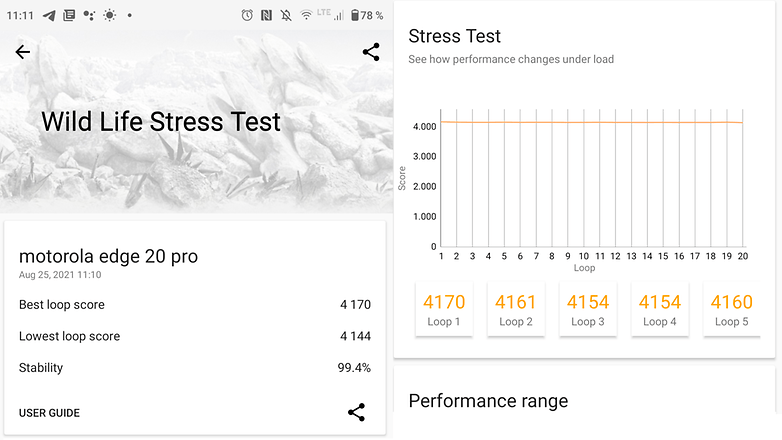
In addition to the performance of the SoC, the Edge 20 Pro also convinces with the other components that provide a fast system performance. You get 12 gigabytes of fast LPDDR5 RAM, 256 gigabytes of also fast UFS 3.1 storage, Bluetooth 5.1 and WLAN 6. Only a micro SD memory card slot is missing from the phone.
Note: I'll go more into everyday performance in my section on Motorola's Ready-For mode. Just below, I promise!
TL;DR: Motorola's new flagship trades a little power for stable performance. And that ensures smooth frame rates and fast-opening apps in everyday use, even after hours of use. In addition, the storage is up-to-date and the phone is also very good at wireless.
Experiment: Using the Edge 20 Pro as a notebook for a week
If you're a regular here at NextPit, you would most probably have read about my experiment with the Edge 20 Pro over the course of a week as I used it as my work machine. Motorola's desktop mode "Ready For" looked so promising at a press event that I wanted to use the smartphone as a notebook replacement for the entire week. In doing so, I plugged the smartphone into my home office monitor and connected to various Bluetooth peripherals using the included USB-C adapter.
Later in the week, I picked up a USB-C touchscreen from Lenovo, a USB-C hub, and an Xbox controller from the office to do a little more testing. After going through all that trouble, I can confidently sum up that Motorola's desktop mode is surprisingly intuitive and powerful. Let me illustrate why I think so for you via a few scenarios!
Edge 20 Pro in professional use
I used my work notebook during the entire week with the Edge 20 Pro for only two reasons. One: I just couldn't recall a saved password based on my memory alone, and the other was, sometimes I didn't have the time to look for other alternatives apart from the Edge 20 Pro. Even though I could pretty much complete all of my daily productivity tasks with the smartphone, a little creativity was required.
Fundamentally, Motorola's Ready For acts like a cross between a Chromebook and a tablet. This is made possible because many apps, such as Adobe Lightroom CC, can launch in tablet mode, which is really fun to use with a mouse and keyboard. Performance was impeccable - apps opened in just a few seconds and even with many Chrome tabs opened, the Snapdragon 870 SoC was not brought to its knees.

Google Chrome, on the other hand, simply cannot resist loading pages in mobile view. Hence, you'll have to get used to checking the desktop mode box frequently.
The more pertaining problem with Chrome, though, was that you can only open one instance of the browser. Seeing two Chrome tabs side by side in order to transfer data from one spreadsheet to another is simply impossible. As a workaround, I sent links to myself in Slack and opened an in-app version of the browser there. This worked fine, but it does get a bit annoying in the long run.
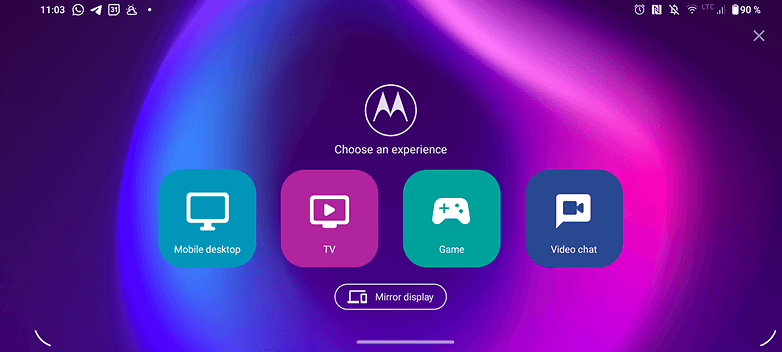
I was surprised by the performance of the Edge 20 Pro while working. I was able to handle video calls with amazing picture quality and even plan content for this week with Stefan. When doing so, I shared screen content from the connected USB-C monitor via Google Meet while being in multi-tasking mode with Google's Jamboard app and having Google Sheets open. In addition, the smartphone still had to transmit my voice via Bluetooth headphones, while connecting to a mouse and keyboard via the very same wireless standard.
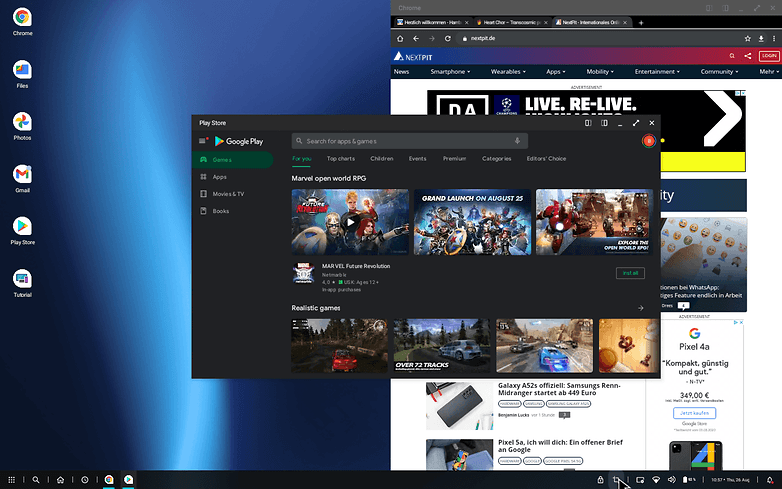
That's quite a feat for a smartphone in any case, and this left me really impressed. In fact, when I edited the almost 30 MB of RAW data from my Sony Alpha 7 II with the smartphone, I was pleasantly surprised that Adobe Lightroom ran smoother on it than on my work laptop. Overall, I can satisfactorily say that the mobile app workflow was really good in tablet mode.
Edge 20 Pro as gaming console and media center
In the dashboard of Motorola's "Ready For" mode, there are also options for video conferencing, movie streaming, and mobile games. The smartphone displays mobile games and corresponding apps in cleverly arranged windows. For example, you can use a connected Xbox controller to launch games and switch to other mobile games without having to look at the phone's display.
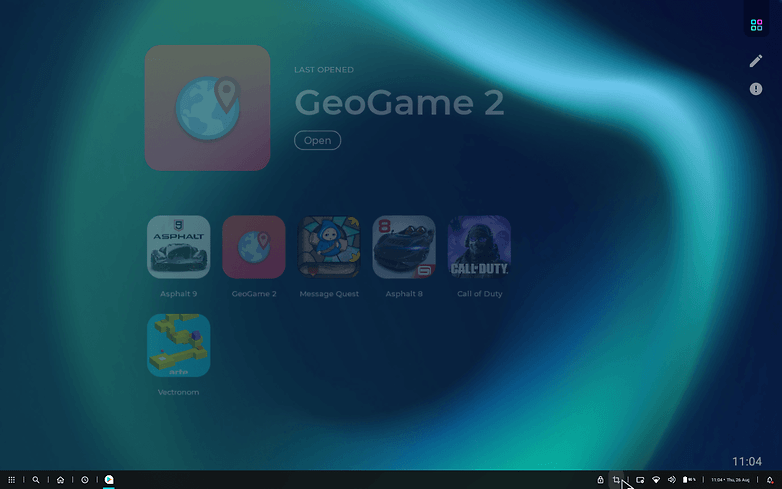
The racing game Asphalt 9 does come across as if you had connected a game console to the TV via a Full HD monitor. The racing game looks gorgeous at the highest graphics settings, and it ran smoothly without any hiccups thanks to the inclusion of native controller support. You'll have to make sure that your favorite mobile game does offer such levels of support, though.
Another thing about the Ready For mode that you should take note of: You can also use it wirelessly with the Edge 20 Pro and Edge 20 if your TV or monitor supports Miracast. A test with the editorial TV ran smoothly as the entire setup worked pretty much lag-free. What is super handy for mobile games and Netflix, I would not use for work and fast-paced games, however.
TL;DR: Motorola's "Ready For" desktop mode isn't just a nice extra, but rather, it does look as though everything has been figured out and implemented well. My result from a week of experimenting? The Motorola Edge 20 proved to be a very good desktop replacement for office tasks and even for image editing and mobile games. However, I don't think that everyone would have a desktop monitor unless they also have a computer. As for advanced desktop tasks or special applications, Android is unfortunately inadequate to fulfill such tasks.
Camera: 108 megapixels and a gap in the zoom
At the back of the Edge 20 Pro sits a triple camera with a 108-megapixel main sensor and a periscope camera. In addition, there is an ultra-wide-angle camera and a directional microphone that records a narrower audio range whenever you zoom in while using video mode. The selfie camera is embedded in the display and offers a 32-megapixel resolution.

What I liked:
- Nice shots with all three cameras in daylight.
- All four cameras very well coordinated.
- Camera app has many functions.
- Even the macro camera is good.
What I disliked:
- Focal length range gap is too large.
I took the first pictures with the Moto Edge 20 Pro without any expectations and was pleasantly surprised! This was especially so during the day, as Motorola managed to achieve a careful balance between smartphone magic and a natural look. Take a look at this picture that depicts a nice living room. I really like the way the light falls, even though the phone has made alterations with the HDR slider while the chairs look almost computer generated.

Here's another ultra-wide angle camera image where I like the lighting mood as well:

The image above especially shows how well Motorola has matched the Edge 20 Pro's total of four cameras. That's because when switching between the cameras at the back, I couldn't notice any difference in white balance, and only slight differences in sharpness. That's a feat that even manufacturers like Samsung cannot always pull off perfectly.
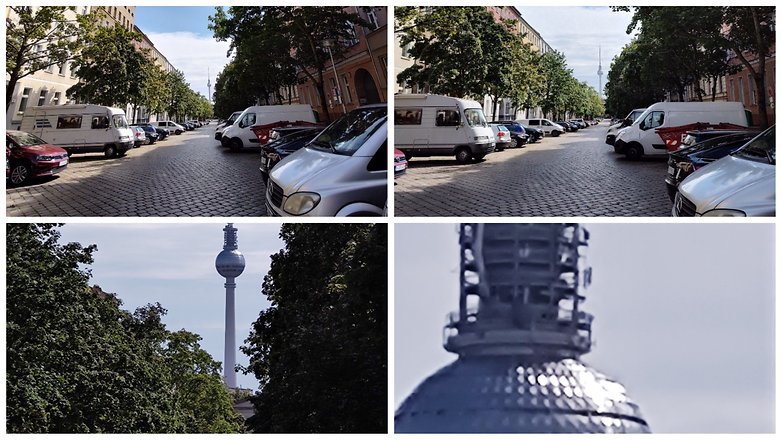
In the zoom comparison, it's also clear just how versatile the Edge 20 Pro's camera is. However, the gap between wide-angle and periscope lens zoom is a little too wide for me. If you want to zoom in between the top right image, you will have to resort to using digital zoom. The 50x digital zoom is technically impressive, but once again, it doesn't make a lot of sense. This is a feature that manufacturers would want the 108-megapixel sensor to shine in, I guess.

What is impressive, however, is the fact that the Moto Edge 20 Pro does not need any kind of AI at all for its cameras. This is because even the 32-megapixel selfie camera (as seen in the left image above) convinces with good sharpness detail and natural skin color. However, the portrait mode cut off more hair than I did to myself in front of the mirror just a few days ago. Hence, I personally don't like the portrait mode all that much. However, that only seems to be due to my hair because ...

... for sharper objects like this bike stand, the masking of the foreground is fantastic. I like the progression of sharpness as it slowly moves to the back. Last but not least, two images that surprised me pleasantly after a week of use.

When it comes to macro shots, the Motorola Edge 20 Pro uses the ultra-wide-angle camera and crops a narrower area here. It sounds out of whack at first, but this process really delivers great looking macro shots. Check out details on the leather and the fine structure of the leaf in the right that come out really well.
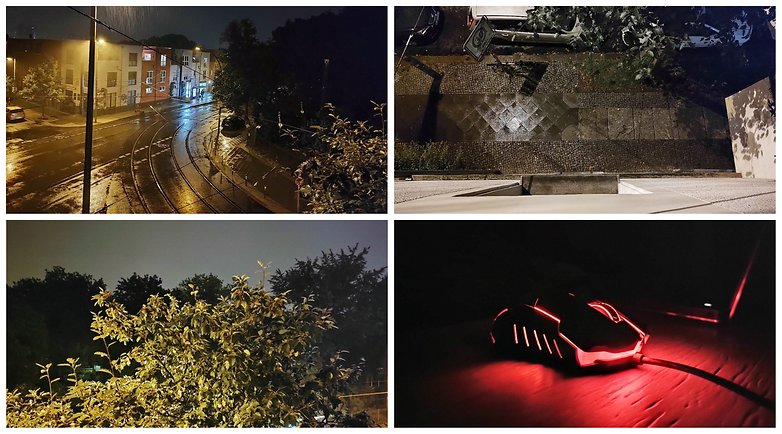
Last but not least: in low-light the Edge 20 Pro delivers bright and saturated pictures. They lack in contrast though and personally, I do not like the artificial look many night-modes produce. If you're into this kind of look, you'll be definitely be happy with the Edge 20 Pro.
TL;DR: On the Edge 20 Pro, even the camera configuration is done well. As seen in any self-respecting flagship, you'll find a powerful telephoto camera here, but the focal length is still too far away from the wide-angle camera. However, that is not a big deal because Motorola has otherwise matched these cameras really well.
Battery: 2 days with a 144 Hertz refresh rate
Motorola's Edge 20 Pro has a battery with a 4,500 milliampere hours rating. Quick charging works with the included 30-watt power adapter (!). However, you will have to make do without wireless charging.
What I liked:
- Good battery life despite having a 144 Hertz refresh rate.
- Quick-charging at 30 watts strikes a good balance between longevity and speed.
- Can also be charged in Ready-For mode.
What I didn't like:
- No wireless charging support.
Looking at the specifications sheet, the 4,500 mAh battery and a high refresh rate of 144 Hertz might make you think that this is not going to last too long throughout the day. However, as we all know, the proof of the pudding is in the eating, and so the Edge 20 Pro surprises yet again in this department. Despite having the display run at the buttery smooth 144 Hz refresh rate, I easily managed to use the smartphone for more than a day without having to plug it in while keeping to my daily usage pattern.

On a weekend trip, I used the smartphone as a GPS navigation device without a second thought and got through the entire day comfortably after just under 2 hours of driving. As I write this review, it's 5:30 p.m. and I still have 57 percent left in the battery. In the process, I have:
- Left the display on for 2h26.
- Listened to Spotify for 2h.
- Used WhatsApp for 1h26.
- Left it in standby for 9h18.
...and ran benchmarks for 40 minutes.
Once the Edge 20 Pro runs dry, you benefit from Quick-Charging with a 30-watt charger. This allows you to charge the phone up to 50 percent in 20 minutes. A full-charge takes 1h15 and 75 percent were reached in about 40 minutes. These results are far from the top-scores of current smartphones and far slower than i.e. OnePlus' Warp Charge 65T, but Motorola also takes into consideration battery longevity. Therefore, the manufacturer has also integrated an intelligent charging control into the operating system that adapts the charging time to your usage behavior. Unfortunately, you will first have to activate it in order to benefit from it.
The Motorola Edge 20 Pro only lacks any kind of wireless charging option. This automatically disqualifies it from offering reverse wireless charging as well.
TL;DR: Motorola claims that the Edge 20 Pro has a battery life that can last up to 36 hours. This is a realistic figure if you use the smartphone as what a 'normal' user would everyday: for WhatsApp, calls, Instagram, and other regular tasks. Quick-Charging is rather mediocre at 30 watts, and unfortunately, you will have to make do without wireless charging altogether.
Technical specifiations at a glance
Motorola Edge 20 Pro
| Motorola Edge 20 Pro | |
|---|---|
| Processor | Qualcomm Snapdragon 870 5G |
| Memory (RAM / internal) | 12GB / 256 GB |
| Expandable memory | No |
| Dual SIM | Yes |
| Display | 6.7-inch OLED with 144 hertz (2,400 x 1,080 pixels) | 10 bit | 576 hertz sampling rate |
| Size | 163 x 76 x 7.99 millimeters |
| Weight | 190 grams |
| Connectivity | 5G, LTE, WLAN 802.11 a/b/g/n/ac/ax, Bluetooth 5.1, USB Type-C, NFC, GPS |
| Main camera | 108 MP | 24 mm | f/1.9 | 1/5.2 "| OIS |
| Ultra-wide angle | 16 MP | 119° field of view| f/2.2 |
| Telephoto | 8 MP | 5x optical | f/2.2 | OIS |
| Front camera | 32 MP | f/2.2,5 |
| Video | Max. 8K at 24 FPS |
| Battery capacity | 4,500 mAh |
| Charging technology | Quick-Charging with 30 Watt |
| Security | Fingerprint sensor in the on button |
| Operating system | Android 11 |
Conclusion
Motorola has delivered a real flagship smartphone with the Edge 20 Pro, which is surprisingly affordable for €699.99 (roughly $699). The smartphone is close to perfect when it comes to performance, battery life, and camera quality. Once again, I have to applaud the decision to give the Snapdragon 888 SoC a miss and settle for the Snapdragon 870 SoC instead, which offers solid performance without experiencing any overheating issues.
With the "Ready For" desktop mode, Motorola also offers a feature that isn't just a gimmick on a nice gadget. In my experience of testing the handset as a notebook replacement for a week, this desktop mode shone well with a high work speed and a good feature set. The fact that Motorola has doubled up the charging port as a mode for wired data transfer is also a positive move in my books.
I might be possibly a little biased here as I do not equate Motorola as a high-end smartphone manufacturer. Or perhaps it is the rather thick display bezels combined with the awkwardly placed buttons. However, the Edge 20 Pro does not really feel like a flagship. Other negative points include the lack of wireless charging and the insufficient IP52 certification in this day and age.
Those who can live with those shortcomings should definitely consider the Edge 20 Pro when choosing a suitable high-end smartphone. Of course, you can also read about other alternatives in our "Best of" smartphone list.





















Does the Edge 20 pro has proor expert mode for video. To be able ton control, iso, white balance, ect ... Thank you.