How to find free apps for Android or iOS without being scammed


How does one find an app bargain for Android or iOS devices without getting ripped off? In this guide, I will explain how you can search for a (temporarily) free app – and how you avoid scams on the Google Play Store or Apple App Store.
If you are a regular reader at NextPit, chances are you would have stumbled upon our exclusive free app picks. Personally, I spend several hours each week trawling app stores on both platforms for good deals, which is no mean feat considering the number of available apps on the Google Play Store and the Apple App Store.
At the end of my search, I would have done all the necessary groundwork of a particular free app to make sure that it does not include any built-in malware or contain any malicious code. Today, I will detail the methodology that I use which might be useful for you in your own research.
How to find free apps?
As you can imagine, there are plenty of different sources that vary in terms of reliability and efficiency when searching for free apps. I will list several tools, sites, and apps that I use to prepare my selections here.
These different tools do not have to be used all at once, so there is no need for you to do so when searching for a free application. However, I prefer to give you the choice between several alternatives to suit your needs.
How to find free apps for Android and iOS
If you are a user of both mobile operating systems and don't want to use multiple tools, I would advise you to go through Dealabs.
Let's begin with the Pepper platform. It is surely the most famous and most frequently used tool for this matter, and not only by technophiles. There are many other versions of it in various regions such as Mydealz in Germany, Hotukdeals in the UK or Pelando in Brazil, and all of them are linked to Pepper and share the same interface and similar functions.
In concrete terms, it is a community platform for sharing good deals. Users, mostly individuals like you and I, will post the deals that we have spotted, and a voting system allows users to upvote or downvote a deal depending on whether or not they find it interesting.
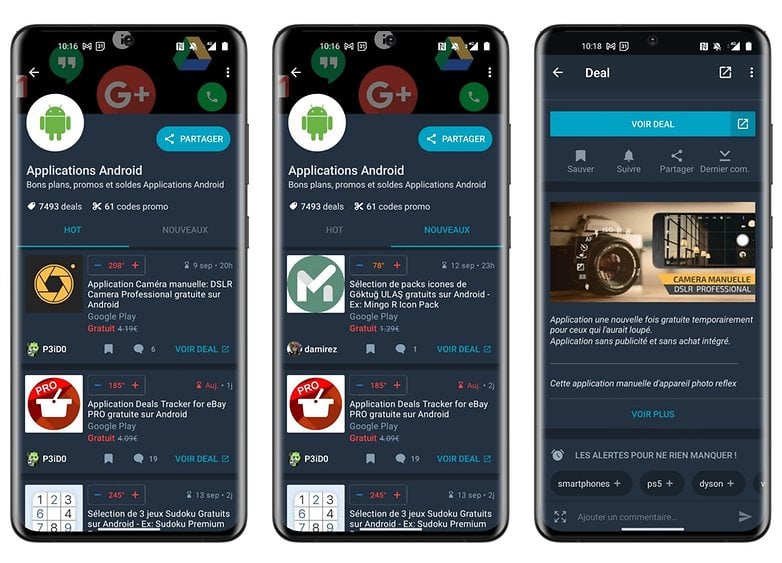
The user feedback system also helps to obtain a clearer picture of a particular promotion. Very often, reviews have repeated an interesting element in a free app that I had missed. The app is very well done but I prefer to use the website because the search and filter tool is more refined there.
Just opt for the category you're interested in the search bar: Android or iOS apps, and you'll receive a news feed of the corresponding promotions.
- Find your local Pepper version on the Pepper.com website
- Access discounted apps on Hotukdeals
How to find free apps for Android only
If you only want free apps and promotions for Android, I recommend the AppSales app on the Google Play Store (which also has a corresponding website).
It works pretty much like Pepper.com. You have a feed of free apps and/or on-sale apps. AppSales doesn't offer the same community aspect as Pepper does with voting and comments functionalities, but the feed does show basic information for each app. The original price would have been crossed out, the number of reviews, ratings, number of downloads, presence of in-app purchases, etc.
But what's particularly interesting about AppSales is the price tracker feature. You can see the price history of each app over the last 60 days or the last year. This makes it easy to see if an app is discounted every week or not (which can be an indication that it's not very successful and this, not very good – hence the frequent offers).
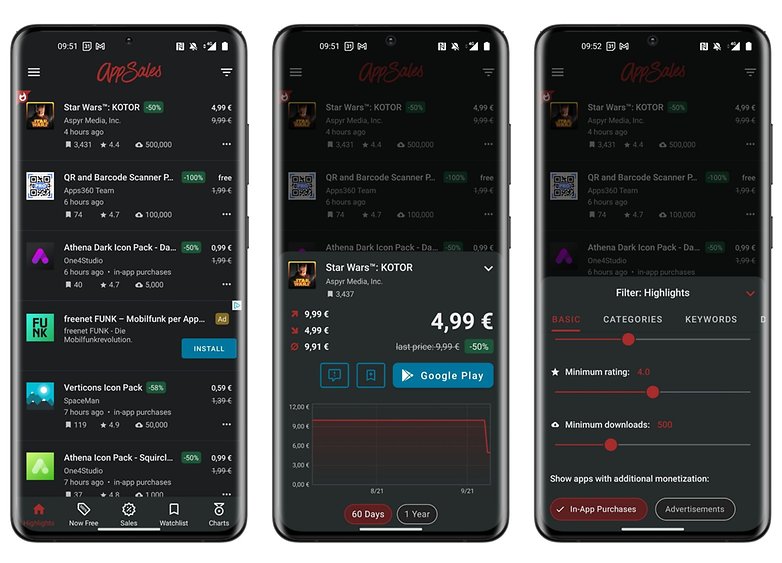
- Download the AppSales app from the Google Play Store
- Access free Android apps on AppSales.net
How to find free apps for iOS only
If you want to limit your search for free apps to the iPhone, unfortunately I don't have an app to recommend but a website instead: App Sliced.
Again, this platform is very famous among its userbase. You can apply a lot of filters to your search (popularity, date added, category, free, or on sale). The results are displayed in the form of a news feed, naturally. Each app has a detailed page with its corresponding description, price history on the App Store, other apps from the same developer, etc.. Just make sure you set the language correctly in order to obtain suitable for your Geolocation.
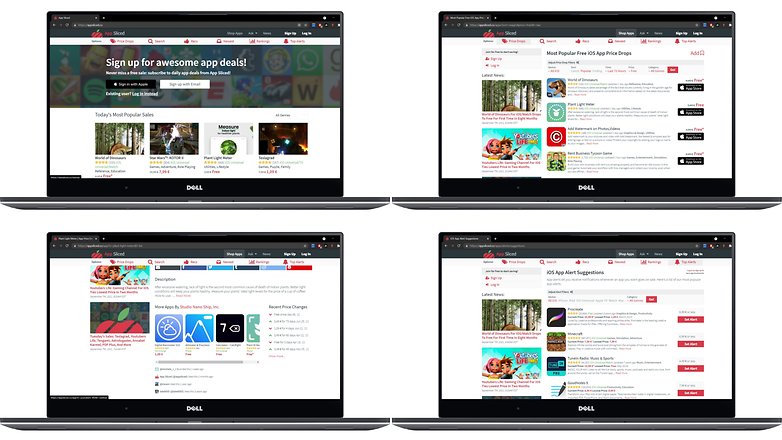
- Access free apps for iOS on Appsliced.co
What do I look out for before downloading a free app?
Depending on whether you're on Android or iOS, the terminology may vary but the criteria for avoiding scams remain exactly the same from one platform to another. These criteria are not necessarily complete and do not systematically guarantee that a free app is reliable. However, it is a good place to begin while limiting your exposure to risks.
Check for the presence of ads and in-app purchases
First of all, it is obviously necessary to check whether the application is really free. Normally, an app that is temporarily free or on sale is supposed to be a premium app. In other words, an app that you normally pay full price for but offers premium content in exchange. So at the very least, the app should be free of ads or any form of in-app purchases, unless they're purely additional content (cosmetic elements in a game) that doesn't reduce the primary experience or remove anything from the core content.
On both the App Store and the Play Store, these elements are specified in the description of each application. The average amount for each item sold via microtransactions must also be specified. Personally, if an app that is supposedly on sale contains ads, I prefer to give it a pass.
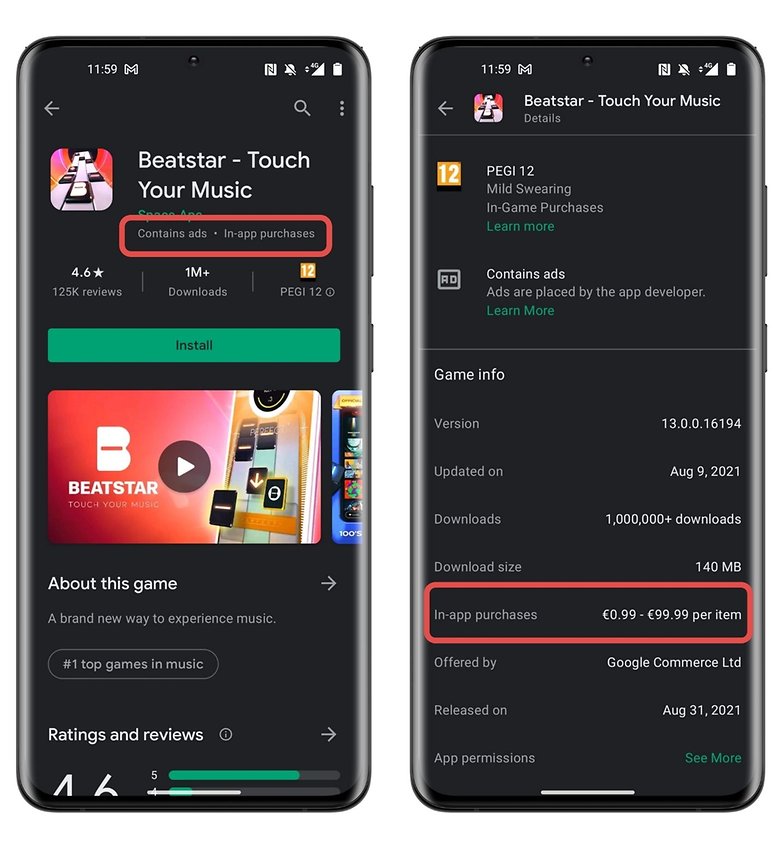
Check out the reviews
Well, this advice is a bit too obvious but I wanted to mention it anyway. Don't just read the first few reviews that are posted on the app's description page. Bots and paid reviews still exist in 2021, I need not remind you of this.
On the Play Store, you can sort reviews to show only the negative ones or filter them according to the user rating. If you see several positive reviews written with the same awkward type of sentence structure that is typical of machine translations, it's already a pretty easy clue that the application is dubious in nature and should be avoided at all costs.
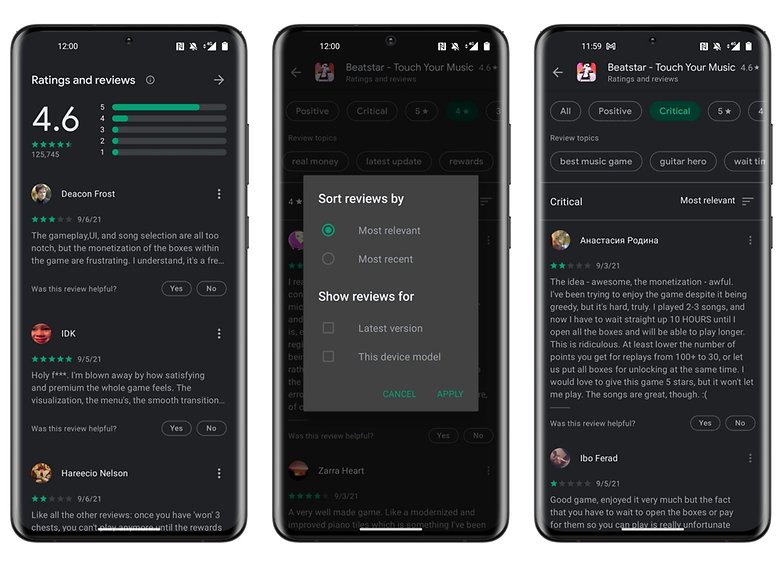
Find out more about the developer and read their privacy policy
You can easily access the developer's page of an application. This allows you to see if they already have published other applications, or whether they are well received by users, etc. This is also a way to know whether the developer is reliable or not. Sometimes, but not always, the developers will point you to an official page, a Github repository, or at least an email address.
The absence of an official page does not necessarily indicate that the developer is shady. Some independent developers simply don't have the time to create an official site, for example (or they are just plain lazy).
However, the developer should at least have a privacy policy available. On the App Store, this is easy since developers have to detail what kind of data their application collects and how it's used. I still find some apps where this obligation is not respected, but it remains marginal. Google also wants to implement a similar obligation but nothing has come into force yet.
In any case, if a developer doesn't provide a privacy policy, don't take the risk and avoid installing the app. Some developers also choose to use a template that shows up as a generic privacy policy that is sold en masse online.
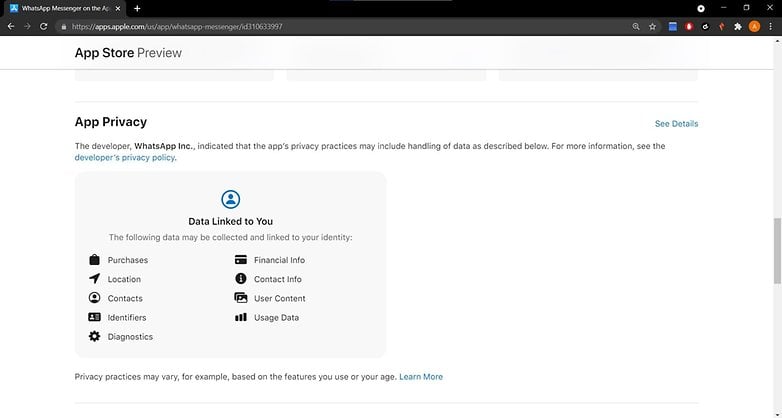
Check that the app doesn't contain trackers
If it's free, you're the product. We know the adage, and it's even more true for a free app. Data collection is an integral part of the business model of many developers whose weapon of choice is the now-infamous trackers.
Not all trackers are necessarily malicious and used to collect and sell your data. Some are even quite essential for a developer, like log trackers (your activity on the app) which are then used for analytical data (how many people downloaded/installed my app, how many opened it, how often and for how long, etc.).
But it's the ad trackers and even the profiling ones (associating your personal data with your ad ID to better target you with relevant ads) that are the problem.
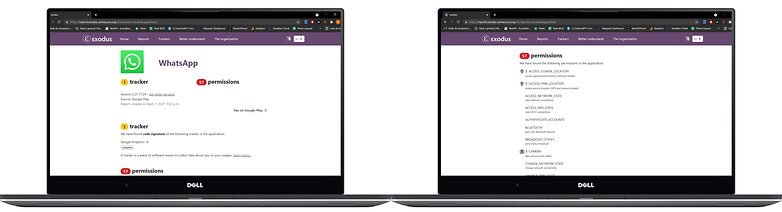
- Access the Exodus.org platform
Personally, I use the Exodus.org platform. Sorry Apple fans, but this tool only works with Android applications. Specifically, it's a platform that allows you to "scan" the code of an app and detect whether contains trackers, and identify said trackers. It also works for authorizations and Exodus.org also displays the "signature" or fingerprint of the APK.
Exodus describes itself as an NGO formed by hacktivists. Its site offers a lot of resources to inform and educate oneself about the security of one's smartphone and the dangers of trackers. By its own admission, the organization concedes that its tool cannot provide a 100% risk detection rate. However, it is still a very good tool in my opinion and better than nothing.
Just type the name of your app or its URL from the Play Store into the search bar, and you're good to go! You can also choose from different languages to suit your situation.
Don't allow too many permissions for your apps
I won't go into detail about the importance of making sure the free app you covet doesn't ask for overly intrusive permissions. A note-taking app that asks to overlap with other apps and take control of your screen should logically raise your suspicion. This is something so basic and doesn't only apply to free apps, so much so that I don't think I need to discuss it further.
Did this guide help you find free apps on your own and more easily? What do you think of the tips shared in this article? Did you find them useful? Do you have any other recommendations on how to find apps that are temporarily free without getting ripped off? Tell me all about it in the comments!



















