How to set up Samsung Health on any iPhone and Android phone


Samsung Health is already preinstalled on the best Samsung smartphones, but it can also be used on other Android smartphones and even on the iPhone. This article explains how to set up the fitness app so that you can start right away.
On the rocky road to a bikini figure, I trust Samsung Health again in 2022. If you buy a Galaxy smartphone, you'll find this fitness app on your phone when you first set it up. Initially exclusive to Samsung devices, however, we have long been able to use the Health app on all smartphones and also on compatible smartwatches and fitness trackers.
- Read also: Best fitness trackers compared
Samsung Health has long since evolved from a very rudimentary app into a comprehensive health suite — and if you ever want to check it out, we'll tell you how to set up the app here.
Set up Samsung Health
The first step is a very obvious one: If you don't find Samsung Health pre-installed on your phone, you'll first need to download the app for free for Android or iOS.
- Download Samsung Health for free from the Google Play Store
- Download Samsung Health free of charge from the Apple AppStore
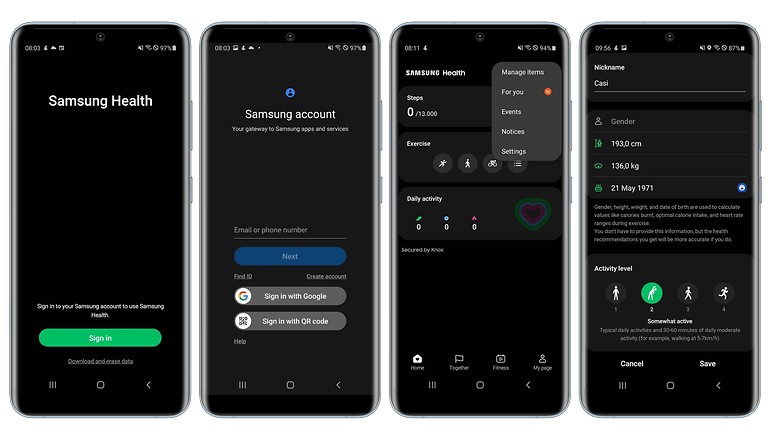
- Install Samsung Health and start the app.
- Log in with your Samsung account. If it's not there, go to Settings > Accounts and Backup > Manage Accounts > Add Account > Samsung Account (may be a slightly different path depending on your smartphone).
- Agree to T&C, privacy policy and necessary permissions.
- Tap on the 3-dot icon in the upper right corner and there on Profile.
- Enter your gender, date of birth, height, weight, the desired activity level and the desired nickname for your profile.
With this you are done and can basically start. You can always see the steps you've taken and your step goal on the app's home screen. 6,000 steps are predefined here, but of course you can define your own goals.
- Related: Best step counter apps
I have to go now, because I've only completed just under 100 of my targeted 13,000 steps today. But you can tell me in the comments if you also use a fitness app on your smartphone. Do you have any experience with Samsung Health or do you prefer an alternative?

















