How to use Apple AirPods with Samsung Galaxy phones


Can you use an Apple AirPods with a Samsung Galaxy smartphone? Yes, you can! And it is rather easy to do so. In fact, the process is rather simple, not much different from pairing other headphones or earbuds to an Android device, as NextPit teaches you how.
Contrary to popular belief, AirPods can be paired and used with Android phones, or really most Bluetooth-enabled devices. Different from Apple Watches, Apple's earbuds and headphones do not require special software, being compatible with the default Bluetooth protocols.
- Looking for alternatives? Check the best Bluetooth headphones you can buy
Connect Apple AirPods to a Samsung Galaxy phone
The steps to connect the AirPods to a Galaxy smartphone are essentially the same as any other Bluetooth accessory. The first thing to do is setting the AirPods to pairing mode:
- Put the AirPods on the charging case and open the lid.
- Press and hold the Setup button until the status light stars blinking in white.
Then, pick the Samsung Galaxy phone and start the pairing process:
- Open the Settings app.
- Go to Connections.
- Open Bluetooth.
- Wait for the list of available devices to refresh and then tap on the AirPods.
- Confirm the pairing by choosing Pair.
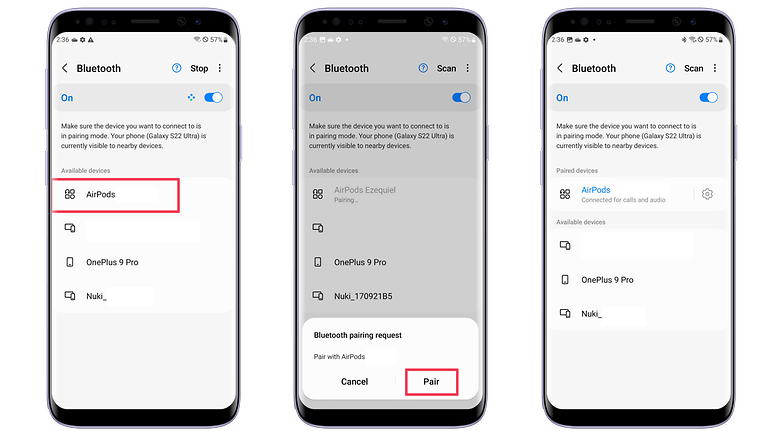
That's it. Of course, advanced settings and some special features—like Apple-specific codecs, or Siri—won't be available when using the AirPods with an Android phone, but basic audio output and input will work.
To disconnect the AirPods simply go to the Bluetooth settings screen, select the connected AirPods from the list of devices, then tap on the Disconnect button. The same screen also offers the option to Unpair the headphones, avoiding the AirPods to automatically connect to the Galaxy phone in the future.
Remember that just like AirPods offer a quick-pairing setup with iPhones, Android devices are slowing getting support for Fast Pair, Google's alternative to simplify the connection process, just don't expect to see the option on Apple's earbuds or headphones.
Were you expecting difficulties with connecting AirPods to Samsung phones? How is your experience using devices from different brands? Share your opinions in the comments below!













