How to collect Pokémon in the Cloud with the Pokémon Home app


While the storyline often falls short in Pokémon, two things remain a highlight for players: swapping and collecting the little Pokémon. Now Nintendo's subsidiary, The Pokémon Company, has released the Pokémon Home app, allowing you to collect Pokémon on mobile devices or Nintendo Switch in one place. Here's how you sign up for Pokémon Home.
With Pokémon Home, Nintendo has given the Pokémon universe a cloud service. So far, you can store Pokémon from game versions such as the Let's Go series, Sword and Shield, and Pokémon Bank. The possibility of using the service for the mobile game Pokémon GO is already planned.
The app is offered free of charge as a basic version or as a premium subscription. For the latter, an annual subscription costs around $16.

Pokémon Home: how to log in
iPhone, smartphone or tablet: With Pokémon Go, you can chase down the pocket monsters with any mobile device. To store your monster collection safely in the cloud later, you'll need to log in with your mobile device first, and it's that quick:
- First download the Pokémon Home App from the Google Play Store or Apple's App Store
- Start the app and enter your language, location and date of birth step by step
- If you have followed the prompts, you will be asked to link your Nintendo account
- Now select your name and start icon
- After an introduction by the new Professor Eich, you can explore the app as you like
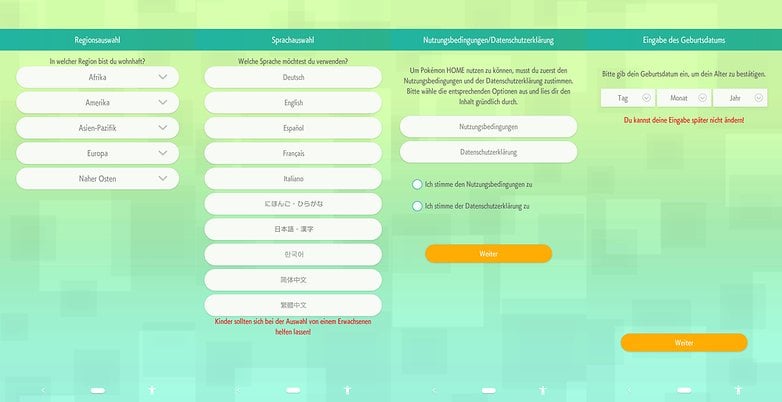
- Here you can download the Pokémon Home App for Android.
- Here you can download the Pokémon Home App for iOS.
Although there is currently no support for Pokémon Go, it makes sense to register in advance for the on-the-go mobile game, as you can still receive secret gifts such as the Pokémon Sword and Pokémon Shield game versions.
Have you tried the app? Let us know in the comments section below.













