Huawei Mate 30 Pro camera review: the forbidden fruit


The Huawei Mate 30 Pro was announced on September 19 but has not yet reached the European market due to problems with the U.S. ban on the Chinese company. While we're waiting for the situation to resolve itself, we tested the Huawei Mate 30 Pro's very own camera, considered one of the best available on a smartphone.
Before we start, it is important to note that the device used for this test was supplied to us by TradingShenzhen and it is running Chinese firmware. The reviewed unit runs Android 10 with security patches updated to October 6, 2019.
Huawei Mate 30 Pro: cameras stripped bare
The Huawei Mate 30 Pro introduces new features compared to its predecessor that go beyond the circular design of the area that houses the photographic section:
- 40-megapixel ultrawide-angle sensor, 18mm, f/1.8, 1/1.54 inch, 18mm
- 40-megapixel, 27mm, f/1.6, 1/1.7 inch wide-angle sensor, optical image stabilizer
- 8-megapixel, 80mm, f/2.4, ¼ inch telephoto lens, optical image stabilizer, 3x zoom
- 3D depth sensor for better Bokeh effects and faster focusing
On the front, there is a 32-megapixel sensor with f/2.0 opening and which uses the ToF sensor for 3D facial unlocking and to offer natural selfies. With the front camera you can record video in FHD+ at 30 fps. Note that the main camera takes photos at 10 megapixels, with four pixels collected in one (Quad Bayer) and that with Mate 30 Pro you can also take photos in RAW format. The activation of which is recommended when you want to work on the photos at a later time but not every time you take a photo.

The camera app is quick and intuitive with some flaws
The camera app, simple and quick to use, offers different modes: night, portrait, slow-motion, panorama, monochrome, HDR, time-lapse in addition to the more recreational AR Lenses and Dual View, dedicated to video. With the Pro mode, you can manually set parameters such as ISO, shutter speed, exposure, white balance, etc. The activation of artificial intelligence (active by default) and filters to be applied live to the shots is just a tap away. The touch of artificial intelligence is noticeable, especially with some colors such as green and red, but it seemed to be slightly less invasive than in the past.
Navigating the app through the shooting modes is done by swiping left and right along the bottom bar. Always present at the bottom is the mode that allows you to switch from the rear camera to the front camera, and the positioning in the right corner is convenient.
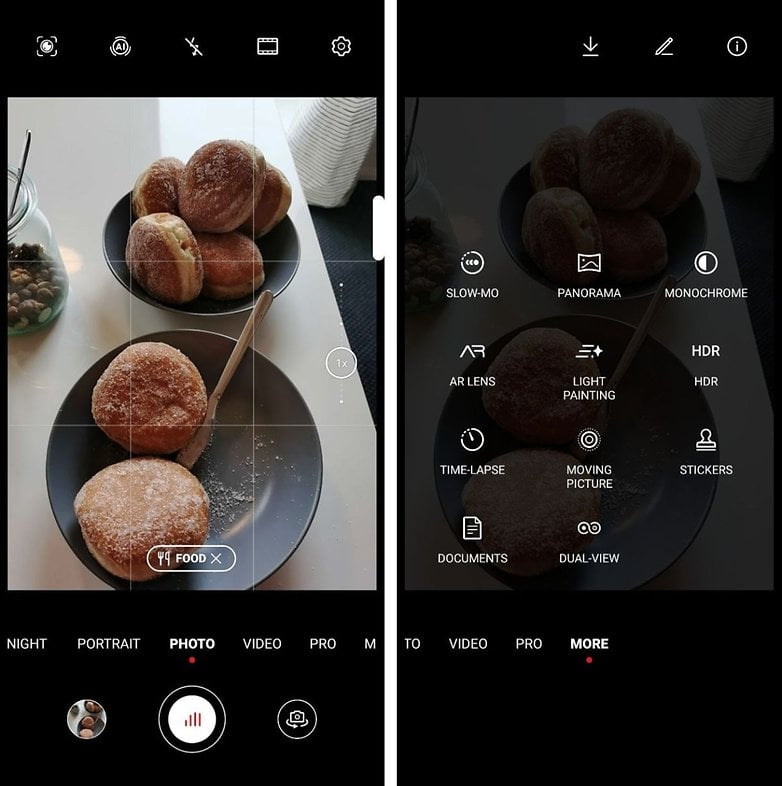
The zoom level can be managed using the dedicated slider, but it becomes virtually impossible to adjust it with one hand when shooting in landscape mode. Even in portrait mode, managing the zoom can be problematic for left-handed people. During my test with the Mate 30 Pro, I happened to take a picture and have to wait a few seconds before the software processed and showed it in the Gallery app.
How is the Mate 30 Pro doing in different scenarios?
During the day and in well-lit rooms, the Huawei Mate 30 Pro takes beautiful photos. The shots are detailed and noise-free. The white balance is generally satisfactory and the skin tones of the subjects portrayed are accurately reproduced (this can be seen by analyzing the green area highlighted in the image below).
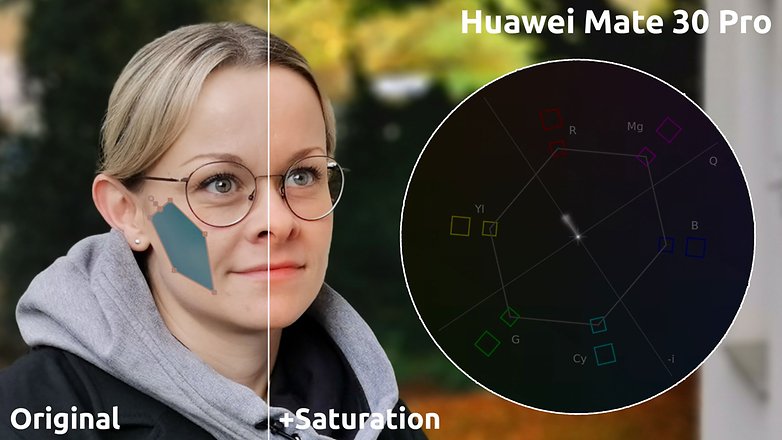
The color representation has also been optimized, although in some cases the Mate 30 Pro is struggling with saturation. You can see this in the image below compared with the Google Pixel 4 XL where the accurate color representation emerges but the skin tones are pale.
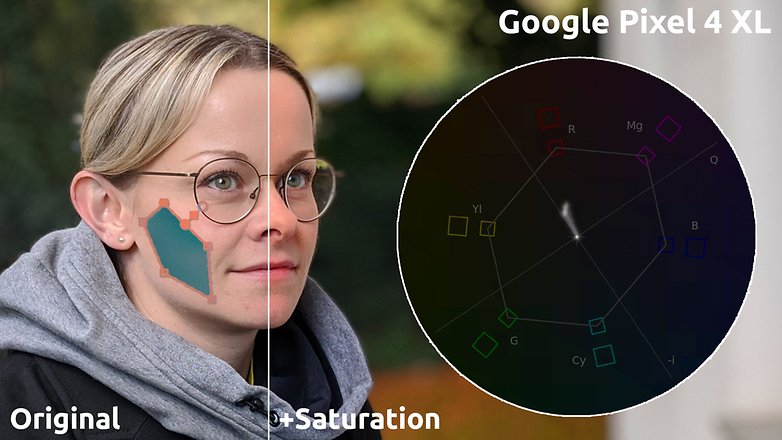
Low light shots are convincing, confirming the brand's ability in this area. The special night mode is rather slow when you activate it manually but does a great job even in completely dark environments by illuminating the scene better.
Alternatively, you can use the automatic mode, which is more than enough to photograph most scenarios in low lighting conditions. It is faster and gives you shots with a very low noise level even when you are not using a tripod.
The automatic mode of the Mate 30 Pro also offers more realistic colors (the light in the image below was quite warm), better dynamic range and better detail representation than the Pixel 4 XL. In the photo taken with the new Pixel below, you can also see more noise.

The Mate 30 Pro also does a great job of detailing night shots. In the shot below the OnePlus 7T Pro it shows more intense colors than the Mate 30 Pro which, however, better represents the immortalized building whose facade is not as pink as shown in the OnePlus flagship shot.

The telephoto lens of the Huawei Mate 30 Pro can surprise you with its "low resolution". It offers a 3x zoom, lower than the 5x zoom of the P30 Pro, but with the AI-RAW algorithm and the default 5x function of the app, the Huawei Mate 30 manages to offer sharp shots that have nothing to envy to those of the P30 Pro.
Keep in mind, however, that due to the lower aperture of the telephoto lens and the smaller sensor, the results cannot reach those of the main camera, especially in low light conditions.
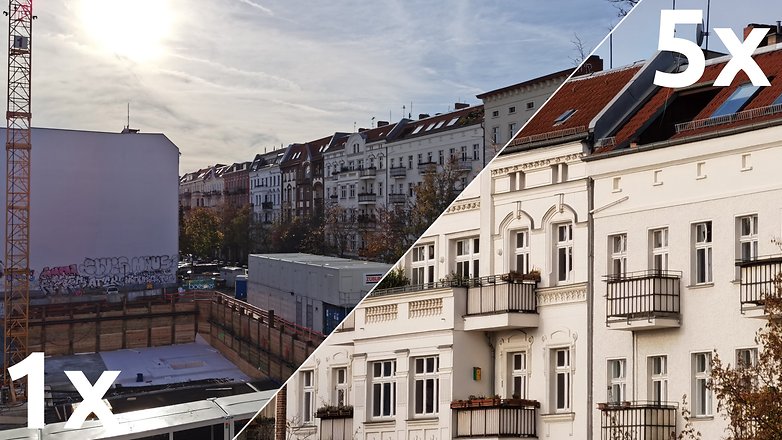
The ultra-wide-angle sensor offers a lot of action capability and the results are good. The autofocus is able to focus on nearby objects and even in this case the details are well represented and the noise is not present.
The 32-megapixel front camera convinces by offering detailed, natural-colored selfies. It does better than the P30 Pro in this field. You can tap the right edge of the display to shoot selfies. Also note that when you switch from the rear camera to the front camera, the app automatically switches to portrait mode. With the bokeh mode, the Mate 30 Pro does a great job of reproducing depth of field in a soft way. In this case, the portrait mode does not use the telephoto lens, but the main camera that manages to convince even with small details such as hair, for example.
Huawei has promised an improved video experience and actually does a good job with definition and stabilization. By default, the Mate 30 Pro allows you to shoot movies in 4K. Even autofocus works without problems. The Mate 30 Pro is not the best smartphone in terms of video, but overall it does well.
- Gallery of photos taken with the Mate 30 Pro
Conclusion
Huawei continues to do a good job with the cameras mounted on its flagships. The Mate 20 Pro introduced the wide-angle mode, which was later inherited from the P30 Pro. The Mate 30 Pro brings together all the technology of the brand and confirms its ability in this field, giving good shots in different scenarios and continuing to do a great job at night.
Considering the overall experience, it is difficult to find a weak point. Of course, there are some aspects that can be improved, from the management of the zoom in the app to the videos where the margin of improvement is even greater. In any case, for most users, the camera mounted on Mate 30 Pro can only be a fun tool with which to capture memories. Whether or not it is the best on the market, opinions may differ and you have already chosen the winner of this title yourself with our blind test survey!














-
Admin
Nov 14, 2019 Link to commentImpressed but I still think that a real camera is better
No shit Sherlock