Huawei Mate 30 Pro review: the best Mate you can't have


Huawei Mate 30 Pro was made official in September in Munich. After so many question marks related to the US ban, Richard Yu announced the new flagship of the brand that introduces some interesting features, from the camera to the display. The Mate 30 Pro is not yet officially available for purchase in Europe but we decided to test it anyway to see what it can do.
The unit we tested was supplied by TradingShenzhen . It is, therefore, a device with Chinese firmware and not a model optimized for the international market.
Good
- Design
- Photographic compartment
- Battery and autonomy
- Unlocking system
Bad
- Not available with Google services
- Volume control during calls
- No headphone jack
- No notification LED

Huawei Mate 30 Pro release date and price
As mentioned above, the Huawei Mate 30 Pro is not yet officially available for purchase in Europe. At the moment it is not clear if and when it will arrive on our market. Following the US ban the Mate 30 Pro does not offer certified Android and Google services, the Play Store included.
If you want to buy the latest Chinese flagship you can do so for the time being via TradingShenzhen, where it is available for €957, if you buy the model with 8GB of RAM and 256GB of internal storage, or for €1,097 if you opt for 512GB of storage. You will have to add the shipping costs (€15 for standard shipping which requires 10-16 days or €18 for the fast shipping which should take between two and five working days).
Inside the purchase package you will find a semitransparent silicone cover, the pin to extract the SIM card, a USB-to-USB-C cable, the stereo earphones with a USB-C plug and a 10V / 4A power adapter for fast charging. Receiving the device from China, you will need an adapter to use the supplied charger in your local power outlets.

New look, front and back
We have known the design of the Huawei Mate 30 Pro for a long time thanks to the many rumors leaked online. The brand's signature is clear because the new generation takes up the DNA of the previous generation but, at the same time, shows a willingness to differentiate at first glance.
The absence of a real side frame makes it more fragile in the event of a fall
The Mate 30 Pro measures 158,1x73,1x8,8mm by 198 grams. In hand, it is slightly larger than Huawei P30 Pro. It is a smartphone with big dimensions that, thanks to the curved display whose edges reach an angle of almost 90 °, still fits well in the hand.

Managing it with one hand, especially for those with small hands, is complicated. From a visual point of view, it convinces without any doubt but the absence of a real side bezel (there is a very thin almost imperceptible bezel) makes it more fragile in the event of a fall. You can use the supplied cover but, besides obscuring the charm of the smartphone, the edges remain uncovered to allow for interaction with the device.
There is a tendency to make the physical keys disappear again on the Mate 30 Pro: the side power key remains, with its touch of color in red, but the physical keys dedicated to volume disappear. To raise or lower it, double-tap on one of the sides of the display. This will show a virtual balancer that you can manage with touch controls.

But how comfortable is it to interact in this way with the smartphone? Although the volume control appears quickly on the display, there are some inconveniences during calls: it is necessary to move the smartphone away from the ear to increase or decrease the volume, for example.
The Mate 30 Pro is an elegant and well-finished smartphone
Mate 30 Pro offers a single speaker positioned next to the Type C USB port, the microphone and the trolley for the SIM (dual SIM is supported or alternatively the use of a microSD card). Along the upper edge there is instead the microphone and the infrared reader. The mini-jack for the headphones is missing, the LED notifies the ear capsule: the sound is emitted by the vibrations of the screen.
Also on the back the Mate 30 Pro introduces some novelties: the photographic compartment that changes shape, from square to circular. Of the lines that other brands also seem to appreciate: have you seen OnePlus 7T? It protrudes slightly on the body but the phone does not dance if placed on a flat surface. The signature of the brand at the bottom and that of Leica remain on the back.

The Mate 30 Pro offers IP68 certification for protection against water and dust and overall offers a beautiful design and sports excellent assembly. The colors are really beautiful: Cosmic Purple, Emerald Green, Space Silver and Black. The Mate 30 Pro also comes in a Vegan Leather Edition, in Forest Green and Orange, an elegant material that does not renounce to IP68 certification. The black model I used is probably the most sober and easily shows fingerprints on the body.
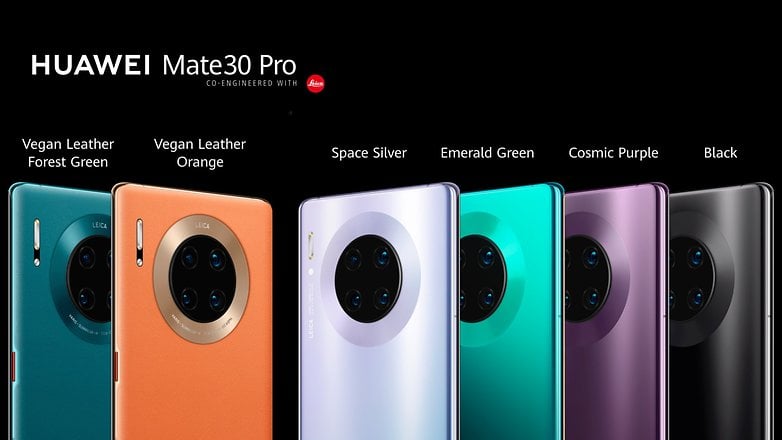
A nice 6.53-inch AMOLED
The new Huawei smartphone already surprises at first glance with its 6.53-inch AMOLED screen (176x2400 pixels) in an 18.4:9 format and equipped with a 26.6mm notch instead of the32.8mm that's on the Mate 20 Pro. The result is 409ppi. Huawei calls the screen its 'Horizon display' and to characterize it we find the edges that reach an angle of 88° that create a truly impressive cascading effect.
The screen is undoubtedly sexy and you won't have to worry about detecting involuntary touches
Alongside the screen is the Side Touch Interaction function, which is nothing more than a set of virtual side buttons to replace the volume control. They can also be used for other tasks, such as taking a selfie. The screen is undoubtedly sexy and you won't have to worry about it detecting involuntary touches.
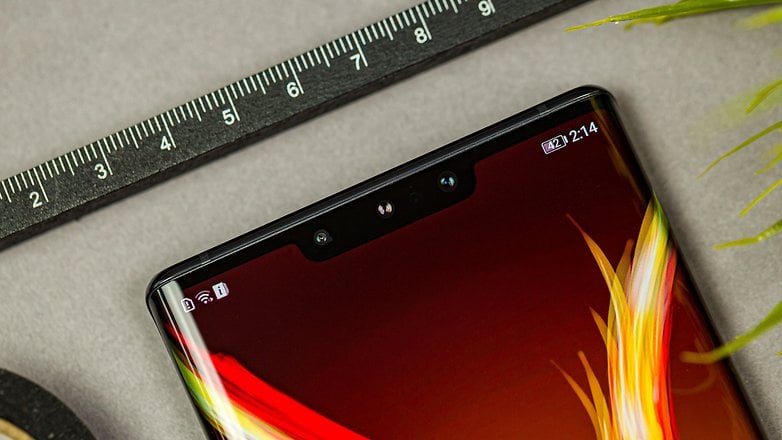
The display of the Mate 30 Pro supports HDR10 (Netflix support is missing but as with other devices, it should be available in the final software version), and offers the Always-on mode that changes color depending on the time of day but does not offer the possibility to set a 90Hz refresh rate as more and more brands are doing. You will have to settle for the 60Hz here. It is perfectly readable in direct sunlight, it is great for reproducing any multimedia content: it is fluid, the colors are vivid and the blacks are intense as on any good AMOLED.
Two new options are available in the dedicated display menu
In the menu dedicated to the display, you will find the settings already present on the P30 Pro to which two new features are added. The Borders option allows you to select the apps for which you want to show or hide the borders; the one called Natural shade automatically adjusts the color temperature based on the ambient lighting. The first function is useful when using third-party apps that show some elements in the borders. Even the auto-rotation of the display works really well and responds quickly based on the angle of your face.

Fast unlocking
The device can be unlocked using the fingerprint reader located under the display or using the unlocking feature with facial recognition feature that uses the ToF camera with a 3D sensor. Both are fast and work without problems.
Personally, I was unlocking more often through facial recognition that works even in the dark. In any case, unlocking the Mate 30 Pro is a quick process , and so is setting up these two features.
Android without the Google apps
The question that many have asked themselves: what software runs on Mate 30 Pro? The open-source Android version without the services and the Google app package. The reason is known: the US ban that does not allow Huawei to supply them. Huawei's mobile services are available, including the AppGallery which is theoretically proposed as an alternative to Google's mobile services but which cannot completely replace the Play Store, not on the international market.
The Mate 30 Pro runs Android 10 and EMUI 10 with security patches updated to October. The system runs smoothly and offers interesting features that we have already enjoyed on the P30 Pro. Even the new gestures introduced are practical, especially the double knuckle on the screen to take a screenshot, no longer accessible via the physical volume keys.
The problem of Google services remains, not available and downloadable only in an unofficial way
The device we tested shows non-translated Chinese content but that is normal, as specified above, as it is not international firmware. By default, the app drawer is missing but you can activate it from the menu. The app management system in the background is still aggressive even if it can be resolved by the settings.

In this case, unfortunately, speaking of the fluid experience offered by the device is not enough. The problem of Google services remains, not available and downloadable only in an unofficial way. For professionals who try to get around this ban and sideload, you are compromising the safety of the device itself by doing this.
It should also be said that even with the Play Store available, Google apps are not stable and do not always work as they should. I had problems adding one of my Google accounts, the Play Store didn't always recognize it, making it impossible to download new apps and at some point my Google accounts just disappeared.
The power of the Kirin 990
Under the body hides the new Kirin 990 octa-core 2.86GHz processor presented at IFA. The new chip, made with a 7nm + EUV process, promises optimized performance and greater energy efficiency than the previous generation thanks to the Da Vinci NPU (a double NPU + NPU cores). There are 8GB of RAM, 256GB of expandable UFS 3.0 storage and the Mali G76 MP16 GPU clocked at 600MHz.
As for connectivity, Mate 30 Pro offers LTE category 21 (1400 Mbps), dual-band Wi-Fi ac, Bluetooth 5.1, NFC, infrared port and USB-C video output 3.1. The Mate 30 Pro in everyday use does not disappoint. It manages multitasking, playing games and gaming without problems and without unusual overheating.
Huawei Mate 30 Pro benchmark test comparison
| Mate 30 Pro | Google Pixel 4 | OnePlus 7T | |
|---|---|---|---|
| 3D Mark Sling Shot Extreme ES 3.1 | 4607 | 5069 | 6020 |
| 3D Mark Sling Vulkan | 4841 | 4493 | 5245 |
| 3D Mark Sling Shot ES 3.0 | 4141 | 5987 | 6649 |
| 3D Mark Ice Storm Unlimited ES 2.0 | 41138 | 67934 | 72408 |
| Geekbench 5 (Singolo / Multi) | 748 / 2831 | 610 / 2396 | 786 / 2825 |
| PassMark memory | 35051 | 25621 | 32960 |
| PassMark Disk | - | 75604 | 50068 |
Even on the audio side, the experience is not bad: the maximum volume is really high and the sound reproduction is not distorted. The absence of the loudspeaker seems strange, but overall you will not miss it; only in calls it is necessary to find the right position of the ear but otherwise the acoustic display does a good job even in noisy environments.
A good camera
The Mate 30 Pro certainly could not forgo a renewed photographic compartment on the back with four sensors:
- 40-megapixel ultrawide-angle sensor, 18mm, f / 1.8, 1 / 1.54 inch, 18mm
- 40-megapixel wide-angle sensor, 27mm, f / 1.6, 1 / 1.7 inch, optical image stabilizer
- 8-megapixel telephoto lens, 80mm, f / 2.4, ¼ inch, optical image stabilizer, 3x zoom
- 3D depth sensor

The front camera, integrated into the notch, consists of a 32-megapixel sensor with f/2.0 aperture that allows recording video in FHD + from 2288x1080. Overall the camera of the Mate 30 Pro convinces in terms of creativity, versatility and final shots. On the video side, it can still improve but overall it's hard not to be satisfied with the overall performance:

A powerful 4500 mAh battery
The Huawei Mate 30 Pro houses a 4500 mAh battery with 40W SuperCharge and 27W wireless charging. The Mate 20 Pro stood out in terms of battery life and the new Kirin 990 provides an extra boost here. Even with intensive use of the device, you can always end the day with a charged smartphone; so if you use your smartphone in a more moderate way (ie without consuming a large amount of multimedia content and without using the camera intensively) two days are possible.
With the charger supplied a complete recharge takes about one hour and thirty minutes but you get 50 percent charge in about 35-40 minutes.
Huawei Mate 30 Pro technical specifications
Early Verdict
The Huawei Mate 30 Pro is a full-fledged premium smartphone and introduces some interesting new features compared to the previous generation. Featuring a beautiful design, it seeks to optimize the experience from all sides: display, camera and performance. What more could you ask for?
Huawei dares with the Mate 30 Pro eliminating the volume control and offering a touch feature that ushers in a different type of interaction. It is necessary to get used to this functionality and in some scenarios it is uncomfortable, but it pushes us to make more use of gestures, projecting ourselves towards a future made of smartphones without physical buttons and manageable only through gestures and voice commands. The performance, camera and battery are excellent and would deserve a score of 4.5 out of 5 but the problem when talking about the Mate 30 Pro is another: its availability on the market. For this reason, we have held on giving it a final judgment.
Having a Mate 30 Pro without Google's official services makes no sense. The brand said at the launch that the Mate 30 Pro would arrive in Central Europe by the end of the year at a price of €1,099 for the standard version, €1199 for the 5G model and €2,099 for the Porsche Design Edition but for now we are left with nothing but wait. At the moment I do not recommend buying it online, it's not worth it. But we hope Huawei can solve the problem with the US ban because it would be a shame to deprive ourselves of what is the best Huawei Mate.



















Could you please address how Huawei has been about OS updates and patches as well as long term durability? My experience with Huawei in this regard is not good but it is also about 18 months out of date.
Also, have they resumed support for bootloader unlocking? They stopped last year, but made some noises like they might re allow it after the Google issues as a way to side load GAPs.
Google services are important to me. Not an absolute necessity, in fact I would love to have a google free smartphone for privacy reasons, just like I would like to ditch Microsoft's Windows for Linux on PC, but then I am not a privacy fanatic and I do value overall user experience. It is here that companies like Google and Microsoft shine.
For instance, I don't want to part with Google's Play Store and Youtube Premium. Further I have a huge number of paid apps and subscriptions associated with my Google account.
Similarly on PC front there are some useful softwares not available on Linux like Evernote (I am a Premium user of Evernote through google play subscription).
The important question is why on earth will a person sacrifice so much, will part away with such well established ecosystems just for Huawei, which is neither the absolute best, nor the most user centric and practical, whose EMUI is not a cup of tea for Stock Android lovers and which is not the most trustworthy because the reasons behind those allegations are not negligible .
ammazing
might try this phone though, im planning to buy a new one. for those who are looking for an affordable property to buy or rent, just visit here #flatxph
Jessica Maam thank you for the article. ???
-
Admin
Sep 20, 2019 Link to commentOn paper it looks interesting and the absence of google could be a plus if their apps are good and if other apps csn be ported without problems. But it is expensive. Waiting for an entry level device from Huawei and the game could become really interesting