If you haven't tried Pushbullet yet, try this app instead


Pushbullet saw a fall from grace recently. The exceptional cross-platform file-sharing tool gained notoriety when it introduced a yearly subscription fee and migrated once-free features to the paid version. Now, thanks to an app called Join, you can get more features than Pushbullet offers and all for a one-time payment.
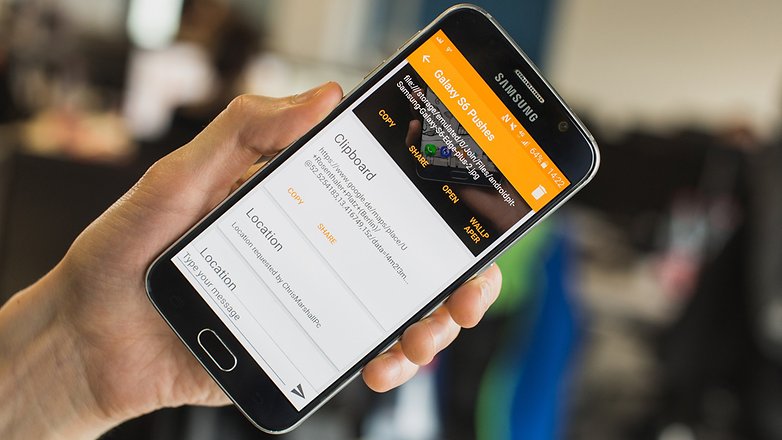
Pushbullet hits the wall
Pushbullet introducing a paid version of its service seemed fair enough, but the way the company handled the transition upset many users. Instead of introducing new features for the pro version, Pushbullet moved previously free features behind the paywall. These features included universal copy and paste, notification mirroring and unlimited messages. The price was also set at a rather heady US$4.99 a month, and no grace period was given for existing users to purchase a subscription at a discount. Overall, a bumbled effort.
A viable alternative
Thankfully, a worthy alternative has now arrived on the scene: Join. Although it only recently went live across all platforms – Android, Chrome, Windows 10, web – Join has already shown itself to be more versatile than Pushbullet. The service is still in its infancy – its interface isn't as pretty or intuitive as Pushbullet's and the occasional bug rears its head – but, overall, it's a superior service, and it's available for a one-time payment – currently US$3.99.
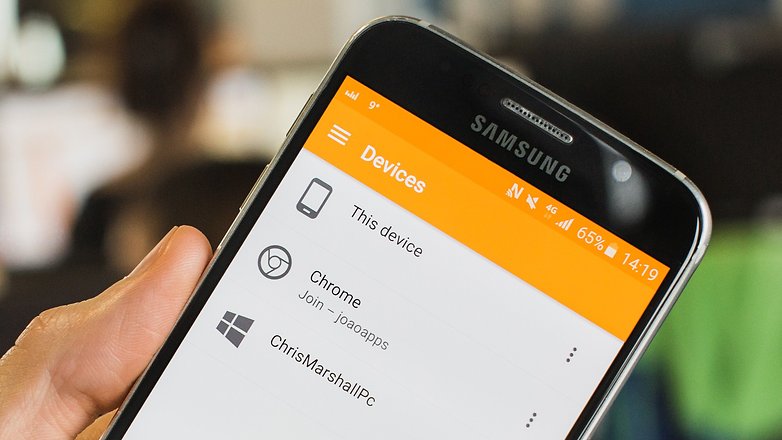
What Join offers
I played around with the app for several days, and pushing images, links, my clipboard, messages, everything worked with only the occasional hiccup (mostly due to my own fault through a short period of adjustment, but SMS messages were sometimes slow to send and the window reluctant to refresh). All files are shared through Google Drive and stored in a dedicated folder, allowing you to go back and access them at any time from any device.
The service allows you to automatically share anything that is copied to your clipboard, reply to messages from within notifications (on Windows 10), set images as backgrounds on remote devices, and pretty much anything else you might wish to do with such a service.
App notification permissions are granular, allowing you to select which apps can and cannot push notification across all your platforms. Right clicking on any link, text or image lets you push it from within Chrome, or you can open your current tab on another device.
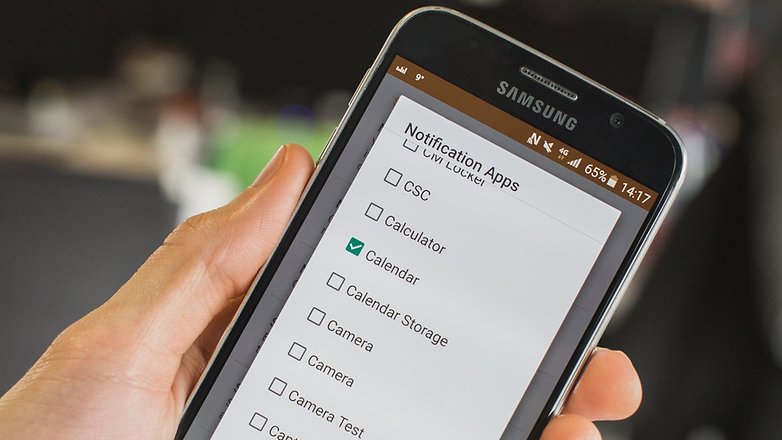
There's also a feature that makes your device ring (very loudly), for those inevitable times when you forget where you left it, and you can also retrieve its coordinates, for when you perhaps left it a little further away than your bedroom.
A caveat
One downside to Join is that, at the minute, you have to pay separately for the Android app and the Windows 10 app, and the developer has hopes of also charging for the Chrome extension. This makes sense from one perspective (the price isn't universally escalated to cover development costs on platforms you might not use) but it also results in the feeling that you're paying two or three times for one service, as the Android app alone is essentially useless to users who want to sync their Android device with a Windows 10 laptop or desktop. Currently, however, using the Android app and Chrome extension only requires one payment, and this is enough for the most common uses of a service like this.

Despite this awkward pricing mechanism, Join remains a fantastic service. It's still early days, too. Expect the UI to undergo significant improvements, and to see bugs, particularly in the SMS field, to be ironed out. In my opinion, Join is already superior to Pushbullet, and it's only going to get better.
Have your tried Join yet? Let us know what you think of it and how it compares to Pushbullet, if you've tried both.



















I use a Chrome Extension AND ANdroid APp by the same name called Desktop Notifications. I love em both. It does the job. heheh
I was a heavy user of Pushbullet, now I found PUSHLINE. It works perfectly for what I need, very light and unobtrusive.
I use Pushbullet and haven't had the need to move to the paid version. Join sounds interesting, but I can wait until it is a little further down the road on development.
A small one-time payment for each different platform is much better than a ridiculously huge annual charge....
I totally second that.