Use this app and never be locked out of your phone again


It's every Android user's worst nightmare to be locked out of their precious device and denied access to documents, pictures and important data. If you find yourself in this situation it can take many days to solve at a repair center...or you can just use iMyfone LockWiper, a new and unique software to bypass Google FRP Lock.
The latest product from the award-winning technology company, iMyfone is just what you need in case of being locked out of your Android device due to a forgotten or non-functioning password or security measure. You see, even when you factory reset a device and wipe all data from it, Google FRP (factory reset protection) still locks it to the previous Google account, requiring authentication to use again. If you set up a phone on a long-lost account or got it from a careless third-party reseller, it's easy to see why this a major problem.
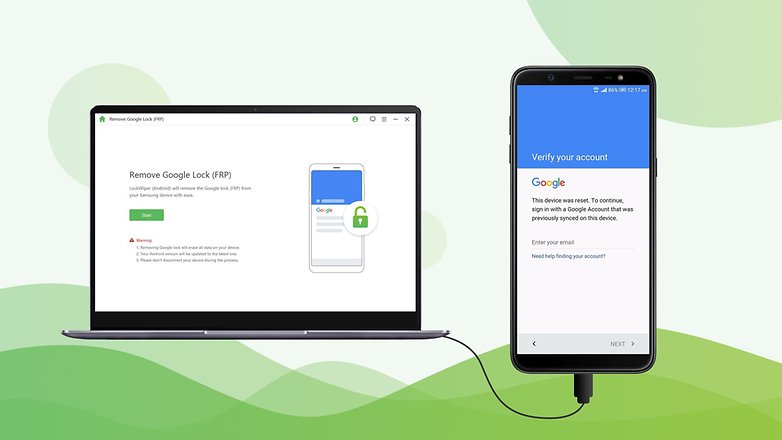
With the introduction of LockWiper (Android), it has now become easy for all Android phone users to unlock and bypass any code that could have been hindering them from fully enjoying their device. If you’re an Android user, it is recommended you take full advantage of this new software from iMyfone and to avoid any issues you’re having with your phone.
Why would I need iMyFone LockWiper (Android)?
You may need LockWiper (Android) if you’ve forgotten your device password, entered a wrong password several times, or your second-hand device is locked.
LockWiper can also save you if your Android device screen is broken or the fingerprint lock is unresponsive.
What can I do with iMyFone LockWiper?
There are two issues you can use LockWiper to solve – Google FRP lock and screen password removal.
The newly released software helps to bypass FRP lock and gets rid of Google account without using a password. Though FRP lock can be beneficial in terms of securing your phone from unauthorized access and theft, it can also lead to trouble for you.
Google FRP lock is easily bypassed by LockWiper. There are few steps to unlock it after downloading LockWiper (Android).

Also, if your Android device screen is locked with a PIN, pattern, password, face, or fingerprint, LockWiper will open it. This is the second useful aspect of this software, perfect if your fingerprint reader or front camera stopped working.
How to Use iMyFone LockWiper
Using this software to unlock your smartphone is easy. Just follow these simple steps:
- Download iMyFone LockWiper for Android
- Launch LockWiper and choose an unlocking mode.
- Connect your Android phone to your PC via a USB cable.
- Next, follow the instructions on your screen to unlock and LockWiper will set to work.
Advantages of iMyFone LockWiper
- Easy to use
- Grant access to your locked device
- Enables a new Google account
- Block your device from the previous Google account
iMyfone LockWiper for Android is available at the official site and you can download to begin experiencing the freedom of never been shut out by Google FRP lock.













If yours is an iPhone, and you got stuck by the lock screen passcode, try iOS Unlocker from ios-unlocker to get pass it.
Thanks for writing this FRP lock guide.
Sounds like it would be easily abused to get into other peoples phones too.
okay then. what is the point of locking your phone?