Cool iPhone trick: Use the camera flash as a notification LED


Our smartphones offers countless hidden and pretty cool options. Among other things, there is the option to set your flashlight in the iPhone so that it serves you as a notification LED. I'll explain in this tutorial how the whole thing works and if it really makes sense.
Happens to me every time: I listen to the pleasant sounds of bands like "Bloodywood" and forget my entire surroundings. Meanwhile, my contacts are typing away trying to reach me - but no chance. To get out of the way of "Gee, you're really never reachable!", Apple's iOS offers a cool trick. You can use your flashlight as a notification LED.
iPhone: How to use the flashlight as a notification LED
Basically, you're using a feature designed for people with hearing disabilities to do this, and all you have to do is adjust a single option:
- First, open the Settings of your iPhone.
- Navigate to the sub-item Accessibility.
- Here you will find Audio/Visual.
- The last thing you have to do is to activate LED Flash for Alerts. Done - your flashlight now serves as a notification LED.
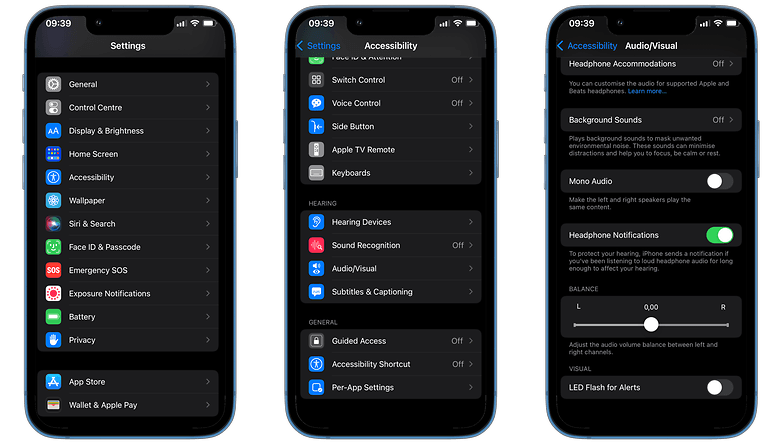
From now on, your flashlight will flash on calls, notifications, emergency notifications, and wake-up calls. If this gets on your nerves, then you can follow the steps above to disable the function again. Unfortunately, there is one point of criticism with this function. The flashlight lights up in the same rhythm for all notification types. So if you don't want to see the strobe light after a few days, don't worry. You can simply turn it off again.
- Reading tip: The best phone cases for the iPhone 13
However, it would be really handy if the brightness could be adjusted in different levels. Over coffee this morning, Ben told me that he was rudely awakened just the other day when the iPhone 13 mini he was testing decided to turn his bedroom into a disco at 6am. More customization options would be really desirable here.
Furthermore, you might be suspected of being a stalker when the function is enabled. In buses and trains, it can be very unfavorable if your phone suddenly flashes. So you should be a little careful with the feature.
Why should you set up the flashlight as a notification LED?
To be honest, there are several reasons. For one, you won't miss a single notification with the brightly shining light. Not a single one, as long as the iPhone is in sight. On the other hand, there are situations in which the smartphone has to be quiet. Be it during an online meeting or when you are sitting at a family dinner. However, if you're waiting for an important message and can't afford to miss it, then a notification light wouldn't be a bad idea, would it?
What do you think of this feature? Would you set your flashlight like this so that you never miss a notification again? Let me know in the comments!
















