Motorola Edge 20 review: Almost like a Pro


No edges at the display? In 2021, Motorola has changed the course of its smartphones when it comes to curved screens – but what will be the impact of this move? Find out in this review of the Motorola Edge 20.
Good
- Excellent 144 Hz display with HDR10+ certification
- Versatile and good quality camera setup
- Very light and thin
- At least two years of guaranteed Android updates
Bad
- No headphone jack
- Mono-speaker
- No microSD card support
- Complicated to use with only one hand
- Mediocre IP certification

Motorola Edge 20: Straight to the point
The Motorola Edge 20 is a good mid-range smartphone and brings with it, the essence of Motorola: it's a functional smartphone, alongside unique features, and clean software. It is very thin and light, where the device's design catches the eye as soon as we got our hands on it, but it also comes with its fair share of compromises.
The smartphone is packed with the newly announced Snapdragon 778G SoC, sports a screen with the quality of the Edge 20 Pro, has the Ready For feature, and a high-end camera configuration. All of these features come at a more affordable price point compared to the higher-end model.
However, it's not the perfect smartphone – being so light and thin comes at a cost. It lacks a headphone jack and higher battery capacity, which are points that place it at a disadvantage when compared to direct competitors. Despite being a little late to the party, the Motorola Edge 20 competes directly with the Samsung Galaxy A52 5G, Galaxy A72, and Xiaomi Redmi Note 10 Pro models worldwide.
The recommended retail price for this smartphone is $699, but we already see stores giving a 10% discount for those who want to pick up this smartphone.
Controversial design and great screen
Imagine talking about something that you both love and hate at the same time. Well, let's talk about the design of the Motorola Edge 20. While the lightness yet seemingly contradictory thickness of the device impresses at first glance (and touch), it also sparks criticism.
The Edge 20 now has a flat screen and comes in a very light and thin package. The smartphone tips the scales at only 163 grams and measures 6.99 mm thick. It has a 6.7-inch screen with a refresh rate of 144 Hz, which is actually rather large for a smartphone, arriving in the 19:5:9 format, making it perfect for media consumption and games. However, the mono speaker and a number of issues with button positions work against it.
What I liked:
- Very light and thin
- Bright and fluid screen
- Easy to use even with a case
What I disliked:
- Camera bump at the back
- Location and looseness of buttons
- Insufficient IP certification.

The Motorola Edge 20 is built with Gorilla Glass 3 and anti-fingerprint coating on the front and plastic (PMMA) back. One design mistake was to position the volume and power buttons at the top of the right side, making it difficult to reach the volume buttons when holding the device with just one hand. On the left side, we still have a button that activates Google Assistant, which is nigh unreachable with one-handed use as well unless you are Mr. Fantastic.
As the chassis itself is already very thin, the rather bulky camera bump behind makes us highly recommend the use of a protective case. In addition, the buttons have a large gap that might irritate you each time you place the smartphone on the table due to the noise that these loose buttons make. Also, such shoddy build quality doesn't make a good impression, but hopefully this is just something that affects our review unit.

On the other hand, using the device with both hands proved to be a very pleasant experience, given the thickness and lightness of the device. I would recommend using it together with TWS headphones for better audio experience, since there's no 3.5mm headphone jack and only a mono speaker. Why, Motorola, why?
Well, even if you think that the design of the Motorola Edge 20 is controversial, the screen is an excellent performer. Browsing the web and switching between system screens is incredibly fluid. After all, we're talking about a 144 Hz refresh rate. The display has active HDR10+ and uses OLED technology that offers bright images and vivid colors without taking away from the natural look of scenes.

Finally, I have to agree with my colleague Benjamin Lucks, who recently reviewed the Pro version of this handset, when he says that the IP52 certification is inadequate for such models because it offers limited protection against dust and water. My beef in particular is because there is only protection against splashes of which even the Moto G series offer. Motorola should have gone one step further here.
TL;DR: Overall, the Motorola Edge 20 stands out for its lightness, display quality, and the ability to use the device with a case without significantly increasing its size. However, the position and construction of the buttons give the device a poorly designed feel. As design is something that is rather subjective, I would like to recommend you head to a store beforehand and use this smartphone in your hands to get a feel of it before making the purchase online. After all, what bothered me may not make a difference to other people.
Also, the screen quality of the Edge 20, in particular, should have been enough for Motorola to add a higher IP rating on this model. The Galaxy A72, for example, has an IP67 rating, and this would have increased the robustness of the smartphone for longer-term use.
Get your Pixel experience here
The Motorola Edge 20 comes out of the box running Android 11 and features selected Motorola services such as the Moto Actions and Ready For features. However, I want to see the Edge 20 updated to Android 12 as soon as possible. The reason for this? This is the smartphone that offers the closest experience to stock Android as you can find on Pixel smartphones – and the next version of Android should make it easier to use the device with just one hand natively.
What I liked:
- Software was simple and light
- Shortcuts to system features via gestures
- At least two major Android updates guaranteed
What I disliked:
- Limited one-handed use of the device

Motorola's software does not need any introduction for seasoned Android users, but the Edge line has brought some interesting additions to the feature catalog in 2021. One of them is Ready For, which is also available on the Edge 20, whose operation was extensively covered in the Motorola Edge 20 Pro review and transforms your smartphone into a desktop.
Another famous function found in the manufacturer's operating system are Moto Actions, a series of shortcuts to system features activated using gestures. The best known are shaking the smartphone to activate and deactivate the flashlight, or rotating your wrist twice quickly to launch the camera.
Examples like these, which were developed by Motorola and, in some cases, even copied by Google, make the smartphone unique. Imagine the gesture of turning the smartphone with the screen down to mute notifications which was added to Android from the Digital Wellbeing service and christened "Shhh".
For these and other reasons, I really like the Edge 20's software. However, just as there are good points about it such as quick access to system updates of which Motorola has been neglecting of late, there are also limitations.
One of them is using a 6.7-inch smartphone with only one hand, although we do have options to bring the keyboard closer to the edge of the smartphone using Gboard, or even to quickly access the notification bar from the middle of the screen. Therefore, one of my criticisms of the operating system is the absence of native one-handed use mode, which is present today in Samsung and Apple devices.
However, with the software update for the Edge 20 to Android 12, this problem will be solved, because the feature becomes native to the operating system and should be integrated into the Motorola software itself. So, if this is a negative point for you as well, know that a solution is on the way. According to the manufacturer, the Motorola Edge 20 will receive at least two major Android updates and two years of security updates, although the latter would be on a bi-monthly basis.
TL;DR: Motorola offers the closest stock Android experience one can find in many parts of the world where this handset is released, with some exclusive features thrown into the mix such as being able to use the smartphone as a desktop via Ready For. However, only with the Android 12 update will we have an optimized experience with Edge 20 and its large screen with one-handed use. The reason for this? Being able to take full advantage of the One-Handed Mode feature.
Snapdragon 778G shows what it's all about
The Edge 20 Pro is powered by the new Snapdragon 778G SoC which was announced by Qualcomm in May this year. The SoC offers very similar performance to what we find in the new Samsung Galaxy A52s (not to be confused with the original A52) and Honor 50. The Motorola Edge 20 Pro comes with 8 GB of RAM and 128 GB of internal storage. According to Motorola, only 108 GB are available for the user as the rest is taken up by system files.
What I liked:
- Good performance for browsing and gaming
- Support for 5G networks
What I disliked:
- No microSD card support
Starting with what's negative, this is a premium mid-range smartphone. However, Motorola chose to do the opposite of what Samsung did with the Galaxy A 2021 line, by removing the possibility of expanding the device's memory. This can be a big problem if you usually store a lot of data on your smartphone.
As far as performance is concerned, the Motorola Edge 20 is powered by the Snapdragon 778G SoC which performed an excellent job. Games like Asphalt 9 and Free Fire ran extremely smoothly, without suffering from any significant hardware overheating or crashes. And that's not a surprise at all, since this Qualcomm SoC was specially designed to deliver good gaming performance, which is why it carries "G" for "Games" in its name.
- Learn more: All about the Qualcomm Snapdragon 778G
Camera processing time seemed normal to me and I didn't have any issues with freezing and stuttering. Everything was very fluid on the Motorola Edge 20 throughout my review.
Motorola Edge 20: benchmarks
| BENCHMARK | GEEKBENCH 5 CPU | GEEKBENCH 5 COMPUTE | 3D MARK WILD LIFE | 3D MARK WILDLIFE STRESS TEST |
|---|---|---|---|---|
| Motorola Edge 20 | 768/2.776 | 2.234 | 2,492 at 14.9 FPS | Highest score: 2,494 Lowest score: 2.461 |
| Samsung Galaxy A72 | 548/1.616 | 1.220 | 1,048 at 6.3 FPS | Highest score: 1,044 Lowest score: 1.040 |
| Samsung Galaxy A52 5G | 620/1.740 | 1.312 | 1,090 at 6.5 FPS | Highest score: 1,093 Lowest score: 1.090 |
TL;DR: It's been a while since a premium mid-range smartphone has left positive impressions on me when it comes to performance as the Motorola Edge 20. Always working with 5G Internet connection and Wi-Fi enabled, I enjoyed a smooth browsing experience (I believe the 144 Hertz refresh rate also played its part), games ran smoothly, and I enjoyed normal image processing times. If I had to compare my performance experience between the Edge 20 and the Galaxy A72, for example, Motorola would take the edge over the Samsung handset for sure .
Pro camera!
The Motorola Edge 20 features almost the same camera setup as the Pro variant , apart from the 5x optical zoom periscopic camera. Both come to the market with a triple camera with a 108-megapixel main sensor, an 8 MP telephoto lens, and a 16 MP ultra-wide lens. In front, on the other hand, we have the same selfie camera embedded in the screen with 32 megapixels.
What I liked:
- Good day and night photos
- Easy to use software
- Even the macro lens performed well enough
What I disliked:
- Missing the periscope zoom as compared to the Edge 20 Pro

Images taken with the Edge 20's camera render colors very well, are sharp, and we don't end up with overexposure in shots that use night mode. The ultra-wide-angle camera does not distort the corners of the image too much, which seems really good to me for a smartphone in this category. In addition, the 3x optical zoom is able to capture rich detail. What we have here is a pretty versatile camera setup.
- Check it out: How important is megapixel count to you?


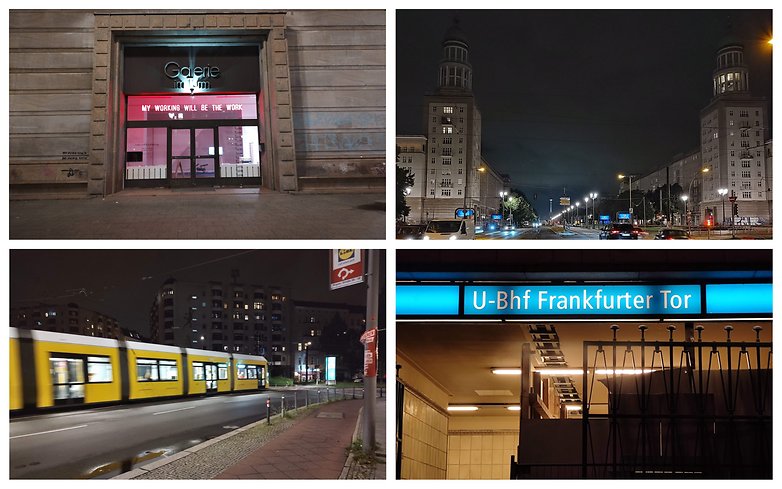

The front camera, meanwhile, delivers crisp, natural images. In portrait mode, however, you sometimes need to control the blur so that you do not experience any loss of contours.


I don't normally have a fondness for the macro camera, but the Edge 20 showed me that it's possible to obtain a good result in this department. This is especially so because the ultra-wide-angle camera makes a narrower cut of the area, offering more sharpness and richness of detail in the images.

TL;DR: The Motorola Edge 20's camera configuration does a good job. Popular features are also found in the software, such as portrait and night modes. Switching between lenses is easily accessible on the main camera software screen, and the 3x optical zoom is convincing. The selfie sensor is also very accurate and doesn't lose the natural feel of the skin. Also, there is a functional macro camera that isn't superfluous!
Sufficient battery life
The Motorola Edge 20 has a 4,000 mAh battery, comes with a 30-watt fast charging adapter, and, like the other members of the Edge family in 2021, doesn't offer a wireless charging option.
What I liked:
- Fast charging at 30 Watts is fast enough
- Can also be charged when in Ready For mode
What I disliked:
- Battery capacity sacrificed for design
The Edge 20 does not have the largest battery in this category. On the contrary, models in the Samsung Galaxy A line were released with 5,000 mAh (A72) and 4,500 mAh (A52 5G) battery capacities, whereas Motorola opted to sacrifice battery life for a thinner, lighter device.
However, battery life doesn't become a critical weakness in the Edge 20's performance, as you can use the device all day until you charge it at night. However, it all depends on how you use the device. Those who consume a lot of media during the day, will have to keep an eye on the battery life because we are talking about a screen that has high power requirements if you would like to keep the 144 Hz refresh rate enabled all day long.
What surprised me most, however, is the charging speed, with the possibility of reaching up to 50% battery capacity in just 22 minutes via the 30 Watts fast charger.
TL;DR: in a certain way, the battery life is not a negative point, given that a smartphone with such lean dimensions manages to come with a battery capacity of 4,000 mAh. The 30W Turbo Power charging is more than enough to not hold you hostage to the power socket and is included with each purchase .
Motorola Edge 20: Technical specifications
Motorola is still one of the few companies to offer headphones and a charger bundled together. I would like to share everything that you can expect to find when unboxing the Motorola Edge 20:
- Smartphone
- Protective cover
- Manual
- Stereo headset
- USB-C headphone adapter
- USB-C to USB-C cable
- 30 W Turbo Power Charger
- SIM card removal tool
Motorola Edge 20: Technical specifications
| Specifications | Motorola Edge 20 |
|---|---|
| Processor | Qualcomm Snapdragon 778G (2.4 GHz Octa-Core) | Adreno 642L |
| Memory (RAM / internal) | 8 GB / 128 GB (total), 108 GB (available) |
| Expandable memory | No |
| Dual SIM | Yes |
| Display | 6.7-inch OLED display with 144 Hz refresh rate (2,400 x 1,080 pixels), HDR10+ 10-bit sampling rate | 576 Hz |
| Size | 163.4 x 76.1 x 6.99 mm |
| Weight | 163 grams |
| Connectivity | 5G, LTE, Wi-Fi 802.11 a/b/g/n/ac/ax, Bluetooth 5.2, USB Type-C, NFC, GPS, AGPS, LTEPP, SUPL, GLONASS, Galileo |
| Main Camera | 108MP | 24mm | f/1.9 | 1/5.2" | OIS |
| Ultra Wide-angle + Macro Camera | 16 MP | 119° field of view | f/2.2 |
| Telephoto lens | 8 MP | 3x optical zoom | f/2.4 | OIS |
| Front-facing Camera | 32MP | f/2.2 |
| Video | Max. Ultra HD 4K at 30 FPS |
| Battery capacity | 4,000 mAh |
| Charging technologies | 30 Watt wired charging |
| Authentication | Fingerprint sensor on the Power button |
| Operating system | Android 11 |
Conclusion: Closest to a Pixel experience
The Motorola Edge 20 has the screen, software, virtually the same camera, and design of the Pro version of the series at a cheaper price point. This alone would guarantee that the vanilla variant of the Edge 2021 line occupies a prominent place in the premium mid-range segment. However, the smartphone manages to offer superior performance over the competition and an almost stock Android experience just like that found on the Pixel line.
Of course, some compromises had to be made on Motorola's side, among them are the reduced battery capacity compared to what the competition offers, audio quality of the mono speaker, and IP certification rating that offers only protection against splashes.
However, the benefits offered by the Edge 20 make it a more interesting option compared to the Samsung Galaxy A52 5G, Samsung Galaxy A72, and Xiaomi Redmi Note 10 Pro in many parts of the world.
When compared to Motorola Edge 20 Pro, which costs from $699.99, if we were to take everything that the mid-range model has into consideration against the high-end variant, it's not too difficult to decide: the Edge 20 offers the best value-for-money proposition between the two.


















