Next-Generation Browser: AI Is Changing the Way We Surf the Web
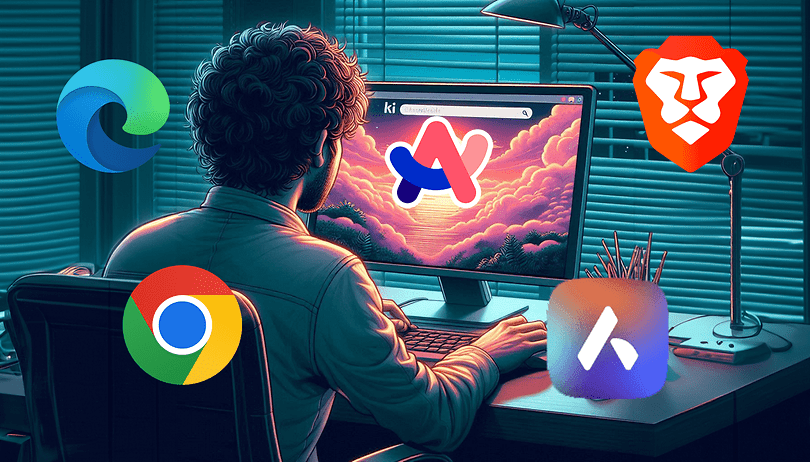

Advances in AI are changing the way we obtain the results we want online and how we enjoy the internet overall. We can ask for far more specific questions, have entire pages summarized in the browser, and do so much more. Are Google Search and the Google Chrome browser now finally threatened? We take a look at a new generation of AI-supported browsers that intends to revolutionize Internet search.
We like to refer to Google as the "search engine giant", which, of course, it still is. Google Search was—and still is—an institution on the internet and the benchmark for internet searches. However, just as AI is changing everything right now, the way we explore the web is also changing and yes, traditional internet search is changing too.
- Samsung is already packing powerful AI into its smartphones: Galaxy AI review
The Arc browser, for instance, is currently causing a stir as it tries a completely new concept. Here, web search, browsing, AI chatbots, and the websites themselves are merged into a single unit. Of course, Google has also recognized the signs of the times and has countered that with Gemini. Microsoft is known to have launched its Copilot that is powered by ChatGPT. Internet heavyweights and young start-ups alike are preparing to give us a completely new take on the web.
We are seeing various approaches, most of which are merging search and the browser. To slowly get to grips with this topic, let's take a quick look at a few of these exciting alternatives.
The most exciting AI browsers with a search function
Arc Browser
The Arc Browser has caused quite a stir because the concept is very different from Chrome, Edge, and others. The Browser Company designed software that looks different from everything we know at first glance. This begins with the fact that you can view tabs on the left side, but it is not the look that is the main difference.
The philosophy is simply different because the browser is not just supposed to display web pages. Rather, Arc's idea is this: a browser, a search engine, an AI chatbot, and a website are not fundamentally different things, but part of the single purpose of locating content on the web. Why not bundle them all into one app?
We will look at Arc in greater detail later and discuss the concept, privacy protection, and speed of the browser. For now, let's just say this much: AI is used in many places within the browser under the name "Arc Max". This begins with the fact that your bookmarks and tabs are sensibly grouped and intuitive to use.
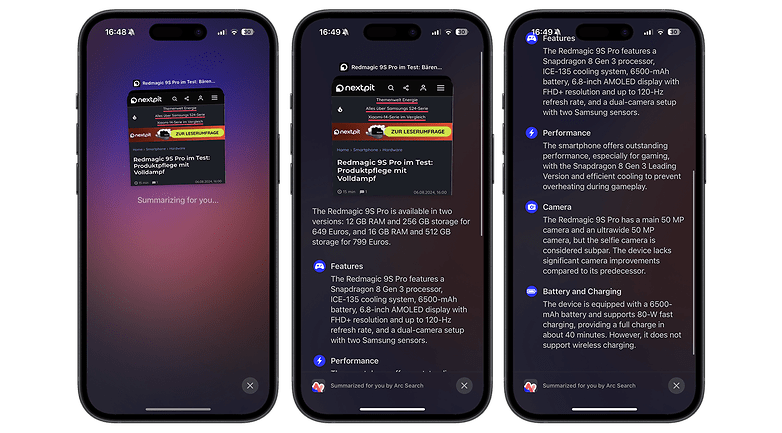
You also benefit from the fact that AI takes your usage behavior into account when pages, content, or tools are displayed. Arc therefore has a better idea of what you might want to view or use. Of course, you can use the search function to ask questions, make more precise queries, and view more detailed information.
You can use the "Ask on page" function on a website by utilizing the usual Ctrl+F combination. You can then ask questions about the text, have certain terms or phrases displayed, or summarize the content.
Unfortunately, I haven't really been able to try out much of this yet, as most of the functions have so far been reserved for the macOS or iOS versions. The Windows desktop version is therefore far less functional, and Android is still waiting for full support.
However, if you use an Apple device and can draw on the full range of functions, you will receive some really exciting additional features. For example, you can simply call up ChatGPT via the command line without having to go anywhere else. Your downloads are automatically renamed intelligently and easily findable.
You can directly call up the first result of a web search and have all your tabs grouped according to a topic/term. There are a few more AI tools, but the idea of the browser should be clear: AI doesn't just summarize texts and give ChatGPT-like answers. The Arc Browser wants to ensure that you work more intuitively, become more productive, and have to put up with fewer distractions.
The design may not be everyone's cup of tea, but the browser is definitely being taken a step further with the help of AI.
Opera browser with Aria
Opera is an old browser stalwart compared to Arc. Not only has it been around for a long time, but also in various forms (such as Opera GX for gamers) and across all major platforms. Logically, AI has long played an important role here too. In this case, the AI is called Aria and was designed to help you with everything you do in this browser. Regardless of whether you're researching or shopping, need images, or text summaries—Aria delivers, relying on technology from ChatGPT and ChatSonic.
An advantage for me for using the Arc browser is this: Opera with Aria is available for all platforms, i.e. for macOS and Windows as well as for Linux and, of course, Android and iOS. With the help of OpenAI support, you can summarize text on any website. You can also call ChatGPT up directly via the Aria icon and use it within the browser by entering prompts in the same way as you are used to with the ChatGPT app.
If you want, you can also have summaries read aloud to you while you continue surfing. In this way, Opera has found a nice way to integrate AI in a meaningful manner without the user having to adopt a completely new browser operation.
Microsoft Edge with Copilot and ChatGPT
As the heir to Internet Explorer, the Edge browser already received AI support in early 2023 in the form of OpenAI's GPT-4 and the so-called Copilot. With its tools, Microsoft is a true internet dinosaur and fought legendary battles with Internet Explorer. First with Netscape and later with Firefox and Chrome.
We have already seen several times how even a huge company like Microsoft can reinvent itself and is currently experiencing it again with the Edge browser. You will know that Microsoft is big on OpenAI and has therefore also integrated ChatGPT into its browser and search experience.
As with Arc, the idea here is to simply bundle all the tools so you can obtain the results you want to view in the most chilled way possible. This works with Copilot, which is your companion when you use Bing search, for instance. Yes, I know, somehow very few of us use this search engine. However, Microsoft has gone one step further and installed Copilot directly in its browser.
If you were to tap on the symbol for the smart assistant in the top right corner, you can also have text summarized, ask questions about the text, request further links, and much more. If you like, you can also generate images, i.e. the entire conceivable range of AI that OpenAI offers us. As with Opera, the AI is integrated so intuitively that you will quickly understand how it works. Just as with Opera, you can benefit from the technology regardless of the device, whether on your smartphone or computer.
Google Chrome with Gemini
Google made a really long face when ChatGPT entered the scene and people suddenly wondered whether they would need the BigTech's web search at all in the future. With Gemini (formerly Bard), Google wants to stand up to OpenAI (and Microsoft), where you can also try out the AI tool. Google is still finding it a little difficult to make Gemini as versatile in the browser as its competitors.
However, many people haven't even realized this yet: You can access Gemini directly in the browser by simply typing the "@" sign into the search bar at the top of your browser. You will then be offered four options: Either the tabs, bookmarks, or history will be searched, or you can call up Gemini and enter a prompt directly on the spot.
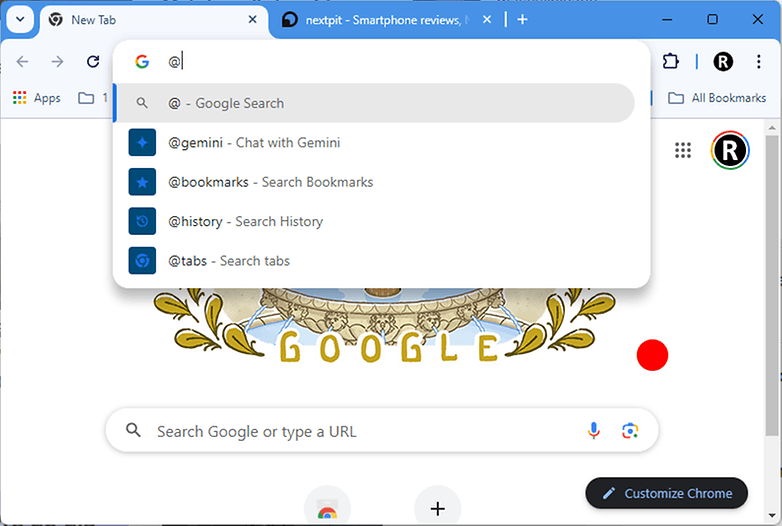
However, you cannot enter something like: "Can you summarize this page for me?" Google will then jump to Gemini but requires more information. You can make a detour and attach the URL to the search term though, from where you will also obtain the desired summary. Google has not yet added Gemini to the browser in a really intuitive and smart manner, offering more or less just a redirect to Gemini instead.
Don't worry, though. Google still has many AI arrows in its quiver and showed us lots of really cool things at Google I/O. Functions such as the "Write for me" formulation aid or smart tab organization in the browser have only been launched in the USA so far, while other regions will need to wait. Other tools have already been announced so that you will be able to compare products with each other in the future or find your way around your search history better with the help of AI.
Brave Browser
Finally, we arrive at Brave Browser, which has been around for eight years now. There is always trouble around Brave. For example, when newspapers rebelled because Brave blocks trackers and advertising across the board, or when it secretly distributes affiliate links to crypto exchanges. Things look to be more stable now as the Brave browser also wants to play the AI game and does so with the help of the integrated "Leo AI".
So if you are looking for a browser that is not only incredibly fast, offers you a Tor browser mode, serves as a crypto wallet, and also uses AI, you could definitely give this browser a try. You have to activate the sidebar (at least in the web version) before gaining access to "Leo". This is fed by the LLMs Mixtral and the Claude models from Anthropic and can be called up by clicking or using the context menu.
You can then either chat with Leo or have the page summarized or translated here. If you feel like it, you can simply have a text reworded in a funny manner. Oh, I almost forgot: Brave Browser is also available for macOS, Windows, Linux, Android, and iOS.
Conclusion
First of all, this is neither a complete nor comprehensive list. I have limited myself to just five browsers to show what they currently offer. I could imagine that we will expand this over time and highlight the similarities and differences. Basically, my initial aim was to show you that both traditional web search and the browser are tools that are currently undergoing major changes thanks to AI.
The classic search throws up a bunch of results for a search term and leaves us out in the cold. Thanks to AI, however, the best-case scenario provides us the answer we need right away. We can then ask follow-up questions that help us understand the context. We can condense entire texts to save valuable time and don't have to plow our way through plenty of dry reading. We can rephrase texts at will and even generate images from the browser and ask for specific information within a displayed page.
More advanced ideas such as the Arc browser and, in the future, Chrome will make us more productive by intelligently arranging our tabs or downloads. This means that we can now not only obtain generated content and summaries from AI, but also a tool that, at best, also shows us the apps, pages, and content that we currently need.
With the same tools I already had before—browser and web search—I can find the content I want better and faster, and I don't even have to leave the page I'm visiting. This also means AI will make these browsers more suited to our habits and therefore, more personalized.
Why am I telling you this? Hmm, probably because far too many of us are still unaware of the possibilities that are already available. The way we move through the web is changing fundamentally, both on the computer and on mobile.
I think now is the right time to come to terms with this new paradigm shift. It will probably save us a lot of trouble, energy, and time down the road. Yes, I've completely ignored the disadvantages of AI, data privacy issues, and training sources in this article, but we'll talk about those another time, okay?
Let me know which browsers you use and whether LLMs or AI in general already play a role in your usage. Do let me know if you'd like us to talk about tools like Perplexity.



















