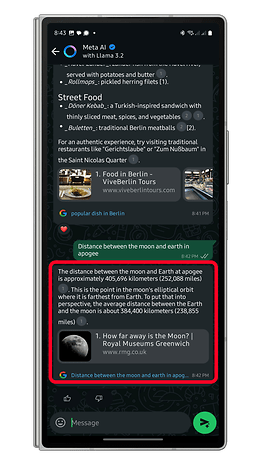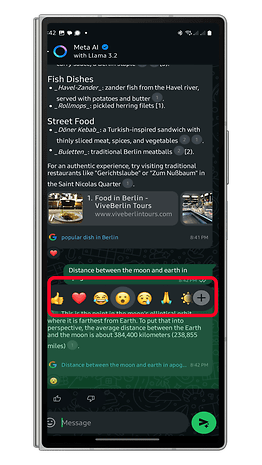WhatsApp Gets Double Tap to React Feature: Here's How It Works


After testing the feature last year, WhatsApp is finally rolling out the double-tap to react feature to all users. Alongside this new gesture, the popular messaging app is also introducing image filters and a tool to transform selfies into stickers. Here's how you can use the double-tap to react feature.
- Also read: How to install ChatGPT on WhatsApp
What is the Double-Tap to React Feature?
The double-tap to react feature allows users to bring up a window displaying the most-used emojis. From there, you can select an emoji or sticker to react to a message. Unlike Messenger, where a double-tap instantly adds the last emoji you used, WhatsApp gives you the flexibility to choose an emoji each time you react.
Previously, users had to long-press a message to add a reaction. This method is still available as an alternative to the double-tap gesture.
How to Use Double-Tap on WhatsApp
The feature has been widely rolled out on the server side, so all you need to do is ensure you're running the latest version of WhatsApp. Follow these steps to use it:
- Launch WhatsApp.
- Open a chat.
- Find the message you'd like to react to and double-tap it.
- Scroll through the pop-up window to select the emoji you'd like to use.
If you'd like to change your selected emoji after reacting, simply double-tap or long-press the same message to update your reaction. Alternatively, select the applied emoji to remove the reaction.
Note that the double-tap gesture works in regular chats but is not supported in broadcasts or ads.
Other WhatsApp Enhancements: Effects and Stickers
In addition to the double-tap to react feature, Meta is rolling out filters and effects for sending images, making them more engaging and visually appealing. Users can now choose from 30 background styles and effects—originally available for video calls—including options like Warm, Cool, Black & White, Light Leak, Dreamy, and Prism.
Another exciting addition is the ability to create custom stickers using your photos or selfies for Android and iOS. This feature can be found in the emoji and sticker section, where you can select an image to convert into a sticker. However, these custom stickers are currently limited to being sent as messages and cannot be used for reactions.
Have you tried any of these new WhatsApp features? Share your thoughts and experiences in the comments below!