Smartphone Screens Explained: AMOLED, Mini LED, Retina, LTPO, and More


Smartphone display acronyms can be a little overwhelming—AMOLED, miniLED, LCD, LED, IPS, TFT, PLS, LTPO2...—but if you want to know what all the numbers and abbreviations associated with smartphone screens mean, we've got you covered. Want to know what each screen type is best for and what the differences in screen resolution mean? Keep reading to know more.
As if the number of available technologies wasn't enough, marketing departments in component and phone manufacturers slap increasingly hyperbolic names such as "Super Retina XDR" and "Dynamic AMOLED 2x", which only leads to more and more confusion. So we will try to cover the most popular names slapped on technical spec sheets as well.
LCD screens
LCD means Liquid Crystal Display and its name refers to the array of liquid crystals illuminated by a backlight, and their ubiquity and relatively low cost make them a popular choice for smartphones and many other devices.
Modern LCDs rely on a TFT (Thin Film Transistor) layer, with an active matrix that saves cost and complexity in comparison to old, low-resolution, passive displays, such as those commonly found in calculators, older watches, and even the original Game Boy.
On a TFT, each pixel doesn't need a dedicated connection to receive the necessary voltage to be turned on or off, with tiny transistors controlling the current received on each row and column of pixels.
As a general advantage, LCDs tend to perform quite well in direct sunlight, as the entire display is illuminated from behind but do suffer from potentially less accurate color representation than displays that don't require a backlight.
LCD or LED? Which is the right one?
Speaking about backlight, the question above became very common after "LED" TVs were launched, with the short answer simply being LCD. The technology used in a LED (light-emitting diode) display is still liquid crystal, the difference being LEDs generating the backlight.
LEDs have the advantage of consuming very little power—which explains the emphasis given by marketing departments in highlighting the term in TVs, but not so much when it comes to smartphones with their reduced display size. On the other hand, backlight operation makes it difficult for LCD/LED displays to offer a level of contrast that is competitive with OLED displays since the lighting control is not performed by each individual pixel, but by regions on the displays.

IPS / PLS panels
IPS technology (In-Plane Switching) solves the problem that the first generation of TFT LCD displays experienced, which adopts the TN (Twisted Nematic) technique: where color distortion occurs when you view the display from the side—an effect that continues to crop up on cheaper smartphones and tablets.
In IPS panels, the liquid crystals are aligned to the display, resulting in superior viewing angles—usually listed at 178º on TVs. Another characteristic of IPS displays in relation to other LCD technologies is superior color reproduction, which explains the use of such panels in monitors that are meant for image editing jobs.
IPS displays are usually associated with LG—even though it was invented by Hitachi—so Samsung Displays created a very similar technology called PLS (Plane to Line Switching). Samsung argues its technology offers higher brightness levels and superior angles, but in the end, both technologies offer generally the same characteristics.
Mini LED: The new kid in town

Presented as the next-big-thing-® in 2021, Mini LEDs were first seen on televisions but soon reached mobile devices with Apple's iPad Pro 12.9'' (2021). Despite the marketing hype, Mini LED screens are basically LCD panels with more LEDs on the backlight.
The result is greater control over contrast levels in different areas of the display, with more backlight sections on the screen. Another advantage highlighted by Apple for the new iPad is a higher peak brightness—up to 1,600 nits in HDR mode, versus 600 nits for the previous generation.
Despite the improvement in terms of contrast (and potentially brightness) over traditional LCD/LED displays, Mini LEDs still divide the screen into brightness zones—over 2,500 in the case of the iPad and some "QNED" TVs from LG—compared to dozens or hundreds of zones in previous-generation FALD (full-array local dimming) displays, on which the LEDs are behind the LCD panel instead of the edges.
However, for even greater contrast control, done individually at each point on the screen, it is necessary to go to panels equipped with microLED technologies—still cost-prohibitive in 2021—or OLED.
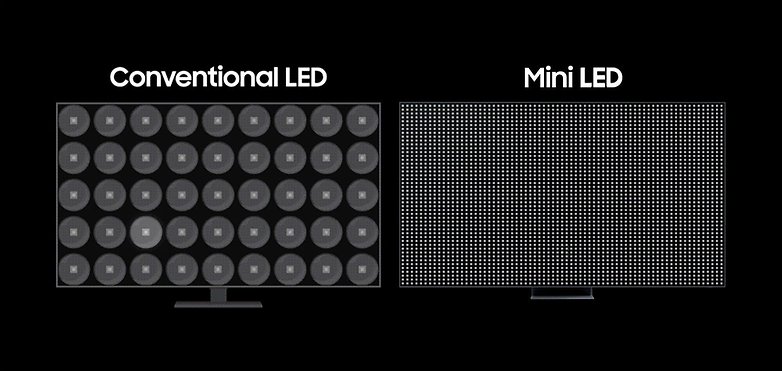
OLED screens
OLED stands for Organic Light Emitting Diode. An OLED display is comprised of thin sheets of electroluminescent material that, as the name implies, emits light when a current is passed through it. As opposed to LCD panels, which are backlit, OLED displays are 'always off' unless the individual pixels are powered.
This means that OLED displays have much purer blacks and consume less energy when black or darker colors are displayed on-screen. However, lighter-colored themes on OLED screens use considerably more power than an LCD using the same theme. OLED screens are also more expensive to produce than LCDs.
Because the black pixels are 'off' in an OLED display, the contrast ratios are also higher compared to LCD screens. OLED displays can have a very fast refresh rate too, but on the downside are not quite as visible in direct sunlight as backlit LCDs. Screen burn-in and diode degradation (because they are organic) are other factors to consider.
On the positive side, OLED screens can be made thinner than LCDs (because they don't require a backlight layer) and they can also be made flexible.
- Want to see flexible OLEDs in action? Check the best foldable smartphones on the market

AMOLED
AMOLED (Active Matrix OLED) uses a TFT layer like in LCDs to control individual pixels, instead of PMOLEDs (passive matrix OLED), which drives the display on the row and line level. The result is similar to LCDs, allowing for denser and bigger displays. As a rule of thumb, all OLED screens on the market today are variations of the AMOLED technology.
Displays of the future: microLED
There are whispers going around that smartphones and smartwatches will be looking at incorporating microLED technology in their devices soon, with it being radically different from LCD/LED displays as it sports similar image characteristics to that of OLEDs.
A microLED display has one light-emitting diode for each subpixel of the screen—usually a set of red, green, and blue diodes for each dot. Chances are it will use a kind of inorganic material such as gallium nitride (GaN).
By adopting a self-emitting light technology, microLED displays do not require the use of a backlight, with each pixel being "turned off" individually. The result is impressive: your eyes see the same level of contrast as OLED displays, without suffering from the risk of image retention or burn-in of organic diodes.
Another advantage of microLED technology is the potential to display images with higher brightness levels while benefitting from lower power consumption, combining the strengths of both OLED and LCD panels.

On the other hand, the use of multiple diodes for each pixel poses a challenge in terms of component miniaturization. For example, a Full HD resolution has just over two million pixels (1,920 x 1,080 dots), which requires 6 million microscopic LEDs using a traditional RGB (red, green, and blue) structure.
This is one of the reasons that explain the adoption of such technology to date remains rather limited in scope. You will see them mainly on large screens of 75 to 150 inches only, which enable 4K resolution (3,840 x 2,160 resolution, which is close to 8.3 million pixels or 24.8 million RGB subpixels). This is a huge number of pixels to look at!
POLED, Dynamic AMOLED, Fluid AMOLED, Super Retina, and more...
Despite having around half a dozen display suppliers and a limited number of technologies at hand, marketing departments on phone brands try to one-up each other every launch season by coining increasingly creative terms to seduce customers—as they are (handsomely) paid to do—and that results in tons of additional names on spec sheets:
- POLED: Inverting the situation in the IPS tech, OLEDs for smartphones are usually associated with Samsung Displays, who popularized the technology with its usage on the Galaxy S family—although OLEDs debuted way before on the Benq-Siemens S88. Similar to what Samsung did with its PLS panels, LG Displays created its own new acronym to stand out: POLED.
Although standing for "Plastic OLED", the underlying technology is equivalent to Samsung's "AMOLED" (and its variants), with plastic substrate layers instead of glass in both cases. - Super AMOLED: The name given by Samsung to its displays that used to only be found in high-end models but have now trickled down to cheaper devices. Super AMOLED improves upon the basic AMOLED tech by integrating the touch response layer into the display itself, rather than as an extra layer on top.
- Dynamic & Fluid AMOLED: Used by Samsung and OnePlus, respectively, to describe essentially the same variation on AMOLEDs. They are used for displays that not only have a high refresh rate but also can alternate between different rates.
- Super Retina: Apple's marketing name for OLED displays used on its iPhones. Can also be seen with the "XDR" suffix, which describes screens capable of displaying HDR (high dynamic range) content.
- Liquid Retina: Term retroactively coined to describe LCD devices with "Retina" resolutions—those that the human eye cannot see the individual pixels at normal viewing distances. On paper, every Apple phone since the iPhone 4.
- Liquid Retina XDR: Apple's name for its Mini LED technology, recycling both the "Liquid" for the LCD panel and "XDR" for the HDR capabilities.
- ProMotion: Another Apple marketing term, this time to describe screens with high refresh rates that can be adjusted dynamically. Similar to the previously mentioned Dynamic & Fluid prefixes, but in Apple's case can also be applied to LCD screens.

Important display features
All marketing aside, there are additional specifications that actually matter when shopping for a new device:
Resolution: HD, Full HD(+), 4K, QHD, etc...
Resolution describes the number of individual pixels (or points) displayed on the screen and is usually presented for phones by the number of horizontal pixels—vertical when referring to TVs and monitors. More pixels on the same display allow for more detailed images and clearer text.
To make it easier to compare different models, brands usually adopt the same naming scheme made popular by the TV market with terms like HD, FullHD, and UltraHD. But with phones adopting a wide range of different screen proportions, just knowing that is not enough to know the total pixels displayed on the screen.
| Marketing name | Horizontal pixels | Vertical pixels | Other common names |
|---|---|---|---|
| HD | 720 | 1280 (16:9) 1440 (18:9) 1520 (19:9) 1600 (20:9) 1680 (21:9) |
720p, WXGA |
| Full HD | 1080 | 1920 (16:9) 2160 (18:9) 2280 (19:9) 2400 (20:9) 2520 (21:9) |
FHD, 1080p |
| Quad HD | 1440 | 2560 (16:9) 2880 (18:9) 3040 (19:9) 3200 (20:9) 3360 (21:9) |
QHD, 1440p |
| Ultra HD | 2160 | 3840 (16:9) 4320 (18:9) 4560 (19:9) 4800 (20:9) 5040 (21:9) |
UHD, 4K, 2160p |
But resolution in itself is not a good measure for image clarity, for that we need to consider the display size, resulting in the pixel density by area measured by DPI/PPI (dots/points per inch).
Refresh rates: what do 60Hz, 90Hz, and 120Hz mean?
Popularized in 2019 and 2020 by high-end and even some mid-range smartphones, the terms "120 Hz", "90 Hz" and others with a similar measurement in Hertz represent the refresh rate of the panel, be it LCD or OLED. The higher the value, the more frames per second are displayed on the screen.
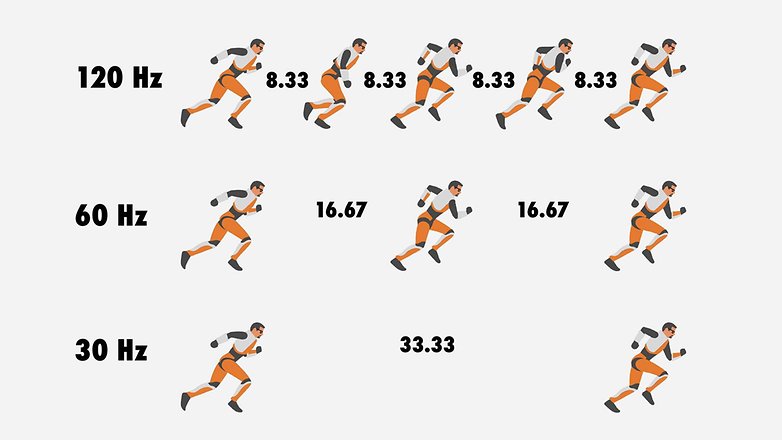
The result is smoother animations on the phone, both during regular use and in games, compared to screens that have a 60 Hz refresh rate which remains the standard rate in the market when it comes to displays.
Originally touted to be a "gimmick" in 2017, with the launch of the Razer Phone, the feature gained more and more momentum in due time, even with a corresponding decrease in battery life. In order to make the most of this feature, manufacturers began to adopt screens with variable refresh rates, which can be adjusted according to the content displayed—which is 24 fps in most movies, 30 or 60 fps in home video recordings, and so forth.
The same unit of measurement is used for the sampling rate. Although similar, the value here represents the number of times per second the screen is able to register touches. The higher the sample rate, the faster the smartphone registers such touches, which results in a faster response time.
Nits and brightness levels
Nit, or candela per square meter in the international system (cd/m²), is a unit of measurement of luminance, i.e. the intensity of light emitted. In the case of smartphone screens and monitors in general, such a value defines just how bright the display is—the higher the value, the more intense the light emitted by the screen.
In product descriptions, brightness is usually presented in different scenarios:
- Peak: The maximum brightness possible on a small section of the display showing white content.
- Typ (for typical): The maximum brightness for the entire screen.
- HBM: Or High Brightness Mode, usually a specific mode tailored for higher brightness levels, sometimes at the cost of other features such as variable brightness or power saving.
LTPO, IGZO, and other technologies
As if all the terminology above weren't enough, there are a couple of additional acronyms that you may come across while checking a spec sheet:
- TFT (Thin Film Transistor): As previously mentioned, a technology that employs an active-matrix layer to control pixels' brightness and color at an individual level, with each pixel having its own transistor and capacitor. It is used in both LCD and OLED screens.
- LTPS (Low-Temperature PolySilicon): a variation of the TFT that offers higher resolutions and lower power consumption compared to traditional TFT screens, based on a-Si (amorphous silicon) technology.
- IGZO (Indium Gallium Zinc Oxide): a semiconductor material used in TFT films, which also allows higher resolutions and lower power consumption, and sees action in different types of LCD screens (TN, IPS, VA) and OLED displays
- LTPO (Low-Temperature Polycrystalline Oxide): a technology developed by Apple that can be used in both OLED and LCD displays, as it combines LTPS and IGZO techniques. The result? Lower power consumption. It has been used in the Apple Watch 4 and the Galaxy S21 Ultra.
LTPO allows the display to adjust its refresh rate, adapting dynamically to the content shown. Scrolling pages can trigger the fastest mode for fluid viewing, while displaying a static image allows the phone to use a lower refresh rate, saving battery.
In 2022, flagship phones started using version 2.0 of the LTPO technology, whose main advantage is being able to go down to a 1 Hz refresh rate, instead of the 10 Hz available in first-generation LTPO panels. Found in phones like the OnePlus 10 Pro, iPhone 14 Pro, and the Galaxy S23 Ultra, LTPO 2.0 promises even further energy savings.
Conclusion: OLED is winning the battle, but there are still exciting things ahead
While this article's previous version still highlighted the battle between LCDs and OLEDs in the phone market, ever since Apple adopted OLEDs on the iPhone X, the trend is clear. LCDs/LEDs are been relegated to entry-level devices. The only holdouts so far are screens between 10 and 19 inches, which until very recently didn't have large-scale production for OLEDs.
That is probably the reason why iPads are still using LCD panels—although with flagship mini LED backlighting—one of the few high-end consumer devices still on the tech. But even the tablet space is showing signs of an OLED takeover, with rivals such as the Galaxy S8 Ultra NextPit reviewed last year powered by OLED panels.
Still, flexible displays and all the rumors around Micro LEDs show that there is still a lot of research going on when it comes to electronic screens, and we will probably have a lot of new technologies to learn (and write) about.
This article was updated in April 2023, older comments were preserved and may refer to outdated versions of this guide.
















Thank you for this.
Very nice and helpful. Thank you.
Excellent description of complex, technical info.
WTF !man ???! so for u lcd, amoled, ips it's a marketing name like retina ???! r u crazy ? is this a trick to put apple on same level with big hardware companies ! absolutely useless article, confusing an BS !!
usefull article, ty
which is better LCD 120HZ Display or SUPER AMOLED Display ?
SUPERB INFORMATION BUDDY..
-
Admin
Aug 24, 2019 Link to commentClear information, thanks
Great article on types of screens.
Hey Ben! Great article! Do you have an email? I'd like to pick your brain about certain screens for a health issue. I need help in identifying why certain screens give me intense eye pain when I look at them and others do not. I'm having trouble finding a newer cell phone I can tolerate, even with blocking blue light, filters, changing setting etc. I'd appreciate anyone who could help! Thanks :)
Very useful article. Well done. Personally, I'm perfectly happy with a 1080p AMOLED. No need for a 2K/4K screen on a phone. They just drain the battery faster, that's all.
Nice Post, Got detail information about types of display. Keep it up, Good job
Thanks, as complete an article as I've seen on this. One thing worth mentioning, especially as we hear more and more complaining about battery life and all know that screen time is the single biggest battery factor, is that there's a big difference in battery drain between hi-res and lower end screens. On that factor, I've never read a serious lab comparison, but heavy users who have the screen on a lot of the day really ought to ask themselves whether the incremental improvement in display is worth increased battery anxieties. (I rarely watch small screen video, but watched an action flick on a 1280 x 720 tablet out on a garden lounge last evening - perfectly enjoyable, and barely moved the 3000mAh battery.)
Very informative, thank you!
I have iphone 7 and Note edge on hand. the noted edge is 2 years old.
everything in iPhone im satisfied but the retina display, the display is totally cannot compare with my old note edge AMOLED display. when you are scrolling fb or webpage u will definitely feel the different.
in iPhone, u r definitely not able reading and scrolling at the same time.
but in AMOLED device, it is not an issues.
I only realized that when I got my iPhone 7 last year with my usual reading and scrolling style. then I sudden feel like "I can't read at all", that time onwards, I do all my scrolling and reading in my old Note edge...
try it urself, retina display cannot handle reading while in scrolling style. in retina screen you have to stop scrolling while reading.
in AMOLED, reading while scrolling is not a problem.
Refresh rate is the culprit.
Any way of finding out the frame rate of these displays
in AMOLED, reading while scrolling is not a problem. but iPhone retina screen will make your eyes blur if you have tried
I enjoyed your article, great job!
its very informative
Wow, this is a boring article...
thanks for this info about screens resolutions, etc!! I have always wondered about those terms. :-)
thanks
I had terrible burn in problem on my old LG G4, icons from status burned pixels. Now I'm afraid that always on display can cause similar problems on the S7...
Will I say this is the most comprehensive phone-related article I have read in 2016. This will definitely redefine the way I review smartphones online.
great article. it is very informative to someone like me. thanks to writer.
me too
"There are two main types of LCD: TFT and IPS"
What the heck? IPS is TFT, TN is TFT, VA is TFT, Active matrix OLED is TFT. Seems like someone didn't do his research good enough.
LED AND LCD ARE ENTIRELY DIFFERENT AND BOTH HAVE ADVANTAGES AND DISADVANTAGES.FIRST CORRECT YOURSELF AND THEN RESEARCH ABOUT OTHERS.
This is a pretty good article, thanks for the info. Theres a typo in the full HD section though. FullHD is 1920x1080 (not1280). Later on you correctly refer to HD and FullHD as 720p and 1080p.
Hi Kris - extremely informative article. Are you aware of any research as to an optimized screen type for older adults? Your reference to Apple's 330 PPI measure makes me wonder if there may be an appropriate (cost/need) resolution for Seniors. Thank you.
heloo sir your website is fantastic for information about phone's display. i was search on www.mobileslatest.com website thant i saw your website and i got my phone's display. thanks for all the information. i tell my all of friends about your website.
I have sensitive eyes and the only screen I can use is TFT. Can anybody tell me the best quality phone with a TFT screen? I am currently using the Blackberry Q5.
Immediately after stating that this article is going to explain mobile displays, the author claims that a display's Pixel Density is it's "Resolution", and apparently just making up the fact that "Definition" refers to a measurement of some kind. Strange.
In the Full HD section, author Kris Carlon wrote, "Full HD measures 1,920 x 1,280 pixels." This confused me for a good reason: it's wrong. 1280 should be 1080. Apparently he confused the pixel number for the longer dimension of 720P (HD) with the pixel number for the shorter dimension of of 1080P (Full HD).
I think it was just a typo. LOL
Very informative article. Recently I heard one more display type named 'JDI screen with LTPS technology' which is used in OnePlus One. Can you please say how it differ from others? Like the purity of black, etc.?
As an oneplus one user I can say display is quite good but black is actually gray, so in a dark room the black will light up the room(a bit) :D
Great article . Very informative . ?
Excellent article, very informative! Surprised no mention of the merits of 1440p and 2160p were made in regards to VR though.
I think my LG G flex 2 P-OLED is not too good even though it's 1080p.Think it is because of Plastic OLED.
Passive OLED, amoled is Active oled
Passive oled is way worse..
we all need that phone that can satisfy us almost fully.
personally I like the colour saturation of amoled and as many pixels as possible...and a larger battery ..
you Sir deserve a 8k AMOLED screen with a 50.000mAh battery back-pack as you'll need it for such resolution to withstand a day or so..
It's just around the corner, can't wait. A 50ah battery would power a high end PC for a few hours xD
informative... nice