Sound Meter – Turns your smartphone into a noise detector


What might sound like soothing Bossa Nova standards to some comes across irritating noise pollution to others. If one of your neighbours is a tone-deaf musician or your co-worker thinks its cool to have full blast grindcore leaking from their headphones, and you've complained but not gotten through to anyone, why not try a smart tool that allows you to measure sound? This why you have scientific evidence (more or less) to back up your complaints. For more details, check out our review of Sound Meter, an application that turns your smartphone into a portable, well erm, sound meter!
| Reviewed version |
| 1.4.3 |
Features & Use
Even if you're not out to catch your noisy neighbours in the act, a sound meter is an interesting tool to tote around with you, especially when it comes in the form of an app for your smartphone. Despite what was said the this review's teaser, it is important to bear in mind that Sound Meter is not a scientifically accurate tool, as the developers point out in the app description. This is due to the hardware technology of smartphones—you can only do so much sound measuring using said instruments. The Samsung Galaxy S2 can measure up to 98dB, whereas the Galaxy S can only go up to 81dB. So, Sound Meter's performance is partially contingent on the hardware it's being run on.
Sound Meter has a great design: easy to follow and easy on the eyes (in so far as this can be said about app graphics). A list shows a different range of volumes:
- 110 dB: Loud music (e.g. Rock), screaming babies
- 100 dB: Trains, blow dryers
- 90 dB: Factory machines at 90 cm distance
- 80 dB: Street life, alarm clocks
- 70 dB: Street noise
- 60 dB: Conversations at normal noise levels, at 90 cm distance
- 50 dB: Calm office settings, calm streets
- 40 dB: Residential areas, parks
- 30 dB: Whispering at 90 cm distance
- 20 dB: Rustling leaves, clocks ticking
Measurements may be calibrated, settings adjusted and you may update to the pro version via the menu button.
As for settings options:
Upside-Down-Mode: The display flips around so that you can point the mic at the sound source.
Pro version only: Line charts and more.
Bottom line:
Sound Meter is a great tool for informal sound measuring. Please remember that its performance is coupled to your smartphone's hardware. That said, it performed really well during our test runs, picking up soft whistling sounds to louder traffic jam type sounds.
Screen & Controls
Sound Meter has a neat design and updates automatically every second. A great overview graphic is provided at the end, and the app can be calibrated.
Controls are easy and intuitive.
Price/Performance Ratio
Sound Meter is free and available from the Play Store. To help finance the app ad banners are integrated, but they're not bothersome. If you like the app and want to support the devs, or want more features, check out the pro version for EUR 0.74.

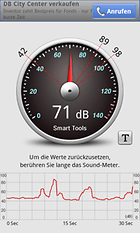
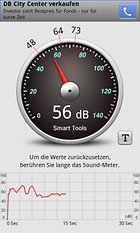
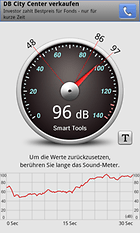




















Please let me know hoe it converts MaxAmplitude to dB