Spike: WhatsApp meets email - communication, simplified


Email is dead! At least that's what you've been hearing for almost 20 years (damn, I've been in business for a long time). Emails are too asynchronous. Too rigid. And they are not suitable for group communication. Yet, email remains the most popular form of communication - at least in business. According to the creators of the Spike app, that's how it is. We checked it out to see if they might be right.
We send more than 280 billion emails worldwide, per day! But, dear email fans, be honest: the simplicity of group chat functions and the ability to quickly retrieve important messages and view them in the right context are much better with tools like Slack, WhatsApp & Co. So why not combine the good from both worlds and create something completely new? The developers of Spike wanted exactly that - and they have made something great. Not only for smartphones and tablets (Android and iOS), but also for PC and Mac.

What can Spike do and what does it get me?
Actually, crude questions in headlines are stylistically not the best in business. But it does make you curious - and you should be if you do a lot with emails. How it works exactly, I'll explain in the next paragraph. Because Spike is designed for people who really work a lot with emails and many recipients, or for those who want to do just that. The developers themselves describe their app as the world's first tool for "conversational emailing". Of course it still said "revolutionary" - but I omitted that. The functional structure of Spike is not really new: we all know it from WhatsApp, Slack, Skype and the rest of them.
Basically, the app is a commercial messenger, with the difference being that it is based on emails. That makes a lot of things very practical. Instead of displaying ugly, often inexpressive email headers, Spike combines communication from and to the same recipients in a long communication thread. Instead of repeatedly clicking on Reply, there's a handy line below each thread to keep the communication going.

Of course, the recipient of such a message does not have to use the Spike app. Instead, he or she receives a normal email - just as if it had been sent from a standard email client.
Recipient groups are created automatically when sending and receiving e-mails. The later recognition of existing groups also happens automatically. What I personally find very practical is that, as with Slack, project groups, family mailing lists or similar can be set up. Basically, these are the good, old email distributors, which not only feel much cooler but are also much more practical to use.
They are certainly quite complex to implement, for me at least (I can imagine that this does not apply to everyone), but Spike prioritizes communication for us. Recipients that you use frequently will automatically slide up so that you can access the chat faster. It sounds practical, but at least from my testing, it has no real added value.
What else can Spike do? And for whom is it really suitable?
As I said before, Spike actually makes email life a lot easier and faster. If you send an email here and there, the app probably doesn't make a decisive difference for you.
But people and companies who want to streamline their daily communication and make it more productive should take a closer look at Spike. After all, the app closes a gap that other tools like Slack would like to fill: internal (team) communication to increase productivity without having to resort to expensive silos.
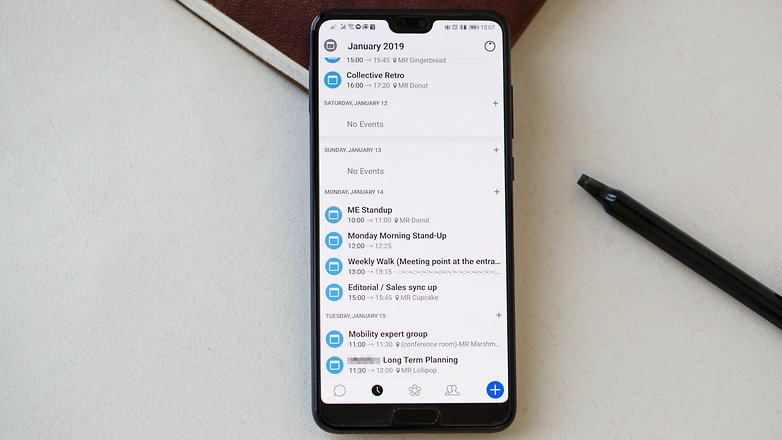
"Silos? What is Fabi talking about?" you may be asking yourself. Many offers, especially Slack, help organizations to a great extent to make their communication both more effective and more efficient. However, they require that all participants use the same tool. You can't just break out of this silo like that. Emails, on the other hand, are open - anyone with a provider and an Internet connection can receive them. Small companies and teams that want to remain open and work in a cost-efficient way according to the logic described above, could be the ideal target market for Spike.
Speaking of features and functionality, Spike is not just a better email client, it goes a few steps further. Emails, for example, can be translated with a few clicks. Or you can make voice and video calls via the app. So there is a real flood of functions. Even though everything works smoothly, it does put me off a bit having all these features, not only with Spike but also with Slack. The idea of it being the perfect, almost magical, tool kind of destroys the joy of using Spike.
How exactly does Spike work?
The idea behind Spike is - from my point of view - as ingenious as it is simple. Take an existing email account, link it to the app (as already mentioned, it is available for Android, iOS, Mac and PC) with the login and password of the email account - and off you go.
Hang on, the email and password of the email account? Yes, that's right. Spike works just like the popular email client, Spark, which also requires the login data of the email accounts. The creators of Spike reply to the question that all login data is encrypted with the AES-256 algorithm, privacy and data protection have the highest priority. Personally, I think the risk is manageable. But you have to know that both login data and all emails are encrypted on another server.

How much is Spike?
So the resourceful and critical APIT reader asks himself: "If Spike can't make money with my data, how it survive?"
Spike itself is free for now. However, there is also a premium version, which is primarily intended for professional users. The cost is between $6 and $8 per month, depending on whether you choose monthly installments or an annual one-time payment.
Summary of the app
Spike is an all-around successful package that also simplifies emailing in the free version. This can be a real blessing for all those who deny their communication primarily with emails. The search and sort function for emails also makes finding them again in the daily mail clutter perhaps not child's play (at least not with my flood of emails), but much easier. The chic, minimalist design is intuitive to use and makes the user's email life really beautiful.
As a user, however, you must be aware that login data and all emails are also stored on a different server. According to the Spike developers, however, all information is complexly encrypted and should be secure. Whether this can still be a problem must, of course, be decided by each individual.
Can I recommend Spike after my test? Let's put it this way: now, I use Spike to handle most of my daily email communication. That speaks for itself.






















Spike now has dark theme!
I prefer classic email for many of the benefits it has. For now, Spike is just a curiosity and I'm only interested in testing it, and just as fun.
IOS link points to Playstore App!?
Thanks, it's fixed now.
I love email. The asynchronous aspect is the best. Being tethered to instant comms is awful and damaging to productivity. Handling comms on your own schedule is awesome and very freeing.
K-9 Mail is my Android choice for email app.
I use Nine Email App and Aqua mail Pro version. The former for Outlook Mail and the latter for Gmail.