Telegram review: The user-friendly and secure messenger app


Telegram is considered by many to be the most well-known and popular alternative to WhatsApp. But the instant messaging app has changed a lot since its launch in 2013. In this comprehensive review, I check out Telegram's features, encryption, and security capability in 2021.
I used the mobile (Android and iPadOS), desktop (Windows) and web versions for the purposes of this review. The main idea is not to make a comparison between Telegram and WhatsApp, but to see how Telegram has managed to position itself as the most credible alternative to Facebook's instant messaging service but also why it is also subject to criticism concerning its security.
Summary:
- My brief review of Telegram
- Design and customization
- Compatibility and storage
- Features
- Encryption and privacy
- Conclusion
My brief opinion on Telegram
When it comes to instant messaging applications, there are two schools of thought. On the one hand, the mass-market option with a massive adoption rate and firmly entrenched in users' tech habits: we have WhatsApp. On the other hand, one that is confidential, focused on data protection, with independence from GAFAM, there are the likes of Signal, Viber, or Threema.
Telegram is a kind of an in-between. Of course, the application does tout data protection and its independence as THE main selling points. However, at the same time, Telegram does not offer end-to-end encryption by default.
The reason behind this? The increased use of the cloud to store all your messages and photos on a secure server which makes them accessible from any connected device. This choice makes the application far more convenient than Signal, such as having a local storage option.
But if I had to pick just one feature of Telegram that won me over, it would be its versatility. Telegram offers a wide range of features that allows you to push the user experience customization to the limit. To sum things up, I would say that Telegram is less popular than WhatsApp but more independent and confidential, less secure than Signal but more versatile and intuitive.
Design and customization
Telegram presents itself in a very neat and modern interface with some of the most advanced customization options currently available on the market.
What I liked:
- Ultra-customizable interface.
- Animated backgrounds.
- Sticker creation.
- Color options for the theme.
What I disliked:
- Showing off my number.
- Some of the stickers are a bit cliché.
Telegram's interface is rather classic so you won't get disoriented if you're used to another instant messaging application. The only thing that annoyed me is the fact that my phone number is displayed every time I access the menu.
Apart from that, it sports a very clean and uncluttered design but above all, is highly customizable. If we were to compare the visual settings of Telegram and WhatsApp chats, there is no contest here as Telegram wins hands down.
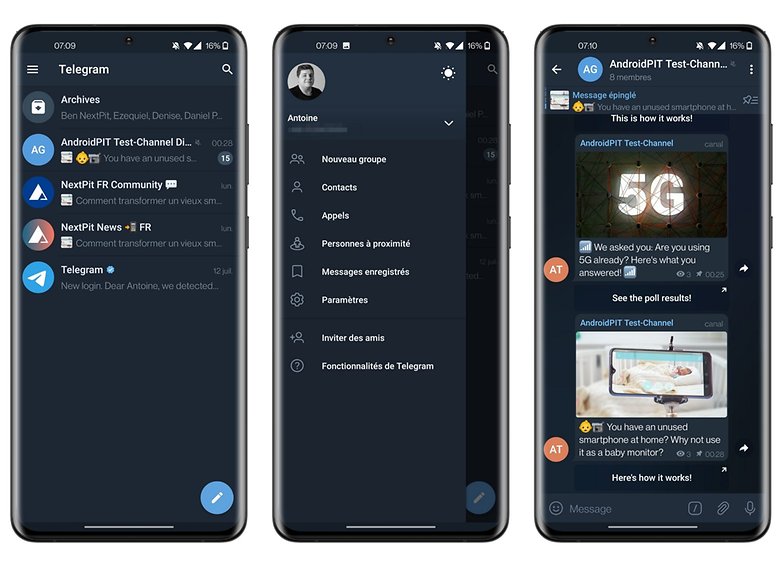
You can also customize the interface theme, the background color, and even animate it if you wish. But you can also push the settings one step further by changing the action associated with the swipe gesture on a chat. A swipe can result in archiving, mute notifications, acknowledge, or delete.
There's also the ability to turn animations on or off according to your preference, share recent chats, and enable a dark mode by default. The app even allows you to change the unit system (metric or imperial) for geolocation purposes.

Telegram also offers its share of animated and non-animated stickers and filters (also known as masks). The application allows you to create your own stickers and submit them. Inevitably, there are a quite a number of 'classics'.
Overall, I'd say that while Telegram offers the same basic customization options that we are already familiar with, the app pushes the degree of customization even further.
When you consider that normal adults have spent weeks marveling at iOS 14's widgets and creating custom home screens, I'd say Telegram is on to something here.
If you find yourself getting lost in a menu while trying out all of the options (and enjoying it!), I think you can say that this is one successful aspect of the app.
Compatibility and storage
Telegram is available on almost every platform and offers a very cloud-centric storage system, which has its advantages as well as its disadvantages.
What I liked:
- Synced sessions across multiple devices at the same time.
- Multiple accounts can run on the same app.
What I disliked:
- No end-to-end encryption for Telegram Web or Telegram Desktop.
- Secret chats are stored locally and deleted upon disconnection.
You can use Telegram on a smartphone, tablet, and even computer. Telegram offers apps for iOS (9.0 and above), Android (4.1 and above), a native macOS app, and a universal desktop app known as Telegram Desktop for Windows, macOS, and Linux platforms. Telegram Web can also access your messages via your browser.
Telegram Web and Telegram Desktop function in the exact same manner as their WhatsApp counterparts, where you will need to scan a QR code using your primary smartphone in order to synchronize your sessions. However, Telegram Web does not allow you to make voice or video calls and neither Telegram Web nor Telegram Desktop offer the secret chat feature for end-to-end encryption of your messages.
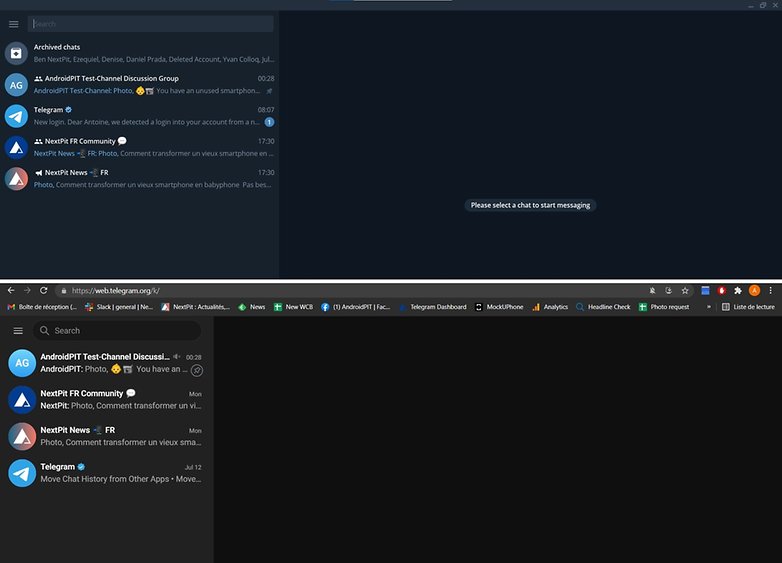
Do take note though: if you were to disconnect from your primary smartphone, your Web and Desktop sessions won't expire and will continue to work on their own. This is both a good and a bad thing, especially if you lose possession/control of the devices involved. I have yet to receive confirmation if Telegram has at least included a failsafe function that disables the session after a predefined period of inactivity. In any case, it is always possible to end the session manually from your smartphone.
As for storage, Telegram stores chats and files on a remote server instead of on your device, where you can also access your chats the desktop and/or web version.
But this poses privacy issues that I'll list in detail below. Simply put, Telegram has chosen a hybrid system with chats that is stored over the cloud by default, and are therefore accessible from multiple devices, while secret chats are encrypted end-to-end and stored locally on your primary smartphone only.
According to Telegram, this ensures the confidentiality of chats for those threads that you prefer to keep as private & confidential, while making it easier to retrieve and save regular, less confidential messages. This is a rather delicate balance between ease of use and data protection among instant messaging apps.
It is also possible to use Telegram across several devices simultaneously and even across several smartphones at the same time. Telegram does not specify an exact limit to the number of devices supported via the multi-device feature.
Overall, Telegram is an application that can be used synchronously across multiple devices simultaneously and even multiple smartphones at once, which is not the case with its main competitors. On the other hand, this interoperability that is enabled by the storage of chats on the cloud (except for secret chats) end up as a potential security concern.
Features
This is where Telegram clearly stands out from some of its mainstream competitors as it offers features that are sorely lacking in its rivals.
What I liked:
- Programmable and silent chats.
- Self-destructing messages and delete for everyone feature.
What I disliked:
- Ability to delete other people's messages.
- End-to-end encryption is not enabled by default and is available on the primary smartphone only.
If you've taken a tour of our Telegram Tips channel or checked out our massive Telegram tips and tricks guide, you would know that it would be futile or even counterproductive to list down all of Telegram's features here in their entirety
So I'm only going to focus on the key features that make Telegram stand out from its rivals as well as its shortcomings.
Secret chats
Secret chats are the only Telegram chats that feature end-to-end encryption. On Telegram, all chats are encrypted but only secret chats benefit from end-to-end encryption, i.e. from the sender to the recipient without any middle person in between. You must therefore activate these secret chats manually and separately for each conversation.
Secret chats also do not allow you to forward messages or take screenshots. But in reality, someone can always take a screenshot with another device and my colleague Camila had even managed to take a screenshot from her Telegram app on iOS.
- Also read: Telegram: How to begin a secret chat
All Telegram secret chats are device-specific and stored locally, as they don't go through the Telegram cloud. This means that you can only access messages in a secret chat from the original device on which that chat was created.
Self-destructing messages
If you don't want messages from your secret chat to sit around forever, Telegram allows you to set self-destruct times in order to delete them permanently. After a message is received, it remains in the chat for a predetermined period of time, where you choose the duration between one second and one week, before they disappear.
You'd have to be particularly privacy-conscious to want to do this. This means you'll never have a chat log to fall back upon, but it's a nice option to have that Facebook Messenger, ,WhatsApp and WeChat do not feature.
Delete messages for everyone, even everyone else's
In an update in 2019, Telegram has allowed users to delete messages sent by other users. It's a somewhat divisive feature, as having your messages deleted by someone else isn't exactly desirable.
But if your conversation is between you and someone you trust, this is another convenient method to control your online communications. The idea is to give you more control over your messages and prevent a past conversation from coming back to haunt you in the future, as Telegram founder Pavel Durov explained at the time of the launch of this very divisive feature.
Larger file size limit than others
If you want to send large files, Telegram beats most of its competitors by supporting files of up to 2GB in size. WhatsApp's limit currently stands at a measly 16MB. Telegram files are also stored in the cloud, so you can access them from other devices anytime you like.
Scheduled and silent messages
One of the most important and unique features of Telegram is the ability to schedule a message and send a message without having it notify the recipient. You can type a message and schedule it to be sent at a specific time.
Another interesting feature is silent messages whenever you don't want to disturb the recipient. When you send a silent message, the recipient will receive the message but not via a notification. These are two very useful features that Telegram has exclusive rights to compared to the likes of WhatsApp.
Group voice and video calls
These two features are some of the latest to be implemented in Telegram. Members of a group can initiate a voice group chat. According to Telegram, you can have an unlimited number of participants in a voice chat. Considering that a group can contain 5,000 members, this seems like a lot and I obviously couldn't check it out.
WhatsApp allows group voice calls, but is limited to only 7 members where you need to select the 7 members prior and once they leave the group, they are unable to rejoin. Also, it's more of a normal call, whereas in Telegram, the chat remains open and any number of members can use the feature at any time. This makes it end up more like a Discord room than a voice call, if I were to make a comparison.
- Also read: Telegram: How to make a group video call
Finally, the group video calling feature was sorely missing from Telegram, and especially so during the lockdown. Calls can accommodate up to 30 participants from the same group simultaneously. However, I found the process of creating a group video call to be too unintuitive. You will first have to create a voice chat before switching it to video.
Overall, I discovered that Telegram offers a more complete range of features than its main competitors. I also appreciate the freedom and versatility of its features, although I found that some of the choices were totally contradictory to the idea of privacy and data protection that Telegram promotes.
Encryption and privacy
This brings us to the heart of the matter, at least for a minority of users for the moment: the encryption of chats and the protection of user data. Telegram claims to be an exemplary advocate in this area, but is it really the case?
What I liked:
- Username, silent messages and hidden "views" remain incognito.
- End-to-end encryption for secret chats and voice calls.
- Not owned by Facebook or any other GAFAM.
What I disliked:
- End-to-end encryption is not default for all chats.
- Telegram does collect some data.
- MTProto protocol has its weaknesses.
Telegram has been questioned a lot over the years about its security model. There are two main areas of concern: end-to-end encryption and the MTProto protocol.
Telegram chats are not encrypted by default
Let's begin with end-to-end encryption (E2E). I've already explained that it's not enabled by default for all chats.
All of Telegram messages are always encrypted. Messages in secret chats use end-to-end or client-client encryption, while normal chats use client-server/server-client encryption and are stored encrypted in the Telegram cloud.
Once chat messages arrive on Telegram's servers, they are encrypted using the MTProto protocol whenever it resides on the servers. However, Telegram can access the chat data since it manages the encryption/decryption of messages on the servers. This "homemade" protocol has actually received quite a fair bit of criticism from cryptography experts.
Only secret chats and voice calls are end-to-end encrypted by default. I say by default, because you still need to remember to enable the secret chats function and activate it every time you chat with someone in order for your messages to remain encrypted.
Telegram collects some data about you
In its privacy policy, Telegram stated that "we may collect metadata such as your IP address, the Telegram devices and apps you've used, username change history, etc."
This list is not very exhaustive or detailed, and Telegram does not explain clearly what is done with this data, apart from stating that it can be kept for up to 12 months.
Also according to the same privacy policy, Telegram also has the ability to read some of your (non-secret) cloud messages if they have been reported to investigate spam and other violations of its terms of use.
After that, it's important to bear in mind that selling your data is not at the heart of Telegram's business model. According to Telegram's FAQ page, the company is funded by its founder and CEO Pavel Durov, and not via advertising or data collection and sharing (although in-app monetization will change the situation soon).
On the same page, Telegram also stated that its two core privacy principles are:
- We do not share your data to show you ads
- We only collect data that Telegram needs to operate in a secure and feature-rich way
We're sometimes incognito in broad daylight
A strong point of Telegram in terms of privacy are the options that allow you to remain incognito when using the app. For example, you can create a nickname or user name to avoid giving out your real name or number to other members. You can also prevent your sender from knowing whether you have read the sender's message or not.
At the same time, the application does display our phone number in a public way by default whenever we create an account, and someone in a discussion can delete MY messages. In fact, all of my contacts, most of who are strangers or at least not close to me, will also receive a notification whenever I create an account.
Overall, I don't have enough technical knowledge to say with certainty that Telegram is more or less secure than WhatsApp. One thing is for sure, Telegram is not more secure than the others by default. While I can understand the choice of this imperfect hybrid model that straddles the middle ground between cloud and E2E encryption, I think it's a shame to leave so much up to the user.
Conclusion
In an ideal world, I would use Telegram for my public chats and groups in a social network fashion and Signal for my private and professional messaging. However, we do not live in an utopian environment and we have to be realistic about it and make a decision.
Like any messaging app that isn't WhatsApp or Facebook Messenger, Telegram needs to be mainstream enough and as broadly accepted as possible to capture even more users. A multi-functional and universalist approach is often incompatible with the security aspect.
This sometimes leads to nonsensical features, such as the "Nearby" function that allows users to add contacts who are near their geolocation. However, what's the point of using an ultra-secure application if none of your contacts are near you?
I find the delicate balance that is maintained by Telegram to be rather convincing. The application is accessible and versatile enough to appeal to the average user who doesn't care about their privacy, while offering the bare minimum in terms of encryption and privacy.
In any case, at least Telegram has the merit of providing its users with a choice. That's not bad at all at a time when new TOS that sport potentially harmful effects is like finding hair in your soup, right?



















