Hurry up! This transcription app for iPhone is free for a limited time


Are you tired of retyping an entire speech to subtitle a video, afraid of tiring your fingers by sending a breakup letter or a declaration of love?Text4Me is probably the solution to your worries. The iOS app is free for a limited time and allows you to transcribe nearly 50 languages from your iPhone or iPad.
TL;DR
- The App Store doesn't specify how long this promotion is valid.
- The app has a 4.6-star rating from 59 reviews.
- It does not contain ads or in-app purchases.
Why is Text4Me worth it?
Text4Me is a very easy to use transcription application. It allows you to transcribe audio to text via applications such as Telegram, WhatsApp, Signal, YouTube or Voice Memos. The application has the advantage of transcribing quickly and quite well almost 50 languages such as English, French, Arabic or German. You just need to install the application, which weighs only 13.5 MB.
Download the Text4Me app from the Apple App Store
Once the Text4Me application is installed, you just have to select your audio file, whether it is on WhatsApp, Signal, Telegram or Voice Memos, and share it with Text4Me. The application offers you the possibility of transcribing long texts, in several languages and very quickly. It can be useful for those who need to translate oral speeches, subtitle videos, or for those who don't like to write.
Here is how the application works:
- Select the audio file to be transcribed in the application you are using.
- Click on "Recognize Text".
- The translation is done, and you just have to copy and paste your transcription.
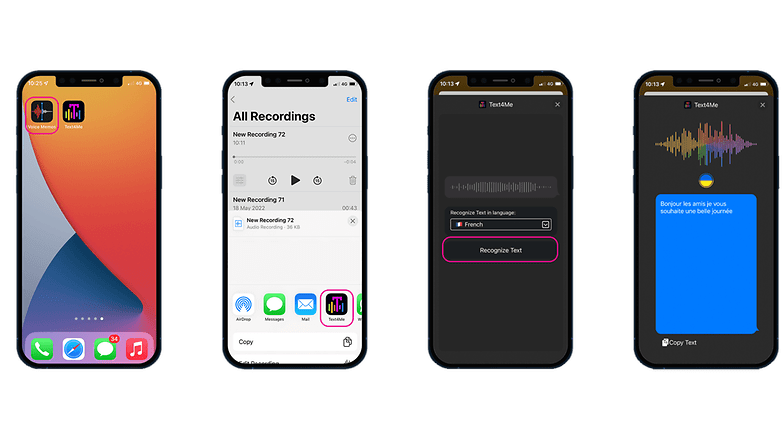
Does Text4Me respect your personal data?
Good news! Unlike many transcription apps, this one does not store your data. The Ukrainian developer Dmytro Hrebeniuk, who created the app, does not collect any data with this app. The application does not offer in-app purchases either.
We really liked this app and what do you think about it?













