It's 10 years since Google bought Android: here are the highlights from Cupcake to Lollipop


It’s astounding to think that Android has only been around for less than seven years - at least in the public sphere, but its history goes back further than that. July 11 marked the 10th anniversary of Google's acquisition of a fledgling company that changed the world and encouraged us all to be together, not the same. Today we’ll explore how the OS has become the most popular mobile operating system in the entire world, from Android Cupcake all the way up to Android M.
What came before Android?
Android didn’t create the first smartphone. In fact, IBM was the first company to release what could be called a smartphone: the IBM Simon, way back in 1992. BellSouth released the IBM Simon to the market two years later for a whopping 899 USD on a two-year contract (that's around 1500 USD in today's dollars) or 1099 USD outright.

BlackBerry is among the first smartphone makers, thanks to ground-breaking devices like the RIM 850 (pictured below), which appeared in 1999. It introduced the revolutionary feature of being able to send and receive emails, view attachments and surf the internet. At that time however, the phone's operating system was closed and unwilling to evolve.
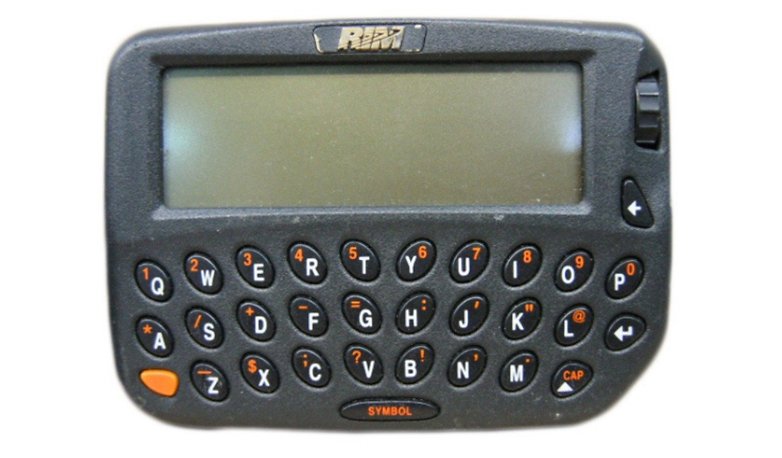
The first ''smartphone'' to be marketed using the now-familiar term was the Ericsson R380, which appeared in 2000 for around 700 USD. The Ericsson R380 rocked Symbian and came pre-loaded with an arsenal of great features like a calendar, contacts manager, world clock, voice memo and infra-red port. It could also connect to the internet.
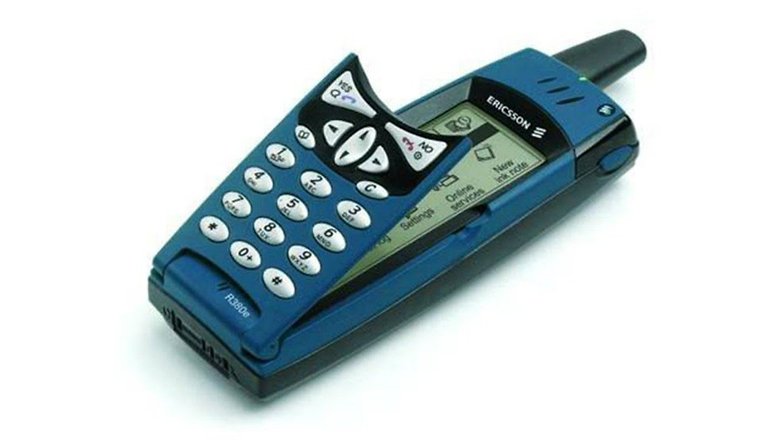
The birth of Android
Andy Rubin, Rich Miner, Nick Sears and Chris White created Android in 2003, when they co-founded Android Inc., a company that aimed to develop smarter mobile devices that are more aware of its owner's location and preferences.
Rubin and his start-ups were able to offer a new type of mobile operating system: a simple and functional open source platform (based on the Linux kernel), equipped with a series of tools designed to make life easier for developers, which was ultimately intended on being a system free for anyone who wanted to use it.
This aspect was enough to convince Larry Page and Sergey Brin, co-founders of Google, to jump on this new project, even though they were aware that it could disrupt the company's business strategy of focusing primarily on research services.
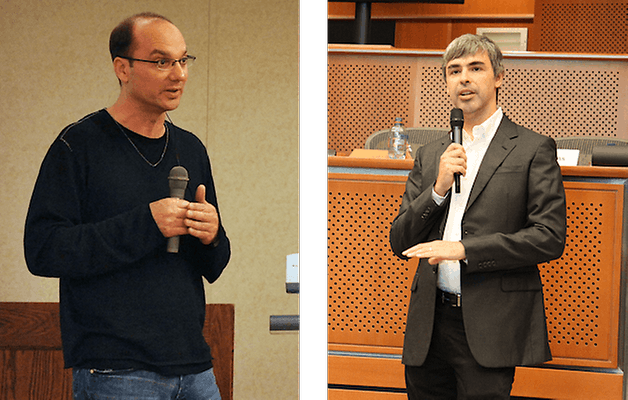
Android under Google's ownership
In 2005, Google acquired Android Inc. for around 50 million dollars and the Google Mobile Division was born. The world watched this event with skepticism and curiosity that we can now define as almost historic. How could the company venture into a market already well established by Microsoft, with Windows Mobile, and especially the new Apple iPhone?
Two years later, Google came up with an incredible strategic move where they offered 10 million USD to developers who would make the best Android apps from the first public version of the Android SDK. At this point, Google’s intentions became a lot clearer: they didn’t just want to build another iPhone, but a device with a flexible and adaptable system different to the Apple OS. It would be a software ecosystem as independent as possible from hardware and open to the world of developers, and by doing so, truly embracing the ambitions of Rubin.
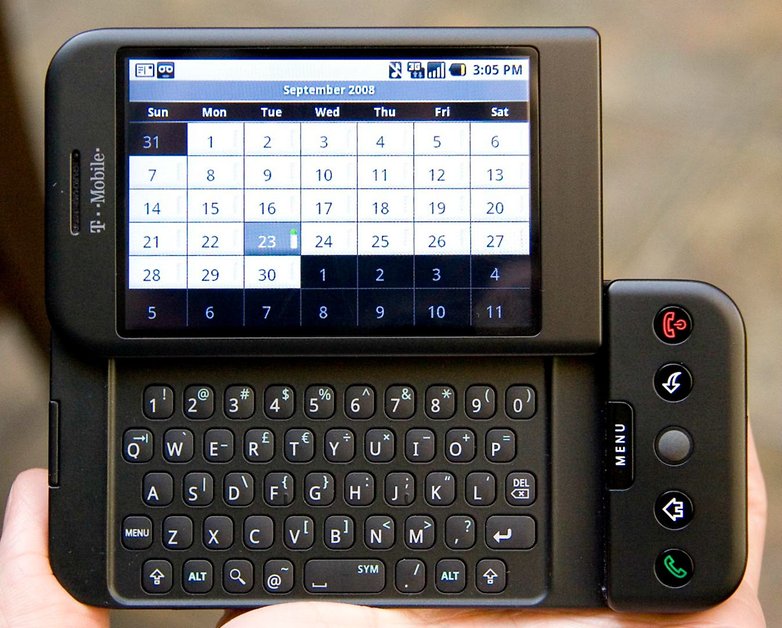
The first Android phone
Finally, in September 2008, T-Mobile announced the T-Mobile G1, the first smartphone based on Android. About a month later, Google released the Android 1.0 source code under the Apache license. It then became available to anyone, and it’s because of this that we are able to flash custom ROMs on our Android devices today.
The rest of the story is already better known, so I won’t bore you with other dates and events. Instead I'm going to let you retrace the history of the Android updates. Each new release represents a significant evolutionary step and are now points of reference for the smartphone market.
In case you never really caught on, each version was in alphabetical order and named after a candy or dessert.
Android 1.5 - Cupcake: April 27, 2009

- Improvement of the camera (start and acquisition).
- Increase in GPS position speed detection
- Virtual Keyboard.
- Automatic loading of videos on YouTube, and Picasa.
Android 1.6 - Donut: September 15, 2009

- The box for quick search and voice search
- Indicator for battery usage
- Grouping of the camera and gallery apps and shooting mode addition
- Text-to-speech languages
Android 2.0 - Eclair: October 26, 2009

- Multiple accounts for email and contact synchronization.
- Bluetooth 2.1 support
- New user interface for the browser and HTML5 support.
- New functions for the calendar app
Android 2.2 - Froyo: May 20, 2010

- Support for creating hotspots (sharing a connection via WIFI)
- Adobe Flash 10.1
- Multilingual Keyboard
- "Widget guide" addition that helps you learn the features Android
Android 2.3 - Gingerbread: December 6, 2010

- Interface revised for easier and faster user experience
- New keyboard for faster text input
- Selecting text features, copy/paste
- Integrated Internet calls
Android 3.0 - Honeycomb: February 22, 2011

- Tablet version, interface optimized for larger screens
- Improved multitasking, notification management, customization and widgets on the home screen
- Added tethering via Bluetooth
- Built-in support for easy transfer of media files to your PC
Android 4.0 - Ice Cream Sandwich: October 18, 2011

- New font (Roboto)
- Possibility of triggering a picture with a smile
- Adding functionality such as managing folders, bookmarks and capture screenshots
- Swipe addition to hide notifications, close web pages and more
- Support for Wi-Fi Direct, Bluetooth HDP and Android Beam
Android 4.1 - Jelly Bean: July 9, 2012

- Faster, smoother, more responsive to inputs
- Resizable widgets
- Google Now, voice dictation offline
- Improved Android Beam
- Updates to the app improved and faster
Android 4.4 - KitKat: October 31, 2013
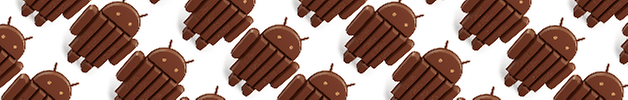
- Support for Bluetooth MAP
- New framework for transitions in the user interface
- Support for wireless printing
- Optimization of memory and touch screen for faster multitasking
Android 5.0 Lollipop: November 12, 2014

The latest official Android version is Android Lollipop, released November 12, 2014 alongside the Nexus 6 and the Nexus 9. Android Lollipop introduced a huge user interface makeover which has been dubbed Material Design. As opposed to KitKat, the design changes have been evenly distributed throughout the phone’s system.
In addition to a brand new look, Lollipop introduced many new and exciting features, like Tap & Go (easy data transfer to your new phone via NFC), floating notifications, built-in battery saver, encryption, multiple user profiles and a smarter Google Now.
- Android 5.0 Lollipop review
- Device sharing: multiple users and profiles on smartphones
- Material Design
- Battery Saver
- Android Smart Lock
- ART instead of Dalvik runtime
Android M: M&M's, Maltesers, Mentos, Mars Bar??

Android M was unveiled at Google I/O 2015 in late May. The developer preview was also made available at the event and the first update to it has just been released. This year, the developer preview has three planned updates before it appears in a final version later in the year. You can follow our guide on how to install Android M developer preview 2 on your Nexus. Android M has already shown us some great glimpses of the future:
- Granular app permissions
- Google Now on Tap
- Fingerprint API
- Android Pay
- Doze and USB Type-C
- Dark theme
- RAM Manager
- Home screen rotation
What do you think of the evolution of Android? Where do you think it will bring us next?




















CANDY NAMES SOUND STUPID FOR CHALLENGED PEOPLE
LA LA. MA MA. DA DA
CANDY IS BAD FOR YOU EAT MORE OF IT
Well the M is Marshmallow and it needs to hurry up and be released blanket wide not only to the Google baby Nexus phones.... I'm waiting
My Motorola Moto G 4G LTE had the Lollipop 5.1 update a couple of weeks ago. Was told this was the improved version of Android L. Since the update my phone has developed a problem recharging the battery. There are other problems but this one is the worst. Motorola says only Google can fix Lollipop with a patch. Hopefully that will be, but according to various folk, Google don't really care. I have loved Android well before Google bought it, I hope in the future Android can free itself of Google & be an entity in it's own right again. Viva Android Inc.!
This is why I prefers to visit AndroidPit.
I think Android M would be Muffin
This sums it up perfectly! Every info I was looking for - thanks!
Poll to all viewers: What version of Android was in your very first Android phone when you got it?
Jelly Bean
My 1st Android was 3.0 "Honeycomb" for a brief time then upgraded to 4.0 "Ice-cream"
Absolutely loving 5.0 Lollipop!
Mine was the G1 lol
I started with froyo 2.2 with the first galaxy ace, suh memories, now im with lollipop
??????? what is android beam??????
Android Beam is sharing files or info between devices with NFC.
Read this article on "Android Beam"
http://www.techradar.com/news/phone-and-communications/mobile-phones/android-beam-why-you-should-care-about-this-hidden-gem-1226272
Sweet article! :)