Download and install the latest Google Maps APK 9.11.1 for free


It's not a stretch to say that Google Maps is one of the most useful apps in the world. Now, it's become even more useful as the latest Google Maps update lets you send directions from your PC to your Android device. Read on for the details, and how to download the latest Google Maps APK (9.11.1) to your Android device.
What's new in Google Maps?
We've all been in the position where we've used the browser version of Google Maps on our PCs to carefully plot out directions to a place, only to forget them as soon as we leave the front door. The latest Google Maps Android update has addressed this issue by letting you send directions from your PC to your device.
To use this feature:
- Ensure you have Google Maps 9.11.0 or above (see below for download instructions).
- Type the name of a destination into Google Maps on your PC, then click the option under your destination to 'Send to Device'.
- A notification will appear on your device, showing the name of the destination, with options to get directions or navigate to it.
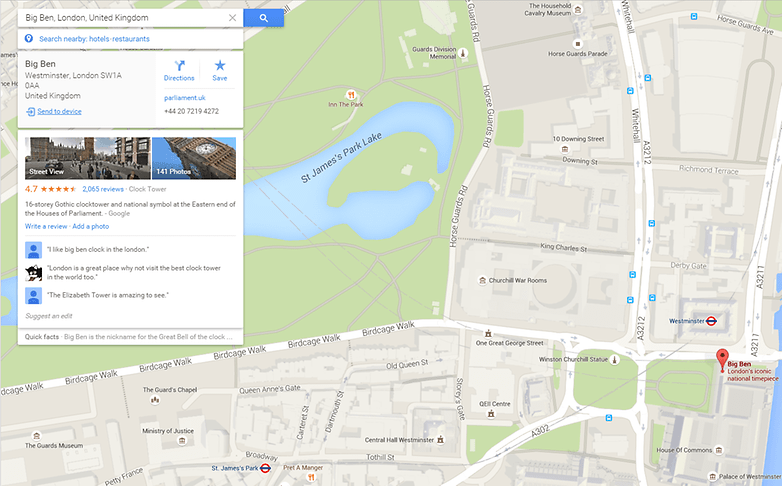
How to download the latest Google Maps APK (9.11.1)
If you don't have access to the Google Play Store, or just want to get the latest Google Maps update before it's released on the Play Store, you can download an APK instead. To get the Google Maps APK:
Install Google Maps (phone method)
- Enable ''Unknown Sources'' by going to Settings > Security on your Android device, then ticking the box next to Unknown sources.
- Using the browser on your device, go to APK Mirror to download the latest Google Maps APK.
- You may get a message warning that 'this type of file can harm your device.' This is an automatic message which pops up when apps are installed from outside of the Play Store. In this instance, you can ignore it and tap OK.
- Once the Google Maps download is complete, read through new permissions (if any) which the latest Google Maps version requests, then tap Install.
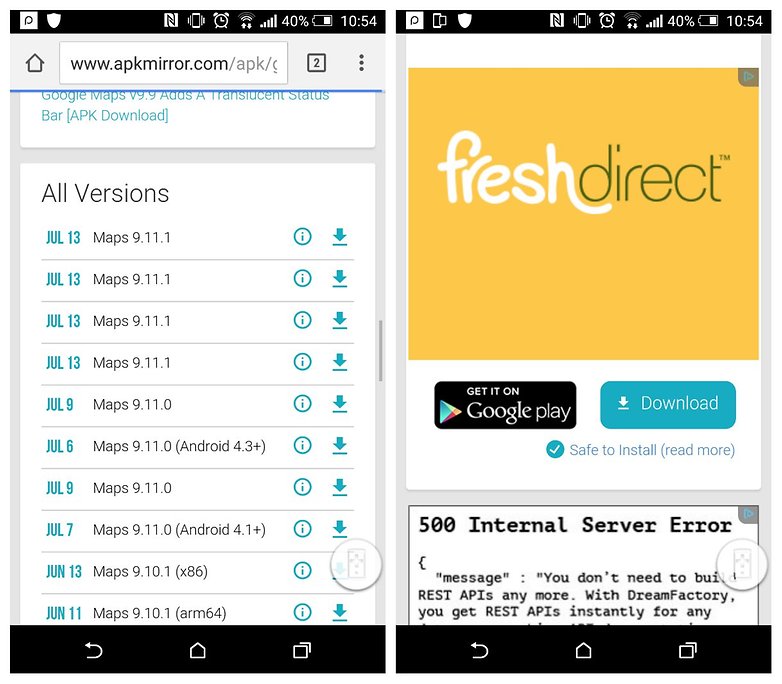
Install Google Maps (computer method)
If you don't have a data or Wi-Fi connection on your device, you can download the APK to your computer instead.
- Enable 'Unknown sources' on your device.
- Using the browser on your computer, go to APK Mirror to download the latest Google Maps APK.
- Once the Google Maps download is complete, connect your device to your computer with a USB cable and copy the APK over to your Android device. Launch the Google Maps APK, accept permissions and tap Install.

Have you got the latest Google Maps update? What features do you think Google still needs to add to this great app?



















#Google #Maps v9.32 Beta #APK Update With New Traffic Notification and More: androidupdate.com
My computer has Windows 10 software