Threema & Signal compared: Safe and secure!


When we talk about secure instant messengers, there's one particular name that you simply cannot avoid: Threema! The European instant messenger is secure and yet remains an underdog in terms of its user base. We decided to pit this highly praised, secure instant messenger into the NextPit arena today alongside Signal, where the latter is an instant messenger that is also touted to deliver a high level of security.
Just as we have already pitted Telegram against Signal in an earlier duel, the two instant messaging services, Threema and Signal, will now have to prove themselves across various aspects: What do they look like, what kind of customization options are available, what features are on board, and in this case which is especially important: How do the two perform when it comes to data protection and security?
- WhatsApp alternatives: The best instant messengers that offer better data protection
- Goodbye, WhatsApp! Hello, Signal Messenger: How to make a successful switch
We will not dive into every available feature and possible trick of the respective apps, but will point out the primary differences. Without much further ado, let us jump straight into the fray!
Table of contents:
Threema vs Signal: Design & customization options
Signal could very well be the instant messenger that Edward Snowden recommends when it comes to using a secure WhatsApp alternative. Nonetheless, the Signal Foundation has been paying more and more attention to developing Signal into a full-fledged instant messenger recently, both in terms of functionality and visuals, while keeping tabs on security, of course.
If you take a look at the chat, you have stickers and GIFs that have been made available in addition to the usual slew of emojis to make your messages even more personal. You can also customize the color of the chat window, change the shape of the chat bubbles, and select photos as backgrounds.
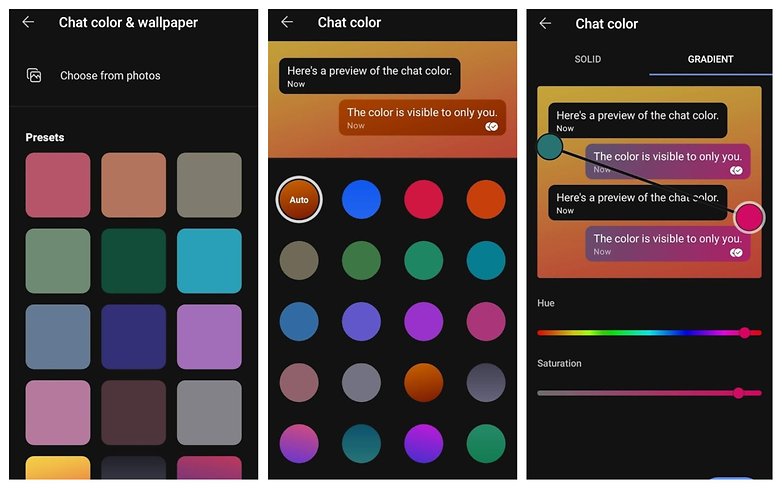
Signal lets you choose between a light and a dark theme, with a choice of language, as well as up to four different font sizes.
A light and a dark theme is also available in Threema. In addition, you can choose from three font sizes and 15 languages in the settings. However, the backgrounds and look are more spartan in general. You can pick any photo from the gallery, otherwise you end up with only the choice of a Threema background or having no background at all. In addition, there are currently no color options when it comes to the chat appearance or the possibility of customizing the chat bubbles.
Those who love colorful and varied chat windows will definitely be happier with Signal than with the instant messenger from Switzerland. Threema is functional but it is not the ultimate revelation for those of you who love to customize apps based to your visual preferences right down to the smallest detail.
Threema vs Signal: Platform support
Okay, there wasn't that much going for Threema in terms of visuals, but what about the number of platforms supported? Sure, the apps are available for both iOS and Android, with Signal being free to download while Threema requiring you to fork out $2.99. We'll talk more about that later.
- Download Signal for iOS
- Download Signal for Android
- Download Threema for iOS
- Download Threema for Android
You can also obtain Threema from Huawei's AppGallery, and if you prefer, you can also land the app from the Threema store, where it might be cheaper for you by a few cents (depends on where you reside). Android users who are unable to access Google Play have definitely taken Threema into consideration as an instant messaging alternative. If you like, you can also use Threema Web in the browser.
As with WhatsApp, all you need to do is to scan a QR code to connect your smartphone to your computer. If you have set a password before scanning, you don't have to re-scan the QR code every time you want to use it. It is nice to know that everything is encrypted from end-to-end.
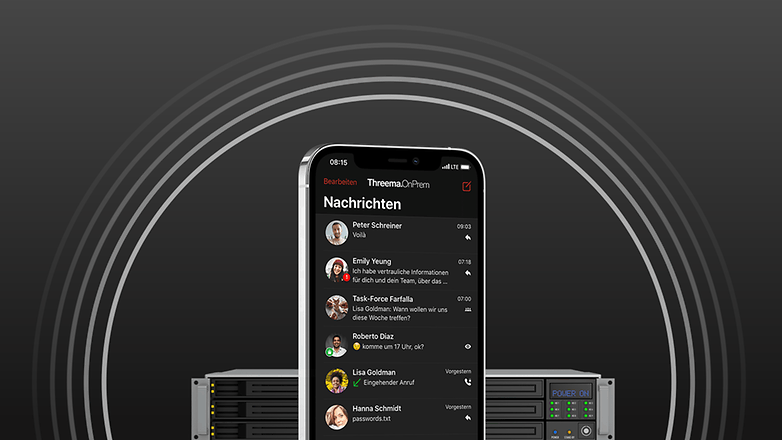
Threema also offers Threema Work, an instant messenger service meant for companies, alongside Threema Education, which is a very good example for educational institutions. Companies with even higher security requirements can also run the messenger on their own company servers thanks to the self-hosting option Threema OnPrem. Signal can also be used on the computer but not in the browser. Instead, you will have to install Signal for the desktop where it is available for Windows, Mac and Linux.
Signal can be operated simultaneously on up to five devices. Threema does not yet offer this multi-device option, as it says that this is difficult to implement due to data protection and security issues. However, they are working on it and there is a chance of this feature being offered in the future.
I would also like to see a desktop application for Threema, but in general I feel that the instant messenger from Switzerland has the edge over Signal when it comes to platform availability, especially with the enterprise options like Threema Work.
Threema vs Signal: Functions
In every instant messenger comparison, I always ask myself just how crucial the individual functions are in the first place, if we find them in every chat service anyway. It does not matter whether it is the chat windows themselves, group features, the option to send media and data in general or video and voice calls: Such features are almost ubiquitous, so it's worth peering into the details that differentiate such features from one another.
Individual or group chats
The lynchpin of any instant messaging app would be the chat view, the window in which you communicate with your contact or group. We have already talked about the fact that Signal lets you use stickers and GIFs, in addition to Reactions that add a matching emoji to each and every message.
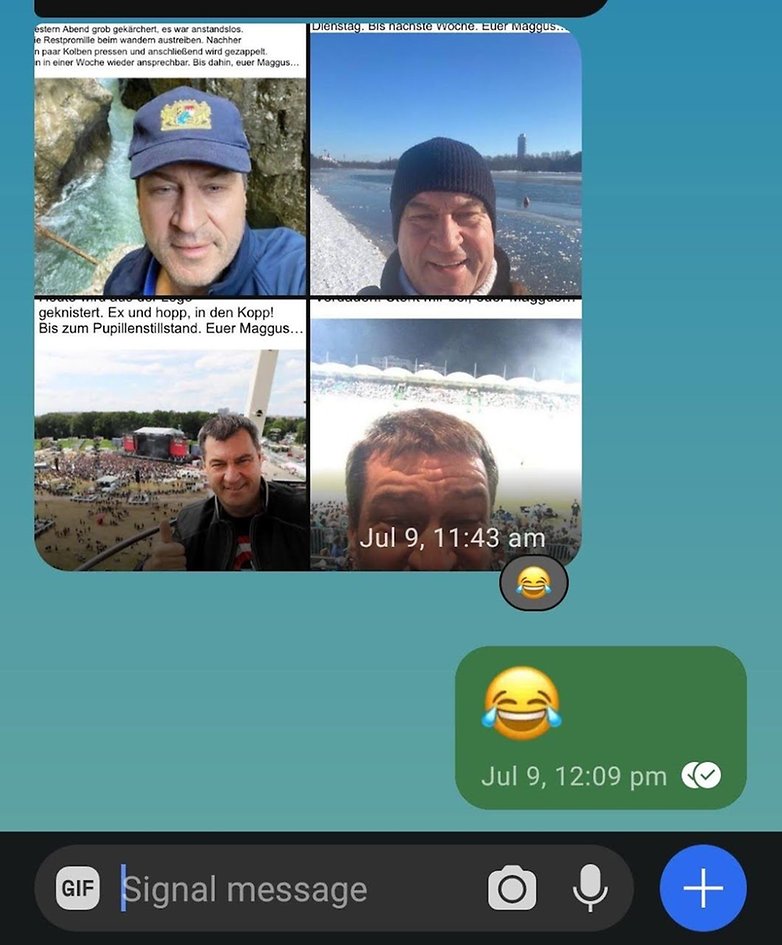
Threema generally comes across as more spartan, as there are neither GIFs (for privacy reasons) nor stickers. At the very least, there are plenty of emojis to play with. Also, you can approve or disapprove each individual message by briefly pressing down on the message and then giving it a corresponding thumbs up or thumbs down at the top.
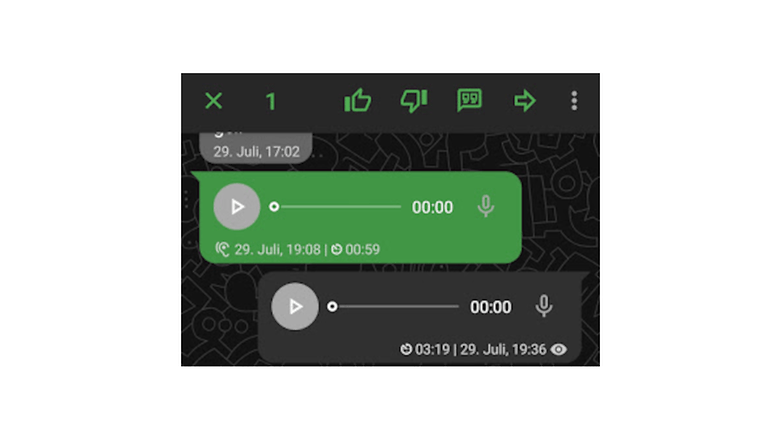
With Threema you can send files that are no larger than 50MB in size, while Signal offers double the file capacity. You can also send locations and contacts with both apps. If you want, you can pin chats with Threema as well as in Signal. What is exclusive to Threema is this, you can also create polls very easily. The latter is unavailable with Signal, but you benefit from disappearing messages.
Okay, you can also delete messages in Threema, but this option is buried deep within the settings under the storage management menu. You will only have the option to delete anything that is older than a week, a month, 3 months, 6 months, a year, and up to two years at the moment. Hence, it is simply a delete function and not a predetermined time frame for automatic deletion.
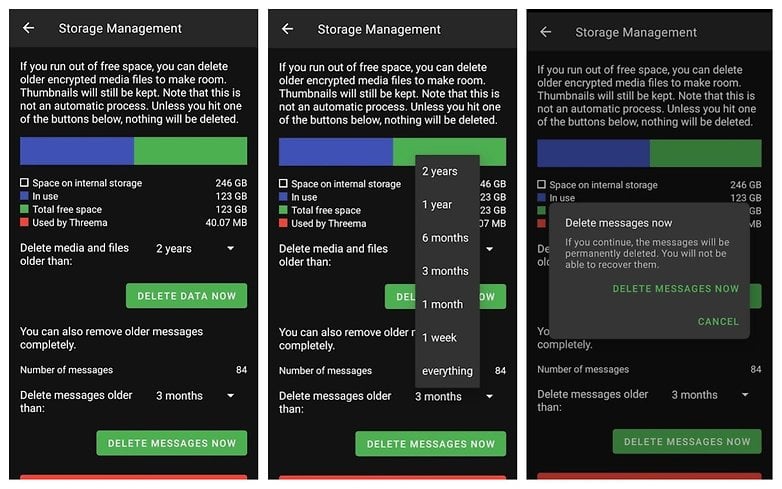
Another nice chat feature which is only available on Threema (albeit only for Android at the moment) is private chats: Private chats, now what is that all about? This function will let you protect chats and hide them in the chat overview if you wish. Confidential content is thus protected from prying eyes. When it comes to private chats, only the sender's name is displayed in the push notifications.
Both chat tools also offer you the possibility to create groups. With Signal, these groups can be as large as 1,000 people, while with Threema, the limit stands at 256 pax. Signal even allows MMS groups with up to ten people, but do bear in mind that these are not encrypted. Otherwise, with both instant messengers, the groups offer end-to-end encryption just like in individual chats.
Threema also offers a practical feature when it comes to group messages (an Android only feature to date): broadcast lists! Similar to groups, you can create a list of contacts whom you want to reach and then send them all a message in a single chat. For recipients of such broadcast list messages, it remains unknown to them that others too, have received the same message.
Voicemail
For chatterboxes like me, voice messaging is the primary feature that I'm interested in! Voice messages are logically found on both services. With Signal, I've noticed that sometimes voice messages get cut off halfway while you're listening to it. Recording voice messages is exactly the same with Signal as it is with WhatsApp: Hold down the record button that has the microphone icon, and you're good to go. After that, you can send or tap "Cancel".
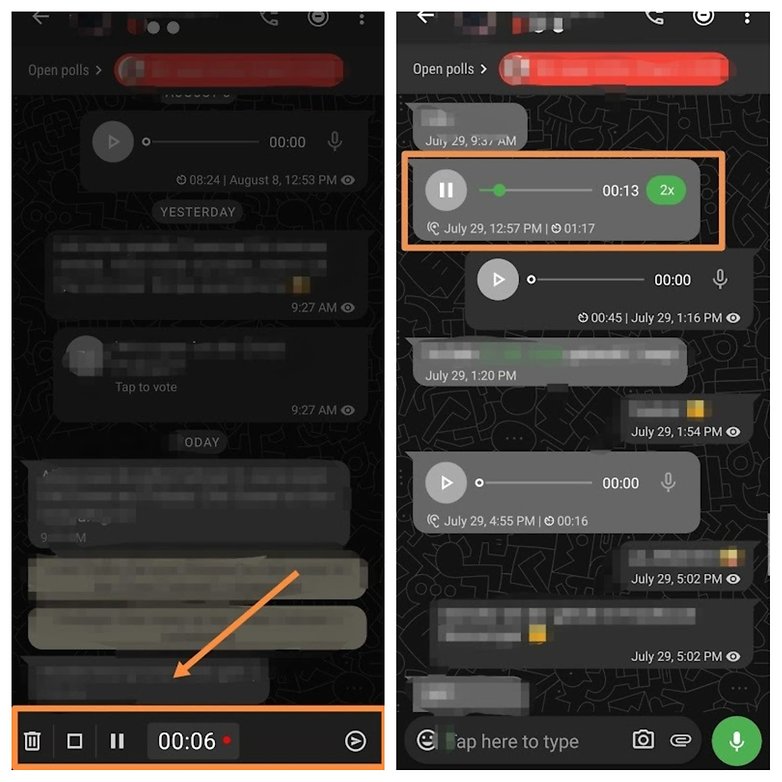
Threema handles voice messages slightly differently which in my opinion, is a smarter method. A simple tap is enough to begin voice recording, and you also have the option to pause a voice message which I found to be very convenient. Once you are done, you have the option to send the recorded message to the virtual trash can or to send it to the intended recipient.
Do I also have to mention that both instant messengers that claim to be equally secure, also send encrypted voice messages? By the way, I find the voice quality to be very high with both apps, better than its primary competitor WhatsApp. Meanwhile, you can also change the playback speed between 0.5 times and 2 times to suit your preference. By the way, every voice message in half speed sounds as though it was recorded by someone who is still in stupor.
Voice and video calls
If you're more of a person who prefers to talk to people directly instead of sending them voice messages, you're probably more likely to use voice or video calls. Both are available on Threema as well as Signal, and both also are wholly encrypted as usual. Threema doesn't even require your phone number, as the Threema ID is enough. Threema only introduced video calls as a feature last year, while group calls remain out of reach. Signal offers group video calls that supports up to eight people simultaneously.

As a conclusion, we can basically say that Signal offers more than Threema when it comes to features. However, there are some very useful tricks conjured by Threema masters which ensure that purchasing the instant messenger can be a worthwhile effort for everybody, and not only for those who rely on absolute security.
Threema vs Signal: Encryption and data protection
Let's tell it like it is: those who choose Signal or Threema don't do so because that's where "everyone" is, so it's the best way to reach your contacts. Rather, we use these platforms because they promise us more security than the instant messengers offered by Facebook. Those who use Threema or Signal are also fighting against a common enemy, where they each have to convince the masses to switch. Both instant messengers provide many reasons and incentives to do so, especially in the areas of data protection, privacy, encryption, and anonymity.
Both enjoy an excellent reputation for their security features, but there are a few tiny weaknesses that we have found in Signal:
- It is mandatory to provide your phone number.
- Signal is subject to the CLOUD Act of the USA and thus US authorities are entitled to access data stored within.
Signal is backed by a foundation, so everything is supported via donations. This means that there is no financial incentive to sell data, because Signal does not have to churn a profit. Threema does not sell data but its product instead. Hence, there is no temptation for them to sell data as well.
In addition, IT experts generally always give a thumbs up when discussing Signal and Threema: Everything is end-to-end encrypted, whether individual or group chats, video and voice calls, or even voice messages. Another great feature is this: contact lists, groups and user profiles are managed locally on your devices and not on a central server.
With both, messages are immediately and irrevocably deleted from the server after delivery, so there is no server-side storage of the message history. With both instant messengers, it is also not necessary to grant access to the address book in order to use the app fully without any restrictions. In addition, both Signal and Threema are open source and offer users the option of verifying other contacts, like sending a QR code prior.
When it comes to privacy, Threema is the winner!
So you see, both services are really concerned about our security! However, we found Threema to be even more consistent than Signal and gained a few additional points where Signal stumbled. For instance, Threema does not require a phone number or email address and can be used anonymously without providing any personal data. Of course, you can include your address book if you so prefer, but Threema users tend to not to want to do that.
Threema relies on its own servers in Switzerland, while Signal uses US companies like Amazon and Google. So if you want to use a service whose servers are located in Europe, Threema does seem to be the only game in town. By the way, Threema is also subject to jurisdiction in Switzerland, and unlike Signal, the Swiss also complies with the provisions of the European General Data Protection Regulation (GDPR).
If you want a final word on security and data protection: Signal is a really secure instant messenger but Threema is simply a little bit better. Are you on the lookout for the most secure messenger? Then you would definitely want Threema!
Threema vs Signal: Price
Before we arrive at the conclusion, let's talk very, very briefly about the price. Should we have done that at the beginning of the comparison? Yes, perhaps! But I think this point must not be that important, especially when it comes to instant messengers that are primarily about security. Signal is free, while Threema is not. The instant messenger from Switzerland currently charges $2.99 a pop.
Anyone who forgoes an instant messenger like WhatsApp or Telegram, where we presume most of their own contacts are located, must have a good reason for their choice of an alternative instant messenger. The security level is one such reason and it would be ridiculous then to cite the $2.99 fee as a stumbling block. That's why I want to mention it here before the conclusion, but I definitely won't take it as an argument in Signal's favor.
Threema vs Signal: Conclusion
We don't even have to have a long discussion here: Signal is ahead in many aspects: It is far more versatile in personalization, offers more features, allows you to potentially find your own contacts and above all, it is also free! With Signal, groups can be just as large as the data that you send. So if you want to use the more complete instant messenger between these two, the choice would certainly be Signal.
But remember that this is a duel between secure instant messengers and therefore we have to pander to the user who only wants to use the most secure messenger. If you want the safest among the lot, then no other instant messenger apart from Threema can lay claim to that crown - not even Signal.
However, it would be wrong to dismiss Threema as a simple instant messenger with a focus on security! Some of its features are really great and innovative, and I even like the handling of the voice messages better than on any other instant messenger. So for your money's worth, you get a highly functional chat service that doesn't have to cower among the other market options.
I'm such an instant messenger fan, and I not only use WhatsApp and Telegram, but also Threema and Signal. From my point of view, I can tell you that in both cases, you get far safer alternatives than WhatsApp and Telegram. If you are more into fancy color options, GIFs and functionality, your choice should be Signal. For those who want to play it safe, go for Threema!
Do you disagree or want to make a stand for your preferred instant messenger in the comments? Feel free to do so!













