6 Android Wear features that the Apple Watch needs


Ever since the Apple Watch was announced in September, the tech press has been abuzz with news of the device, often forgetting that Android Wear got in first. You may be wondering what differentiates the two platforms — we're here to tell you exactly what Android Wear devices can offer that the Apple Watch can't.

If you're familiar with the battle lines drawn in the iOS vs Android debate then you can probably guess at some of the areas we're going to cover. Google-powered smartwatches work in a more customizable and open way than the Apple equivalent, but that's just the start of it.
Phone-free functionality
You can take your Apple Watch away from an iPhone — it is something that's physically possible — but you're not going to be able to do much more than tell the time with it. The watch can still count your steps and monitor your heart rate, but can't sync this data back without the phone.
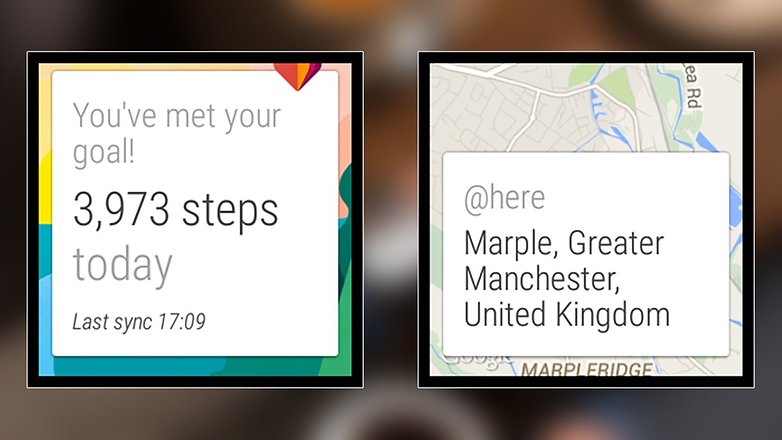
A couple of key features that Android Wear devices have (though this ranges from model to model) are GPS and Wi-Fi connectivity. That means you can track your morning run and check your tweets without a smartphone being in the immediate area.
What's more, apps can be installed specifically on an Android Wear watch (like @here or Invaders). As it stands at the moment, third-party Apple Watch apps are basically all extensions running from a connected iPhone. Apple has said standalone functionality is coming, but we don't know when.
Google Now
Apple Watch has Siri, of course, but Google Now is made for Android Wear in the way that it surfaces information right when you need it — it's a lot more than just voice control and it's perfectly suited for a small screen that sits on your wrist.
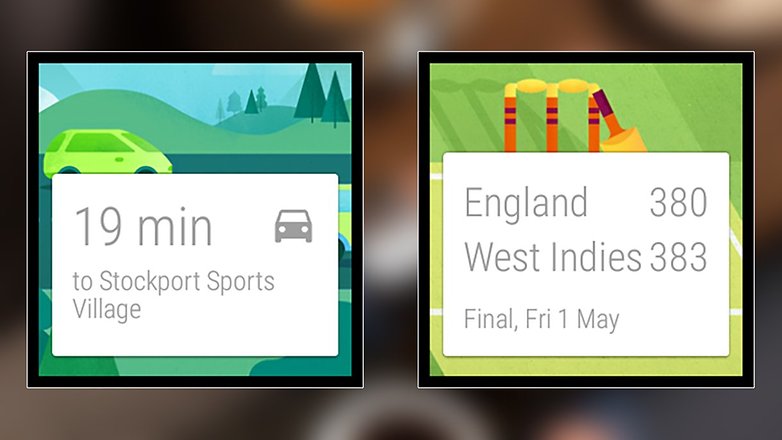
Thanks to the way that Google Now scans your Gmail, search history and travels, it knows much more about you than Siri does. As a result, it can tell you the scores in your favorite sports match or show you directions to your regular book club without you having to ask.
The widgets on the face of the Apple Watch are a good way of displaying information like the weather forecast or the time of your next meeting, but with Google Now all of that data pops up automatically, so you don't necessarily need it constantly on screen.
Interface customization
Like Android, Android Wear can be heavily customized; on Apple Watch, as with iOS, you're largely left to follow the guidelines that Apple itself has set out. You can use apps to create your own watch faces as well as choosing from the many third-party alternatives on offer.
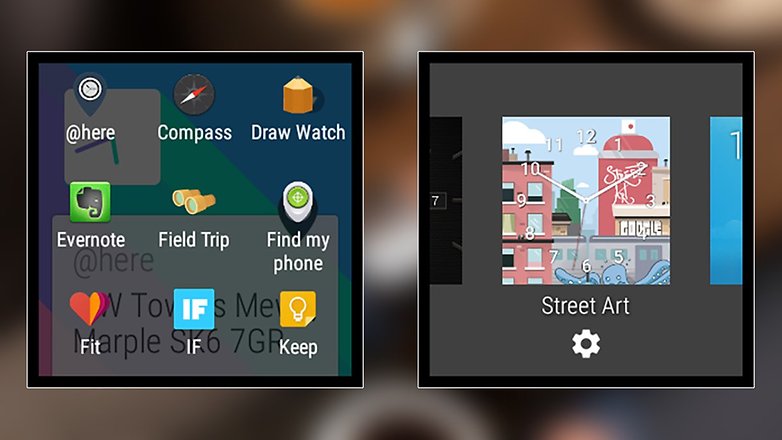
As on Android smartphones, you can send alternative launchers to your wrist if you want a different way of being able to rummage through apps. On an Apple Watch you have to stick with the fluid sea of dots that Apple has set up as the primary interface.
That customization extends to settings like the always-on screen, the tilt-to-wake action and the card previews, all of which can be enabled or disabled from the Android Wear app. Apple Watch owners do have some configuration options, but not as many.
Waterproofing, circular faces and straps
There's only one Apple Watch, but there are plenty of Android Wear devices, with new ones coming out all the time. That means you have a lot more choice in terms of price, style and functionality when it comes to buying a smartwatch that's powered by Android Wear.

We've already mentioned GPS but some Android Wear smartwatches offer waterproofing too: the Sony Smartwatch 3 has both. It's rated IP68 which means you should be able to submerge it in a meter-and-a-half of water for up to 30 minutes. The Apple Watch is only splash resistant.
Then there are the circular faces (as on the LG Watch Urbane) and the swappable, customizable straps (as on the Moto 360) that you can take advantage of. The Apple Watch has customizable straps too, but most Android Wear watches let you use any standard watch strap, whereas Apple has a unique attachment system that is limited to Apple Watch-specific bands.
Just make sure that the Android Wear device you decide to buy offers the features you want, because you should buy an Android watch rather than a an Apple Watch.




















Despite Apple watch hasn't yet released on the market, it has garnered a lot of fans. But, it is a fact there are other Android smartwatches that are better than.