This app lets you root almost any Android device with one click


A Chinese app which is not available in the Play Store is offering Android users a new luxury - rooting devices with one tap. The app, called KingRoot 4.0, was used in a new YouTube video to root a Verizon Galaxy Note 4 running Android Lollipop. I have so far attempted to root three devices using KingRoot 4.0; find out what happened at the update section below.

Update: After trying to root a Galaxy Note 4, HTC One M9, and LG G3 using KingRoot, I have had no success. The reason is hard for me to determine, given that the app is written in Chinese. In the first test with the Note 4, the process reached 52 percent and then the device restarted. When we opened the Kingroot 4.0 app afterwards, it showed the image below (far right).
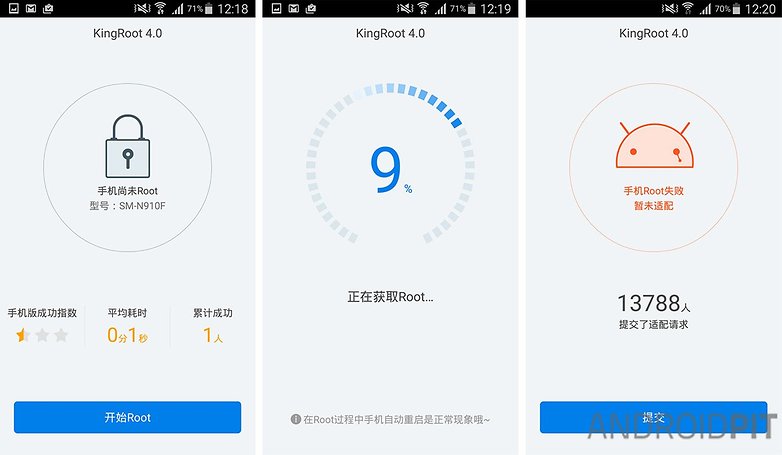
Does this mean the app doesn't work? Not necessarily, it just means that it doesn't work in every instance. Some users have found more success, generally with older devices, while others have warned of the dangers of the app.
You can read more about this in the comments below -- thank you to everybody who has left a message.
Previous coverage: The app can be downloaded at this article for information on Android app permissions and what they mean.
So, is KingRoot 4.0 safe? The video uploader says in the comments that “it won't mess up your phone,” but “it may send your info to China.” We haven't tried the app ourselves yet, and we’re skeptical about its inherent capabilities. There are a vast number of hoops to jump through to root any device, let alone carrier-specific models. That being said, it appears to work in this video, so maybe it is possible.
Let us know in the comments below if you have any success with this app. The permissions it requests look relatively standard for an app that roots your device, but remember that rooting your smartphone will void your warranty.























About KingRoot I heard very good opinions and that made me curious. I have a perfectly functional phone that I do not use it anymore, so I could test KingRoot!
I have an HTC one m7 on a regional carrier called ntelos. I used sunshine for my boot loader unlock but used king root to install twrp and cygenomod 12 on the phone. King root done awesome for me.
Unfortunately King root doesn't work on Samsung Tab S2 (T810), who knows another solution? PAULINE
I have no problem obtaining root, however after a few hours or any reboot it is lost. Is there a way to obtain permanent root?
hey Scott its not working on lollipop .
I have a Xperia s running pure osp lollipop 5.1. This app didn't work for me. Any ideas on why I can't root my device? What does the blue envelope means? First it showed red and then blue. Help? Anyone?
My device is already rooted through Odin mode. Why root again then verify root? I think this app is risky. In the first place, I should'nt have clicked the app, just to think it will question me before rooting, but then this app suddenly directs to rooting with just one-clicked to the app! And I know it is a risk, and is now a risk for real to my device 'cause my root-needed apps were denied access to root (i.e. GameCIH). Will someone tell me why is this happening to my device? It's hard to unroot then root again through Odin mode, you know?
hey just unroot ur phone from kingmaster app.I hope this will work.
Why indeed. I'm hoping I'm not misunderstanding, but are did you really use this to root when you already were rooted via the ODIN process? This app just seems like a boon to those with newer phones. I've got a new Note 5 and I'm skeptical about even rooting it, let alone with King Root.
I have used this on a couple tablets with no hassle (Sprint's shitty and in-house developed 8" tablet and the LG G Pad 7, both running Lollipop 5.1 for some reason, even though they're both pretty underwhelming). I've got an old S3 sitting around that no longer has service. I'll probably root that as well with Kingroot. I just don't think I'd do it on the Note 5 because I still don't really know entirely what Information is really sent, and I'm not decided on whether or not I really care.
tried it on my bootloader unlocked xperia t2 ultra d5303 single sim variant running android 5.0.2 build 19.3.A.0.470 and it worked on my first attempt. all my apps that need root access works (like titanium backup, rom toolbox, scr pro, etc...). there are times some apps will fail to gain root access but works after i try again (is that what they mean by temporary root?)
then awhile ago i flashed a different build of android 5.0.2 on my phone this time the build is 19.3.A.0.472 and my bootloader is locked but kingroot didn't work the first time. i tried it a couple times, reset my phone then try it again before i was able to root my phone. im not sure if the build has something to do with, or is it the bootloader or maybe my internet connection (i noticed kingroot has to be online to work). but bottomline is it still works. now im out to try if its stable.
no issues. so far so good...
Just a little heads up, before using this exploit, open as many apps as you can. It is a memory based exploit so the more apps you have running, the better the chances.
Also note that depending on your device's kernel, there is a chance that the root is temporary. Those familiar with rooting should already know the next steps if their device only got temp root.
Android users mostly expected supersu
After reset ur device kinguser also cleared
It's basic root some times permission shows failed including (MOTOROLA DEVICES)
It works on the note 3
Was your note 3 already updated to lollipop?
Use App Opps (available on Play Store) to control permissions for all apps on rooted device. Just don't mess with system apps
Just installed it. Why does it want permission to take pictures and video?
CCleaner for Android or Master Cleaner
Anyone know how to get rid of stray files left behind by towel root ?? Like I got files I can't delete and it's keeping me from getting root again