Roll up, roll up: Android 4.2.2 update for Samsung Galaxy Note 8.0
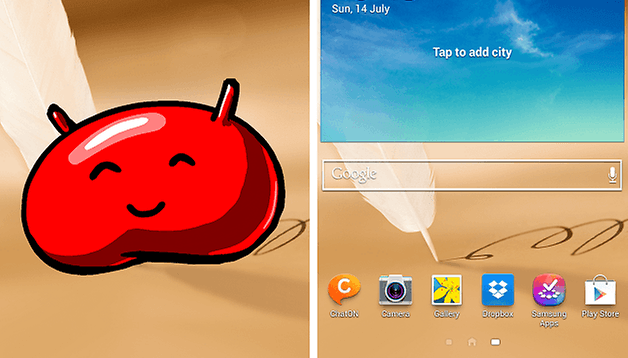

Now that Android 4.3 is out and being released to various devices in the Google family, it seems a fire has been lit under the butt of some other device manufacturers to hurry up with their 4.2.2 updates. Sony, who was also quick to announce they would be releasing 4.3 as quickly as possible for their flagship devices, were well on the way with their roll-out of 4.2.2 to other devices, with some making the jump directly to 4.3.

Samsung has also been doing the hard yards this week, with 4.2.2 releases for the Galaxy Tab 2 8.0 and Galaxy Note 8.0 LTE joins the ranks, but only in a phased roll-out, so keep your eyes and ears open for the official release in your area.
As always, if you can't wait that long, you can force the firmware update manually, either via OTA or Samsung KIES. While this is official firmware, doing it this way rather than waiting for the automated update has some additional risks, so if you're not comfortable with this, please just await the roll-out version. It shouldn't be too far away in any case, as it is already out in the UK.
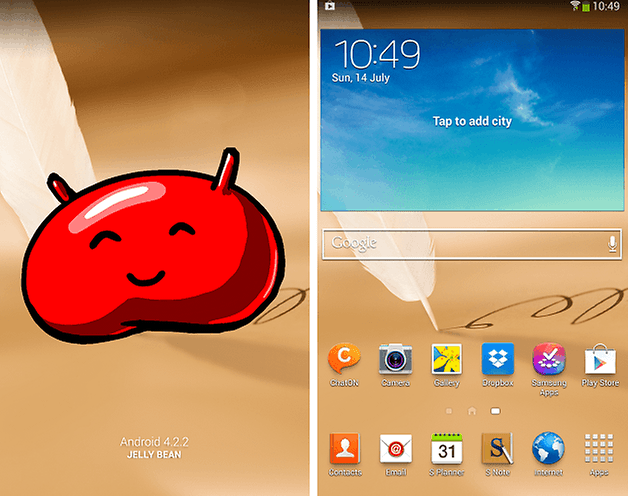
So, how to force the firmware? The easy way is simple: 'Settings' > 'Applications' > 'All' tab > 'Google Services Framework' > 'Force Stop' > 'Clear Data'. Turn off your Note 8.0 and restart. Go to 'Settings' > 'About Tablet' > 'System Updates' to get 4.2.2 over the air. Please note you might encounter some issues doing it this way, so again, if you're not familiar with this approach don't do it. Just remember, patience is a virtue.
The firmware details are as follows:
Firmware details:
| Model: | GT-N5120 |
| Version: | Android 4.2.2 |
| Build date: | Thu, 25 Jul 2013 15:13:58 +0000 |
| Changelist: | 1210063 |
| Product Code: | BTU |
| Country: | United Kingdom |
| PDA: | N5120XXCMG7 |
| CSC: | N5120BTUCMG7 |
| MODEM: | N5120XXCMG7 |
Have you updated to 4.2.2 on your Galaxy Note 8.0 using this method? Do you want us to provide a walk through of the manual update process?
Source: SamMobile













