Acer Chromebook 315 hands-on: AMD processors and Chrome OS
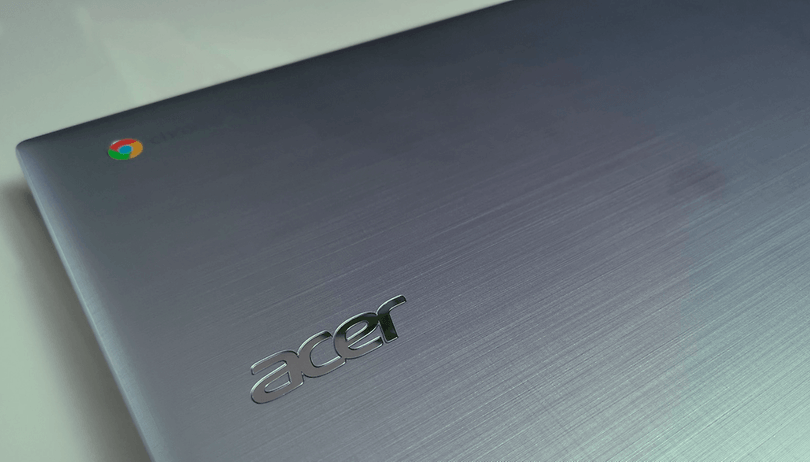

Little by little, Chromebooks are attracting more users. Cheap, fast and often offering excellent battery life, computers running Chrome OS have what it takes to attract the general public. One of the family's latest additions has just been announced at CES 2019 in Las Vegas. Manufactured by Acer, it is one of the first Chrome OS devices to be equipped with an AMD processor. We were able to get our hands-on the Acer Chromebook 315.
An AMD processor under the hood
In the growing Chromebook market, Acer has built a solid reputation. Its new model, announced at the Consumer Electronics Show, offers an interesting feature. The Taiwanese manufacturer is the first to announce Chromebooks equipped with AMD processors. However, this is a world shared with HP, which unveiled its HP Chromebook 14, bringing a little competition to Intel, but also offering more affordable prices.
Thus, this new Chromebook 315 will arrive in Europe in April from €349. In the US, you will be able to buy it a little earlier in February for an even more attractive price: from $279. Sometimes it is good to live across the Atlantic...
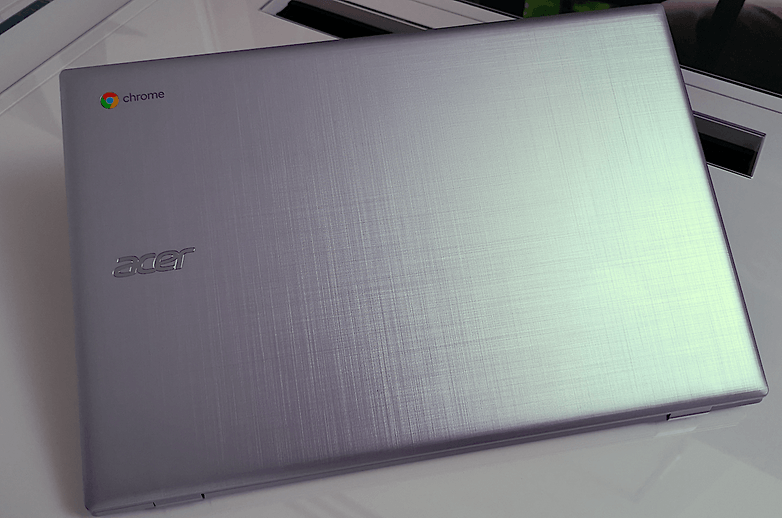
On the performance side, Acer offers two configurations, both with Radeon graphics cards:
- A 7th generation AMD A6-9220C dual-core processor clocked at 1.8 GHz (with a possible boost to 2.7 GHz). According to AMD, this processor is 24% faster in web browsing than the Celeron N3350 and comes with a Radeon R5 graphics card.
- A 7th generation dual-core A4-9120C processor also clocked at 1.6 GHz (with a possible boost to 2.4 GHz) and a Radeon R4 graphics card.
On the RAM side, you can enjoy up to 8 GB and the internal memory is 32 or 64 GB. It is possible to use a microSD card if you want to store more data. But let's face it - my experience didn't allow me to test the performance in depth, but we will do so properly as soon as we receive our review model.
In terms of connections, the Chromebook 315 is compatible with Wi-Fi (802.11ac) and Bluetooth 4.2 for wireless connections. It is also compatible with H.265 4K decode, H264 1080p60 OpenCL 2.0 encoder, OpenGL 4.4, and Microsoft DirectX 12.
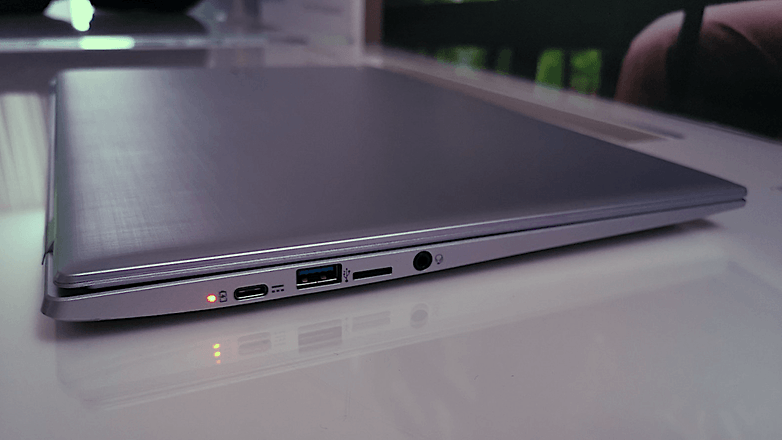
A 15.6-inch laptop that is pleasant to use
Like its brother, the Acer Chromebook 15 (2017), the Chromebook 315 has a premium look with a textured front finish. With a mixture of plastic and metal, it has a fair weight (1.7 kg) for a computer that still offers a 15.6-inch screen. If you are looking for extreme mobility, however, I advise you to opt for a smaller and therefore lighter model.
The Chromebook 315 also has plenty of connectivity. Acer didn't cut corners here. This means that there is one Type-C 3.1 Gen 1 USB port on each side of the device, two USB 3.0 ports, a microSD card slot and a 3.5mm headphone jack. However, there is no HDMI port. An HD webcam is also on board and offers an 88-degree field of view. The two speakers can be found on either side of the keyboard.
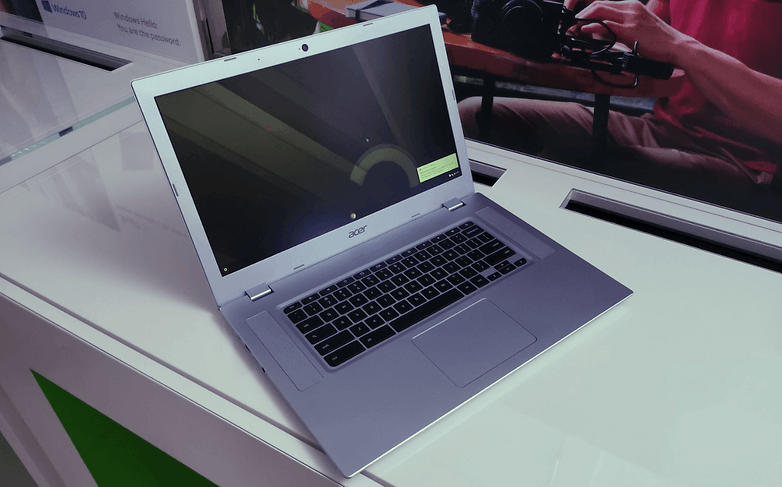
Acer offers different screens depending on the model chosen. There are three versions - two tactile and one, which is not. All of them the same 15.6 inches size. The version I tested (and the one that will probably sell the best) includes an IPS touchscreen with a 1920 x 1080 pixel resolution and 178-degree viewing angles. During my short introduction, I found the rendering quite impressive - the were colors bright, but comfortable on the eyes in general.
Combined with the backlit keyboard and a large trackpad, this Chromebook 315 is fun to use and you can easily imagine spending your days working on it. Acer has done a good job again.
Big battery life promises
According to Acer, this Chromebook 315, which is equipped with a 4,670 mAh battery, can last up to 10 hours (a 45-watt charger is on hand for when it runs out). Yet, this AMD-powered Chromebook is not revolutionary. It is line with what other Chrome OS devices offer in this area. This will still be perfectly sufficient for a good day of work, of course.
Early Verdict
The Chromebook 315 has great promise. It's comfortable to use, has more than satisfactory performance (at first glance) and an elegant design - Acer's laptop really has everything you need. Its low price will also easily convince users who are not inclined to spend $1,000 to surf the web and do office work. Finally, as usual, the real strength of this Chromebook 315 is not its aesthetic, but inside, with Chrome OS under the hood. Now, we'll just have to wait until April to get it for a full review.





















Great... OS for chrome
thanks for sahring