Android 12 released! Meet the main functions and new features


Android 12 is the latest version of Android. Google announced the new system on October 4th, and begins to release the update for the Pixel line from today, October 19th, along with the Pixel 6 phones. In this article, you check out what are the features and functions of the new version of the operating system.
Update: The first models to receive the update are Google Pixel from the third generation: Pixel 3, Pixel 3A, Pixel 4, Pixel 4A, Pixel 4A 5G, Pixel 5 and Pixel 5A. Below you can see the list of devices eligible to receive the update in the future.
Take a shortcut:
- Android 12 | Security and Privacy
- Android 12 | Material You and the new Android UI
- Android 12 | Improved user experience and performance
Android 12 | Security and privacy
Privacy Dashboard
The Privacy Dashboard is a new option in Android 12's settings system, in which you can easily check which apps have accessed permissions like camera, location, and microphone recently. With this, Google wants to offer more privacy control to people.
This way, it will be much simpler to see how often an app needed to use components such as camera, microphone and location, for example. From this screen, it will also be possible to revoke permissions.

Resource Usage Indicators
In addition to the Privacy Dashboard, we finally have simplified notifications used to notify that an app is activating the phone's camera or microphone.
As soon as triggered, the camera or microphone usage indicator will quickly show in an icon. However, it will soon change to a small green dot in the notification bar in the right corner. When you see this green dot on your phone screen, it means that a system feature is being used by an application.

Optimized location permissions dialog
When it comes to location permissions, Android 12 is more transparent than Android 11. Now, the location access permission dialog should bring more detailed visuals about the difference between granting the precise or approximate location of the device to an app. This will give people more assurance when choosing between one and the other:
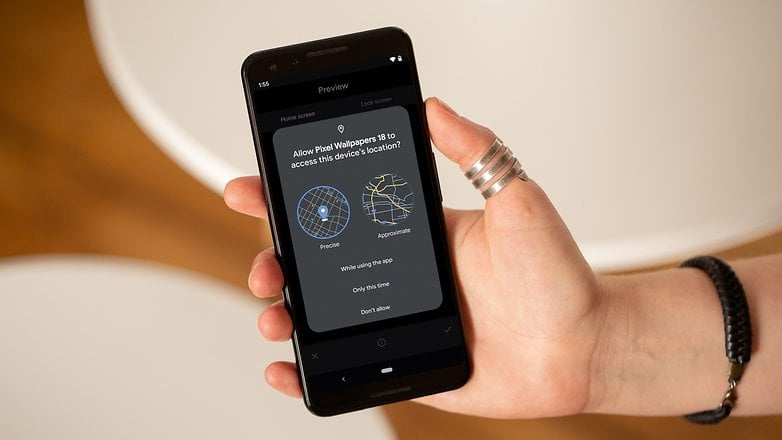
Android Private Compute Core
The search giant said that "Android 12 is being built with privacy protections right into the operating system." This means that the use of Artificial Intelligence will be applied here to create features that assist in people's day-to-day lives while maintaining a "high level of privacy".
The name of the technology behind this is "Android Private Compute Core", which allows to deploy new features that are keeping your personal information secure, private and limited to the mobile device.
Thus, Private Compute Core is able to enable features like Live Caption and Now Playing, for example, in which all audio and language processing takes place on the device, isolated from the network to preserve your privacy. Incidentally, the protections in Private Compute Core are open source and fully verifiable by the security community.
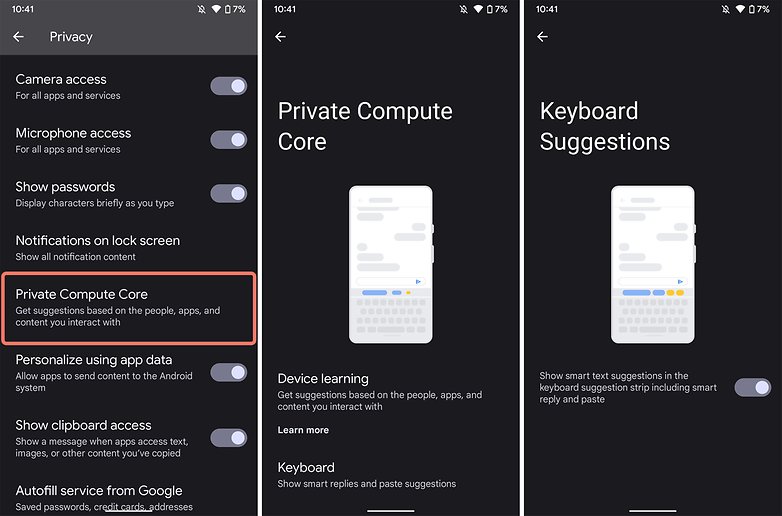
More control over cookie behavior
Android 12 offers more modern controls over cookie behavior, following the pattern of changes in Chrome and other browsers. The WebView engine used by third-party apps will adopt Google's new browser setting, called "SameSite," which can help reduce tracking in some occasions.
According to Google's VP of engineering, Dave Burke, this "will give users more transparency and control over how cookies can be used across sites."
New security section in Google Play
At the end of July, Google announced that it will adopt more transparency in the way that apps access the personal data of Android users. This goes along with what Apple implemented with iOS 14.5: Apps Tracking Transparency (ATT).
According to the search giant, apps will be required to be clear about the type and reason of information collection, as well as whether there's a third party accessing that data along the way. The deadline for developers to adapt to the new rules ends this October, and the new security section will hit the Play Store in the first quarter of 2022.
Android 12 | Material You and the new Android UI
Material You
Android 12 went through a complete design overhaul and we had the User Interface upgraded with Material You. With this, Android 12 has become even more customizable. By the way, in my previous test of Android 12 I explain better how the visual change left the OS more consistent.
With Material You, Google looks to references from its own ecosystem of products to build everything, from the new Widgets to the Music Player. With this, Android now further explores colors, shapes, and system features to deliver a seamless software experience.
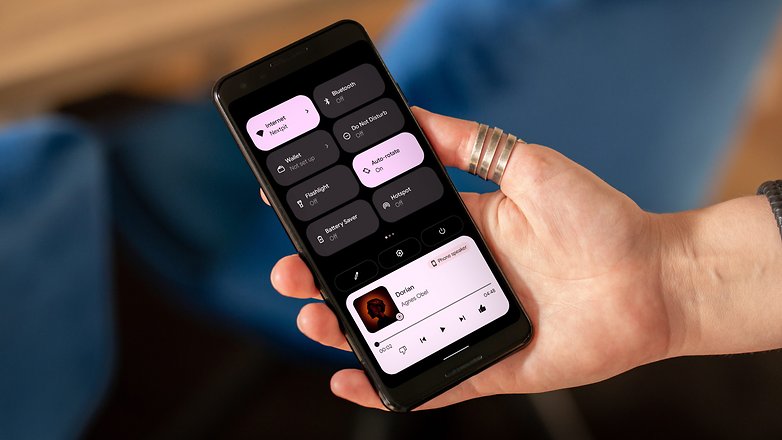
Dynamic Theme
The native customization of color patterns offers more possibilities in Android 12. That's because, now the software recognizes wallpaper color patterns and automatically selects the right shades to be used in the system.
However, this analysis is not done purely using the colors of the image, but the different shades of lighting, which allows you to create a greater contrast between the icons of the notification bar, for example, or even the clock that appears on the lock screen and the system buttons.

New 4x5 grid
Still on the subject of system customization, the app grid now allows you to align the app icons on the device screens in 4x5 size. Also, the Wallpaper & Style option is now an option available from the system settings.
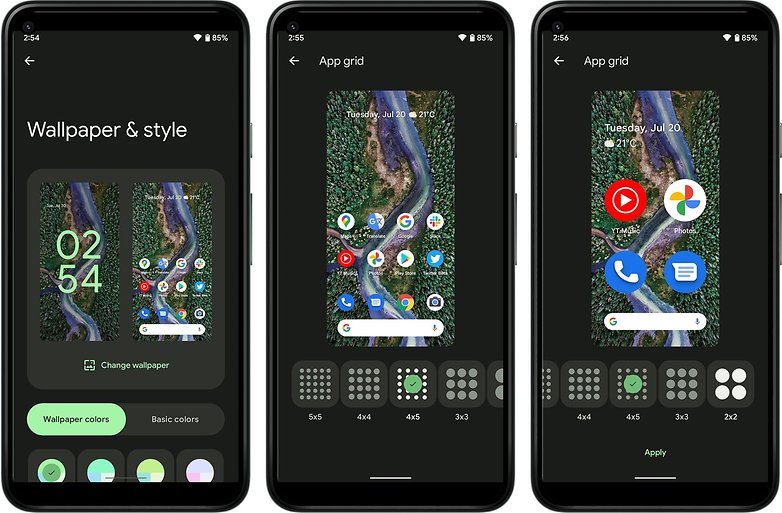
Splash Screens
In Material You we also have a series of new animations that, despite seeming like mere details, manage to make the use of Android more enjoyable overall. Splash Screens, for example, make the experience with the system more fluid by adding full-screen visual effects in the first seconds of launching an app.
These animations appear whenever the service is first launched. So when you open Google Drive, the icon expands until it reaches all four corners of the screen while the service loads, and at the end, it ends the animation and opens main screen. See how this works in the video below:
Widget redesigned and more functional
Android 12 will have more focus on Widget functionality. The Android developers have redefined the functions of these system features. So, instead of just having a shortcut to Google Keep, we now have shopping lists right on the screen.
So widgets are actually "more useful, beautiful, and discoverable," as the Android team claims. That's because developers now have more freedom to add new interactive controls, responsive layouts for the device, and dynamic colors to create a customized look, following the style of Material You.

Extended full screen print or scrolling screenshots
In Android 12 we finally have the extended full screen capture option. The function has undergone a revamp and now allows you to capture more information from the screens of compatible apps. However, it still doesn't allow you to print web content.

In addition, Google makes it easier to insert images, videos, and other content into ecosystem apps in Android 12. To that end, it brings a new unified API that lets you accept content from any source: clipboard, keyboard, or via simple drag-and-drop gesture.
Thus, in addition to scrolling screenshot, we also have more editing possibilities in Android 12, as it is now possible to use emojis and drawing features before sharing the screenshot on some social channel or messenger.
Android 12 | Better user experience and performance
Faster and more efficient
According to Google, in Android 12 we have the reduction of CPU load for the main system services by 22%. In addition, the system manages power more efficiently due to a 15% reduction in the use of large cores. In other words, not only will you get a faster phone, but you'll also be able to use the device for longer before having to charge the battery.
And that's not just for high-end phones, as any model using Android 12 will deliver a more fluid experience.

In addition to new animations and transitions, Google has brought some improvements regarding the startup time of applications, making the system has time to load an app before the notification arrives in the notification bar of the phone.
This was made possible by a new notification system, which reduces the latency of apps launched from a notification. In other words, when you click an action button from a notification ("view" or "reply"), the time to forward to the specific screen in the app is shorter in Android 12.
According to Google, this change has resulted in the Google Photos app loading 34 percent faster than in Android 11, for example.
Using the "Power" button to activate Google Assistant
Using a specific button to activate Google Assistant is nothing new on many Android devices that often have an extra button (Moto G10, for example). On the Pixel 3, for example, you only need to press the device to launch the assistant. However, we now have an extra lane next to the Power button on the phone.
One-handed mode
Using the smartphone with one hand is nothing new for those who use Galaxy devices, or even the new iPhones with the "Reachability" feature. However, for the pure version of Android, this is a sticking point. Now, the function is already available in Android 12.
From the system settings, you can activate the feature dubbed here as One-handed mode. Once activated, you can bring the content from the top of the screen to the middle of it through a gesture from the navigation bar of the device. It reminds a lot of the "Reachability" function of iOS and I must say it's quite functional.
You can switch back to using the device normally from a gesture in the navigation bar as well.
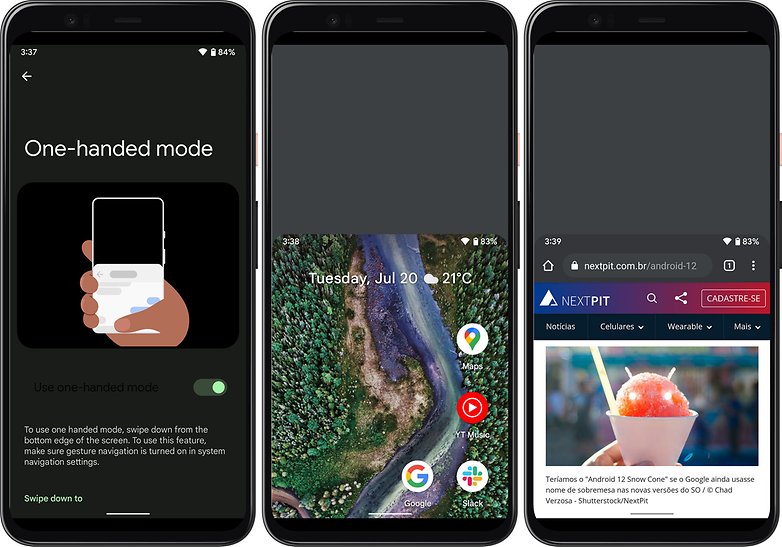
Nearby Wi-Fi
Android 12 makes it much easier to share Wi-Fi login data with nearby devices. I tested the new feature and it's really simple and easy. In Android 11, for example, the system only generates the QR code, but in Android 12, using the Nearby feature you just need to identify a device and send the data wirelessly.
The potential of this feature is yet to be explored by Google, as it is very reminiscent of Apple's AirDrop, present in iPhones and Macs.
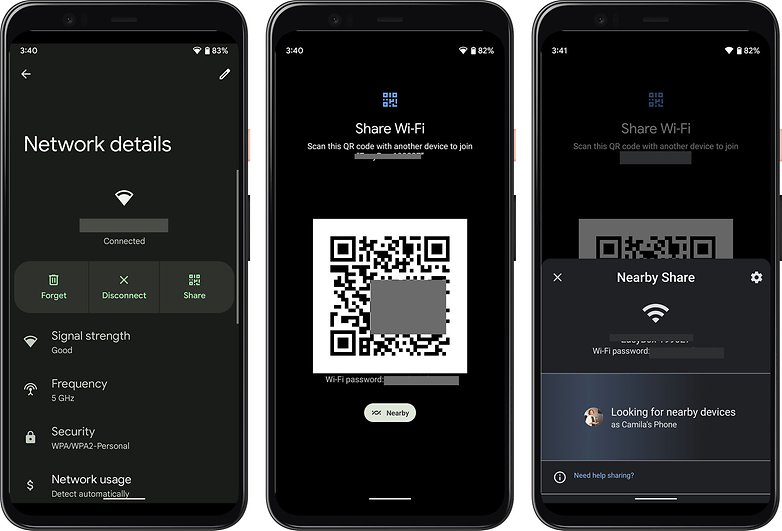
So, what are you thinking about Android 12's known new features so far? Have any of them really caught your attention? Why? Share your thoughts with our community in the comments below.




















What about Samsung S21 range and S10e. will they get Android 12 also?
-
Admin
-
Staff
May 24, 2021 Link to commentAccording to Samsung, they will.