5 smartphone myths you thought were true


There are many smartphones myths in the Android world, and they generally go unquestioned. It's easy to see how that happens. Something occurs once, under certain circumstances, or completely by accident, and starts to be considered the rule. We're here to set the record straight on some of the more common smartphone myths that you probably thought were fact.

Myth 1: You should only use the charger that came with your phone
If this were true, none of our office phones would be working – we rarely use the 'correct' charger and our devices are almost always charging. There is a little truth to this myth though.
Amperage, wattage and voltage all affect the how a device is charged. Different chargers have different specifications but as ExtremeTech pointed out recently, “you can plug any USB device into any USB cable and into any USB port, and nothing will blow up – and in fact, using a more powerful charger should speed up battery charging.”
That said, we wouldn’t suggest picking up a Jimmy’s PowerJuice branded charger from the market. That’s not to say knock-off chargers bought in packs of 20 won't charge your device, but poorly constructed electronics could be harmful. Using an HTC-supplied USB charger to charge your Sony smartphone though? That's just fine.

Myth 2: Black wallpaper saves battery life
This is a truth, but not a universal one. Black wallpaper can save battery life, to some degree, on devices with an LED display (Super AMOLED and OLED included). LED displays do not require power for black pixels. LCD displays however, do use light even for black pixels, which is also why LCD screens can't show true black. Read a more detailed explanation on how this works in our article on how black wallpaper can save battery life.

Myth 3: Better specs mean better performance
When manufacturers boast about 4 GB of RAM and 21 MP cameras, it’s easy to assume that this means it will perform better than older, less-powerful handsets or cameras with fewer megapixels.
But look at Geekbench’s performance statistics for the HTC One M9. The M9 is powered by an octa-core Snapdragon 810 processor, which is said to be one of the fastest smartphone processors in the world, yet the One M9's single core performance is beaten by the two-year-old LG G2 and its Snapdragon 800 chip.
In dual-core performance, the Nexus 6 and Galaxy S5 Plus, with last-generation Snapdragon 805 processors, are also superior to the M9. Of course this is a cherry-picked example – we know the HTC One M9 featured an underclocked CPU. But Geekbench offers many examples of where older hardware outperforms current components.
Great hardware means nothing without the proper implementation. Though performance is hard to quantify, the number of megapixels a smartphone camera has is often used to sell the product. The difference between the 'best' and 'worst' camera in the composition below is in excess of 12 million pixels. But which photo do you think looks the best?

The photos were taken on four different phones (detailed in the caption), in 4:3, at the highest setting the camera would permit. We have to note that the test above wasn't conducted under strict scientific conditions, and the images have been compressed to fit the website, but this isn't so important in this scenario.
The 12 million pixel difference between the 20.7 MP camera (bottom right) and the 8 MP camera (top left) isn't reflected by significantly superior camera performance. True, if you zoomed 20 times into the highest and lowest resolution photos, the difference would be clearer, but most people do not do this, and most smartphone photos aren't viewed on displays that can recreate every pixel.
Specs sheets can tell you how many pixels are in a shot, but they can't tell you how good that shot is.
Myth 4: Overcharging your phone damages the battery
Like all the best myths, there is some accuracy in this. Modern smartphones are built to defend themselves against overcharging, so there is no problem leaving your phone on charge overnight, even if the battery reaches 100 percent charge before it is unplugged.
Shane Broesky, co-founder of Farbe Technik, a company that makes charging accessories, told digital trends: “Your phone is very smart. Once it’s fully charged, it knows when to stop the current from coming in to protect [itself] from overcharging.”

However, charging a phone will make the battery temperature increase, which will in turn increase the phone temperature. If the phone is inside a tight spot, in a case or, say, under a pillow, it could heat up and expand beyond what it normally would, and damage can occur. Remember to take your phone out of its case and leave it in an open space before charging for long times to help avoid this.
Myth 5: A factory reset completely wipes data
It is often advised to factory reset a phone before selling it, giving it to somebody else, or throwing it away. This is good advice; a factory reset will remove much of the data from your phone. But it doesn’t remove everything. Android’s flawed factory reset is discussed in-depth over at ArsTechnica, which claims that "an estimated 630 million phones fail to purge contacts, e-mails, images, and more."
The reason for this is that the content is not 'removed' by a factory reset, it is just put in a state where it is ready to be overwritten. It is suggested that you encrypt your phone before the factory reset to give it the best chance of success.
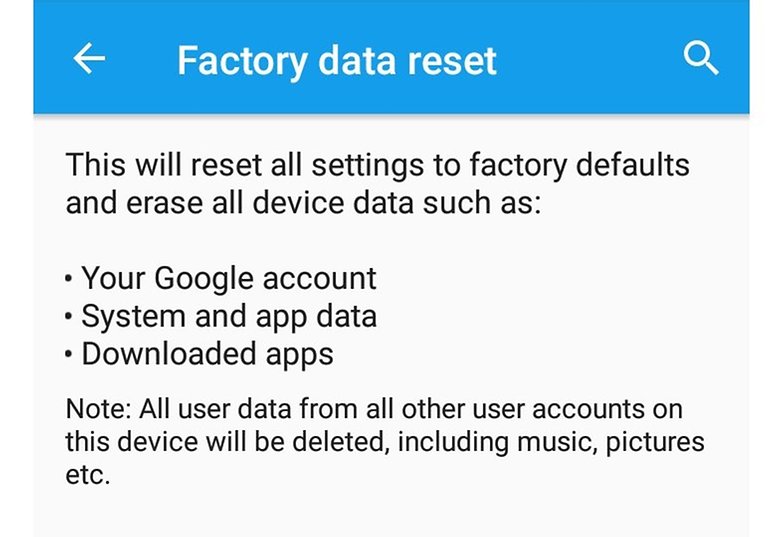
Are there any other Android myths we should know about? Let us know in the comments.














Is it me or is it the Sony Xperia Z3 Compact (coffee mug and plate) look a little red-pinkish to me? Wrong color reproduction??
Yes well spotted. This is a problem with a number of Sony Xperia devices - they turn reds into pinks.
-
Admin
Sep 24, 2015 Link to commentWell, what I like most about this post are the pictures :D Seems like you really don't like your phone :P and also I didn't get that I was always under the impression that keeping dark wallpaper will help in saving battery but ... hmmm
I agree with "almost" all of this article's myth debunking. That said, I can tell you that Myth #1 is "almost" correct. There is a significant exception to the otherwise correct statement that USB chargers are interchangeable with today's modern Smart Phones and Tablets.
"Car Chargers"
Not all car power ports are created equal and in fact most have no filtering or power regulation beyond the 12V car battery acting as a power sync and are thus subject to vastly fluctuating current and voltage. Lower quality USB car charger adapters (plug into the 12v power port/cigarette lighter) can seriously damage your very sensitive shiny new Smart Phone and/or Tablet (as well as many other modern devices). The situation was even worse before phones had USB charging ports and used proprietary power plugs requiring specific car chargers usually sold by the mobile carrier. USB power ports at least have some level of short protection but most do not have surge protection. Older cars or cars with overloaded or old batteries and/or alternators are particularly deadly to most modern day devices plugged into that power port even when using a quality USB charging adapter.
If, when you plug your device into a mobile USB charger in your car, you start to see strange behavior such as touch points dancing around the screen when you're not touching it, or display flashes and random inputs, you are most likely seriously damaging your phone/tablet. Unplug it immediately and go find a better power adapter or just don't charge your device in that car using that power port.
I have spent a considerable amount of time studying this problem and looking for reasonable solutions and here are some things to try:
1.) Buy a high quality battery for your car and repair any old, damaged or dirty battery cables/connectors. I use Interstate Commercial grade life time replacement batteries in all of my vehicles (now). They cost more but they won't leave you stranded by the side of the road and they really make a difference in absorbing power fluctuations and cleaning up the power delivery to your car's electronic circuitry (and therefore your car's charging port).
2.) Replace a worn out, damaged, weak or just plain old alternator. This is where the dirty power is coming from in most cases in the first place. Keep in mind though that this by itself will not usually solve the problem completely because a great many alternators use fairly cheap and not very effective power rectifiers (what changes the AC current generated by the alternator to DC current used in your car).
3.) Make sure you don't have any wiring harness issues that allow high voltage from your ignition system to be leaking back into your car's charging system. This happens in older cars a lot more than you'd think but doesn't occur as much in newer cars because of newer components, it's less likely to have wire chaffing or other damage wire shorts to the car chassis and not because newer cars have "better" component technology (the reverse is true in many cases).
4.) Use only quality USB charging adapters, multi-port splitters and cables and not those $2 drug store pieces of junk you find by the cash register next to the candy bars and magazines. I did my homework, searched the internet and tried lots of different adapters, multi-port splitters and cables before I was able to put together a safe charging system that powers my Galaxy S5, Nexus 7 Gen2, Sierra Wireless 3G/4G WiFi Hub and various blue tooth devices I have mounted on my dash and windshield powered up and running at all times.
One last more drastic measure you can try (if you've tried the aforementioned solutions already and you still have dirty power) is to use a "good quality" power inverter to convert your car's DC 12V power to AC 110V power that you can then plug a standard AC adapter (charger) into (the charger you'd plug into the wall in your house) to convert back to DC 12 volts. This will of convert a lot of electrical energy into heat energy putting a larger load on your car's charging system to supply that relatively meager 12 volts DC for your Smart Phone but it will filter out power surges and line noise by isolating the final 12V DC charging circuit. By a "good quality" power inverter I'm referring to those with heat syncs in metal cases with power switches and indicator lights. You can get these from an electronics store or RV dealer. You don't want to use one of those cheap plastic $20 specials you can get at the drug store (or local auto parts store) that plug into your car's power port (cigarette lighter) and hang there like an oversized dongle protruding from your dash board. Some of those work well but the vast majority are cheap pieces of junk and not only won't filter any line noise but will probably introduce their own from the cheap inverter switching circuitry.
Wow you were bored.....
LOL naw....just a frustrated engineer sitting on a conference call attended by lots of mindless philosophies discussing brainless points of disinterest. ;-) Oh and I have lots of different cars that I swap the phone, tablet and WiFi hub around depending on which fire breathing dragon I happen to be tearing up pavement with at the moment. I use the phone and tablet together w/ the WiFi hub to display live engine data, display my "crowd updated" geo-position map for my radar detector, play music, watch movies and attend WebEx video conference calls while I'm away from my home office. :-)
Thanks David this is really good stuff, worth pointing out!!
I agree with the article
What about Myth that one should not keep his phone screen in direct sunlight for long time, sunlight will react with display and reduce its performance like sharpness,brightness
and another myth of one should not keep his phone near T.V as it emits electromagnetic radiation and can affect phone performance
are those true ?? !..
Long term exposure to direct sunlight is more likely to damage your device because of heat rather than damaging the screen elements (even plasma and/or LCD) from Infrared or Ultraviolet energy. And unless you're still rockin' a "Television" with vacuum tube circuitry and a big "old" CRT (Cathode Ray Tube) for a display I wouldn't worry too much about having your phone nearby or even sitting on your TV.
It is said that the if you talk over a cell phone on a gas station it will blow up.. I dnt think this happen under normal circumstances
Not impossible but with today's very lower power devices this is "highly unlikely". That said, there have been "many" documented instances where someone has begun to pump gas, leaves the nozzle latched in the gas fill port and returns to the drivers seat to retrieve their phone or some other item. They come back to the nozzle and "static electricity" that built up on their clothing when they rubbed against the driver seat fabric when they returned for their phone, sparks and lights the gas fumes escaping from the gas fill port. This would have happened regardless of whether they were using their phone or not. They could have just returned to the car to just sit there while filling. This typically happens when wearing a wool over coat, on dry cool days such as during the Autumn months in the North Eastern US. BTW, this happens more often to women than men because they return to the car while filling the tank more than men do and they are more likely to be wearing clothing with fabric that generates a static charge great enough to great a strong enough arc to the vehicle that will actually ignite the gas fumes. There are videos of this happening on "that video tube web site" (captured by filling station cameras) if you care to watch. Search for "gas station fire static electricity".
MYTH - Ram boosters help in boosting phones performance.
The answer- It's true for both the sides.
THEY DO! (By cleaning the apps that are not frequently used by the user).
And THEY DON'T! (as they increases the app load time for frequently used apps).
MYTH - Fast Charging by Battery Saving Apps
Again these apps help in charging the device faster but they affect the overall battery life-cycle too.
These should be added in the article too as many people are still unaware of these facts.
I totally agree with this "You should only use the charger that came with your phone". At first I was very hesitant using other chargers because I am afraid it will destroy my smartphone.
Setting the brightness to auto mode saves battery? Myth or truth.
Using your phone during charging is harmful? Myth or truth
Antivirus is required for Android
Myth or truth?
(Now some phone manufacturers giving it preloaded)
Setting auto-brightness on most phones is actually not a very good way to save battery life. However, it depends on the specific user. If you are they type that normally liked your screen brightness set to nearly 100%, then auto-brightness will probably save you some battery life. It's better to manually set the battery as low as you can comfortably read and view your phones data where you normally work. If you are indoors in low light all day, setting to a low brightness will almost always be better than using auto-brightness.
Using your phone during charging is an old myth, and while it might have been true on early phones and batteries, today's modern phones work off of the battery even if it is charging. So using a smart-phone while charging may cause the charging to take longer, it should not harm the phone.
Anti-virus software is only useful for people who frequently install apps from "unknown sources." If you are installing software from the Play store and are careful not to go to websites with known security issues, you can be as safe as with an anti-virus app. In fact, teaching yourself safe usage of any computing device is better than relying on anti-virus band-aids. Remember, the anti-virus software must know about a virus to protect you, but by the time the manufacturer of the AV software is aware of the virus and sends a new virus definition file, you can already be infected.
Auto brightness isn't as effective as setting the brightness yourself. Using your phone during charging doesn't harm it. Generally speaking, you are the best defense against malware. You don't need antivirus software if you just be careful. Don’t install unreliable apps, don’t visit unreliable sites. :D
for android phones antiviruses are not required
Helpful. There are a few things I definitely learned and wanted to know. I worried about damaging the battery. The associates at carrier stores always say don't leave your battery charged overnight. Hell, when I used to work for Boost Mobile I would tell people not to do it just because of what I heard. I use screen on and play music via Internet radio while my phone charges over night to help it. It isn't ever got either when I take it to leave. Thx
Another great article @ AndroidPit
I think one more Myth should be added with regards to Screen Size - "Bigger Screens Are Better" should be considered a Myth becaise:
Not everyone wants a 5.5 to 6.0 Phablet
Screen Size doesn't matter if the Pixel Density is low(er)
Some types of Screens use up Battery Life fast(er)
One hand use becomes cumbersome for 6.0 Screen Size (it seems 5.3 to 5.5 Screen Size is preferred for One Hand use)
The whole idea about Screen Size could be a single topic of debate (I am using a 5.5 Screen Size Asus Zenfone 2 , which I can use with One Hand, but I wouldn't want a larger Screen Size for my Smart Phone).
No. We should not add opinions to the list...