iOS 18.1 Beta Adds AI Tool to Combat Annoying Notifications


While iOS 18 is set to introduce major customizations and new features, Apple does not intend to extend those changes to the notification manager, which has remained widely the same as the previous iOS iterations. However, the latest iOS 18.1 beta for developers will introduce an AI-powered focus mode with better notification filters.
A week has passed after releasing the fourth iOS 18.0 beta, and Apple is now moving on to iOS 18.1, with the first beta being rolled out to developers. The firmware is also the first release that comes with the first batch of Apple Intelligence features including an AI-powered focus mode known as Reduce Interruptions.
What does Reduce Interruptions do?
The feature relies on machine learning to show you only the most relevant and urgent incoming notifications from messaging apps and services including calls and SMS. It also appears AI will scan incoming notifications for any time-sensitive information or relevant text and weigh in on which ones will be filtered.
Reduce Interruptions is part of the iPhone's focus tool and basically comes as a new focus mode. You can enable it from the Focus section in Settings and fine-tune the filters for contacts and apps as well as customize the home and lock screens.
Not only will it take advantage of Apple's AI muscles, though, as there is a new AI toggle that can be applied to current focus modes. Namely, you get the option to enable Intelligent Breakthrough & Silencing when setting up focus mode. These also work in a manner similar as Reduce Interruptions, although they are tied to a specific mode.
Call recording comes to iPhones
As hinted in previous beta releases, Apple will finally enable the call recording function for the phone app. This feature can be accessed through a button in the dialer when a call begins.
Tapping it automatically records your call along with a prompt that recordings are taken care by the Notes app while it also informs the other end that the conversation is being recorded. When you end the recording, there will be a link to open the voice file with the option to summarize into text in the notes app.
Writing Tools has arrived
One of the first AI features previewed by Apple at WWDC was Writing Tools. It's among the first batch of Apple Intelligence features to arrive through iOS 18.1 beta.
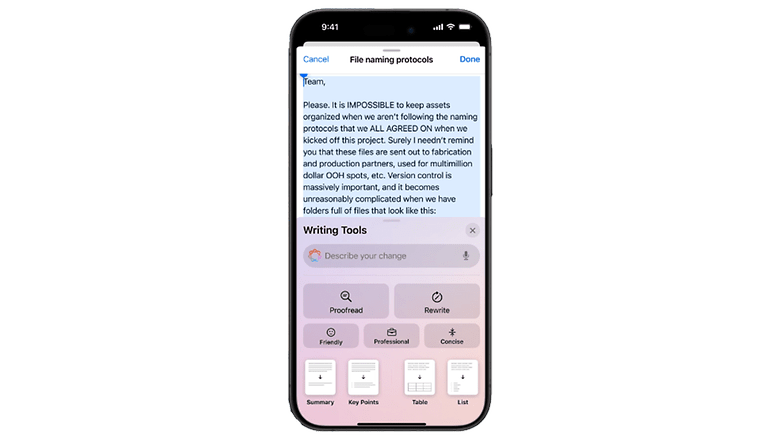
The AI feature allows you to rewrite or proofread sentences and paragraphs when you're typing. It works by first highlighting the text, followed by choosing Writing Tools from the pop-up menu or the colored gear icon. There are writing tone presets like friendly, professional, and concise.
You can also decide to summarize texts, which is available in the mail app as well, in addition to creating key points, list, and table from data.
Redesigned Siri but no generative AI smarts yet
With Apple's introduction of the new Siri with iOS 18.1 beta update, users will be able to enjoy a limited redesign of Siri, which now has a glowing look in gradient colors around the screen and the colored home button bar. In addition, support for giving prompts to the assistant via typing can now be set as the default by going to the accessibility settings.
Intensive Siri 2.0 features like screen awareness, more natural responses, and ability to fetch cross-app data are still missing.
The first iOS 18.1 beta is available to registered developers, which means public testers will need to wait for the public beta version, which should be out in the coming weeks. Along with iOS 18.1 beta for iPhone 15 Pro (review), Apple also shipped iPadOS 18.1 beta that brings Apple Intelligences to M chipset-powered iPad tablets.
Are you excited to test some of these Apple Intelligence features on your iPhone? Likewise, you can check here on how to enroll in the Developer Beta Program if you haven't yet done so.
Source: Apple



















