Top 5 Android & iOS Apps of the Week: Wildfrost, AI Music, and More!


Are you looking for new app recommendations for your smartphone? If that's the case, you're in luck. We have compiled a list of the top 5 apps of the week just for you. Our editors at nextpit have carefully chosen and tested five exciting options that are compatible with both iPhone and Android devices. So, let's explore these thrilling choices and find out what they have in store!
What do we think will capture your interest this week? Wildfrost brings a digital version of a card game to your handset, while Aquatrack makes sure you do not end up dehydrated by sending you reminders. Can't think of what to listen to? Groovifi will generate a playlist using AI, as does Mubert, offering a unique AI music streaming experience.
In the modern era, a large number of applications include in-app purchases or advertisements. However, we carefully assess all applications to ensure equity and safeguard you from unanticipated expenses. Our main objective is to uncover applications that improve your smartphone experience and provide additional advantages.
If you're interested in finding excellent deals on applications, take a look at our collection of free apps for the week! Each week, we highlight a variety of applications that are typically paid but are presently available for free as part of a promotional offer. So, let's explore the top 5 applications for this week and discover the finest mobile games and apps that have made the list!
Wildfrost (Android & iOS)
Wildfrost is a popular card game that has made the jump to the digital platform. I suppose there is only so much you can do with a digital card game, lacking the type of human interaction a card game supposedly offers. However, Wildfrost did a decent effort in my opinion, offering a portable roguelite experience. Basically, the game is not that simple and easy to play despite the cute graphics, but those who have had experience with strategy card games will find a well thought out strategy goes a long way.
- Price: Free / Advertising: None / In-app purchases: Yes ($6.99) / Account required: No
Otherwise, you can just blame it on pure bad luck, but if you tend to lose all too often, then I would dare venture and hypothesize that poor luck is not the cause of your defeats...
- Download Wildfrost from the Google Play Store and the Apple App Store.
Bear in mind this game is available as a trial, but to unlock the full game, you will have to fork out $6.99 to enjoy the entire experience. While the artwork and visuals are top-notch, in addition to tight storytelling and vivid descriptions, there seems to be a lack of variability when it came down to gameplay and strategies used. Perhaps when the game is on sale, it might be worth looking into, but for hardcore fans of the card game, I suppose the price is not an issue.
Groovifi (Android & iOS)
Do you love Spotify but sometimes feel that there the app fails to recommend tracks from a particular genre that you like after a song ends? Enter Groovifi, an app that relies on AI to make sure you are served with the best tunes which suit your preference. Upon launching the app, allow it to connect to your Spotify app and select a track that you recently listened to, or from a Top 20 list of yours, or simply search for a particular song that you like.
- Price: Free / Advertising: None / In-app purchases: Yes / Account required: Yes (Spotify account)
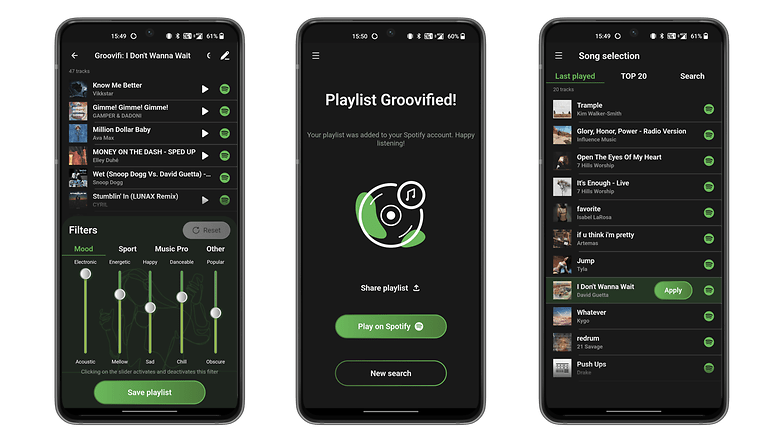
- Download Groovifi from the Google Play Store and the Apple App Store.
From there, Groovifi will trawl Spotify with its AI and present a list of songs based on your previous selection. There are several categories to choose from there. For instance, when I selected a dance track, Electronic, Energetic, Happy, Danceable, and Popular categories were presented in the form of an equalizer. I can play around with the slider to determine the degree of each category, where the AI will then repopulate the playlist after each adjustment accordingly.
From there, I can then play the generated playlist on Spotify, share it with others, or perform a new search. This is definitely an interesting aspect that will have music aficionados happy, especially for those who love being surprised.
Mubert: AI Music Streaming (Android & iOS)
Mubert is another AI-powered music app that takes a step forward into the future. Artists might rave and rant about how AI is making a dent against their livelihood, but I think peaceful co-existence is possible. Mubert will develop an original music stream for the user by using its tried-and-tested algorithms.
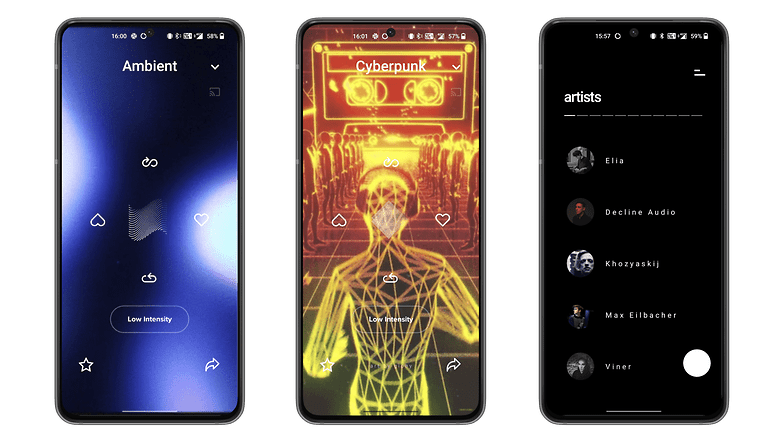
- Price: Free / Advertising: None / In-app purchases: Yes / Account required: Yes
It relies on a wide range of samples that continues to expand even as you read this, ensuring that no two music streams are alike. You will also have the flexibility and freedom to create playlists, add streams to your favorites, and even train the algorithm with your 'likes' and 'dislikes'. Basically, it is a music-generating program.
Considering how we are all wired differently and might experience changes in our musical tastes, Mubert lets us select a stream based on categories like techno, house, chill, ambient, hip hop, and others. There are even functional music streams for other activities like sports, relaxation, and focus, complete with a visualizer. Best of all? All generated music can be used to create content for personal use without the need for royalties. I found that useful!
- Download Mubert: AI Music Streaming from the Google Play Store and the Apple App Store.
Via Browser (Android & iOS)
I am sure that many of us stick to our favorite web browser when browsing the Internet over the smartphone. Via Browser is another face in the crowd of browsers, offering a very minimal user interface with all the basics thrown into the mix. Incognito Mode? Check. View source? Check. Bookmarks? Not an issue at all. Want to scan a QR code? Go ahead!
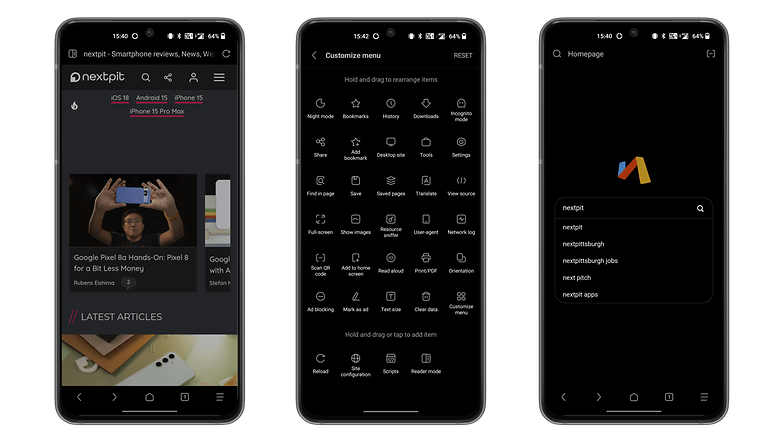
- Price: Free / Advertising: None / In-app purchases: None / Account required: No
You also get other interesting and useful functions like Read aloud, printing the page or saving it as a PDF file, mark a particular area as an advertisement, or viewing the page as a desktop site for more unique pages. I like how simple the entire Via Browser configuration is, offering a no-frills experience that simply works.
- Download Via Browser from the Google Play Store and the Apple App Store.
You can also block ads using Via Browser, making it a very useful addition as a secondary browser app for times when you simply need to enter more nefarious parts of the web to dig for some related information.
Aquatrack (Android)
Just how much water do you drink daily? The age-old advice was 8 glasses of water per day to remain well hydrated, so that you do not end up like a shrivelled prune. Well, with global warming being very real and the number of unusual heat waves increasing worldwide this year, it makes perfect sense to keep track of the amount of water intake daily. Enter Aquatrack, a simple app that informs you just how much water you need daily.
- Price: Free / Advertising: None / In-app purchases: None / Account required: No
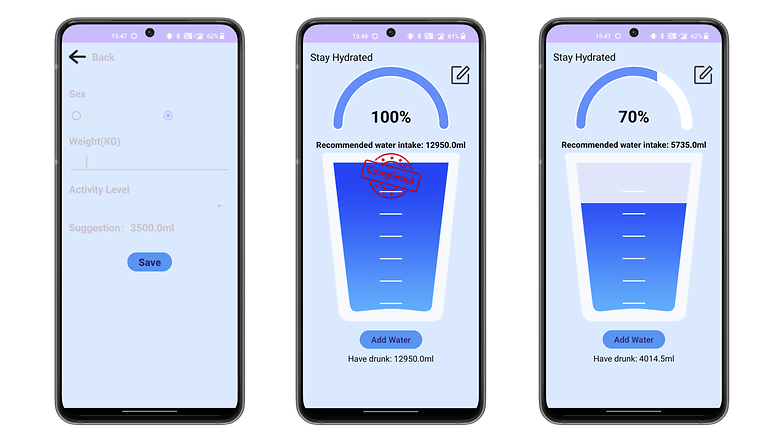
The app is simple enough to use. The no-frills interface requires you to key in your gender, weight, and activity level (three to choose from, from mild to moderate and severe). From there, it will provide a suggested amount of water intake.
- Download Aquatrack from the Google Play Store.
Each time you drink some water, you indicate it in the app, and the glass will be filled by a corresponding amount. Of course, the goal is to make sure you have drunk the recommended amount daily, where you will have a 'Completed' chop appear. There is no undo button here, so if you have accidentally pressed the button to indicate you have had a drink, that's just too bad. I would have liked to see a history of my water drinking escapades, but then again, this is not for the OCD.
Did you chance upon a new app this week that you would like the world to know? Why not inform the nextpit community via the comments?

















