Top 5 Android and iOS Apps of the Week: Torrents, Tower Defense, and More!


Once again, the weekend has arrived, which means it's time for another edition of nextpit's Top 5 Apps of the Week. We have carefully scoured the internet to find the best 5 apps available on both iOS and Android platforms that we believe will enhance your smartphone experience.
Curating this list is no simple task, as we take this responsibility seriously. Unlike our twice-weekly free app list, where we don't test the recommended apps, we make sure to install and thoroughly test each of the apps featured in our Top 5 Apps of the Week. This ensures that they are secure and can be used without any concerns.
This week, we have a highly competitive tower defense game that should get your palms all sweaty trying to figure out the best way to stop hordes of enemies from bearing down on you, an RSS app (yes, older folks would know what that is all about), and an interesting torrent downloading app that simplifies matters.
In addition, we provide important details such as whether an account is required, the presence of advertisements, and screenshots to help you make an informed decision before trying out these apps. Without further delay, let's dive into what we have discovered for you this week!
MagnetX (Android)
Do you download torrents to obtain more, let's just put it this way, exotic or difficult to obtain movies and other media? Navigating through torrent sites is never an easy task since it is a potential minefield that is full of dangerous sites and malware, but with the MagnetX app, it would be a wee bit safer.
Of course, you would do well to still proceed with caution, but MagnetX helps you locate the latest movies, TV shows, music, or other files by finding what you are looking for swiftly. This is made possible thanks to the powerful search engine that has been integrated into the app.
- Price: Free / Ads: Yes / In-app purchases: None / Account required: None
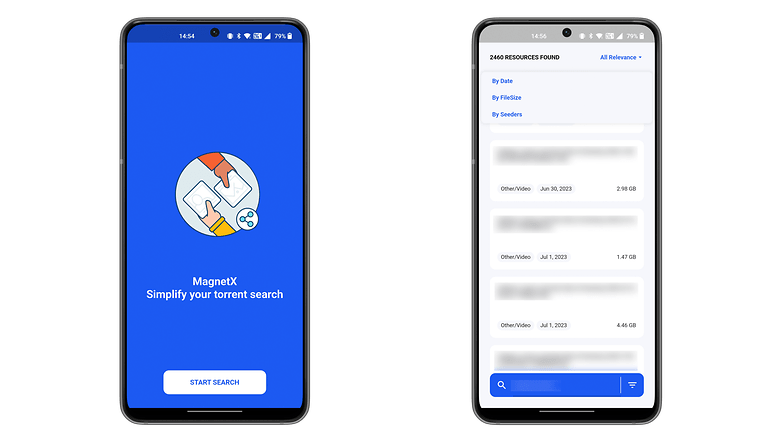
- Download MagnetX from the Google Play Store
MagnetX claims to be able to search across multiple magnet resource sites to deliver a wealth of search results in a jiffy. There is a search cloud to show what are the most frequently searched keywords as well as the language used at the beginning, making it a unique experience. Searches can be broken down into movies, games, or audio files.
What's interesting is the "Verified" status shown in the search results, helping you narrow down what's worth (and most probably safe) to download. The entire process is easy, but you will first need to have another torrent downloader app on your phone in order to proceed. The clean and clear-cut interface makes it a snap to use.
FeedFlow (Android & iOS)
It is always far easier to find a central repository of news or information than to go hunting all over the place. Having an RSS feed is nifty to follow all your favorite sites by taking a glance at the topic or title. Of course, there should also be nothing fancy or flashy, and FeedFlow fits the bill perfectly as a minimalistic and opinionated RSS Reader. I found the user interface to be relatively clutter-free, making my reading experience so much better since there isn't anything to distract me and I can easily access the articles that I want to read on the respective websites.
- Price: Free / Ads: None / In-app purchases: None / Account required: None
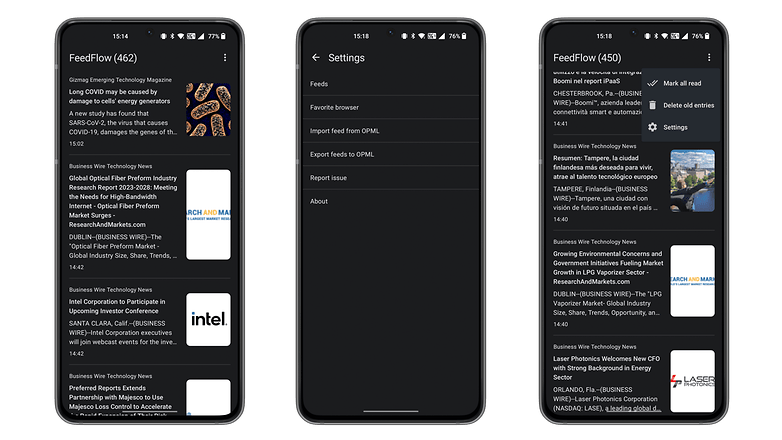
You will have to manually add the RSS feeds from your favorite websites to get going, but if you are already using another RSS reader, just export your feeds to an OPML file and import the results into FeedFlow. It is as simple as that!
I think the one thing that I like most about this app is how there is no need for me to set up a user account, and more importantly, there are no irritating ads that pop up from time to time to disrupt the flow of the
- Download FeedFlow from the Google Play Store and the Apple App Store
Shortwave (Android & iOS)
What happens when you have a bunch of ex-Googlers together who have an idea that they want to develop? Enter Shortwave. Do not be mistaken, this app has absolutely nothing to do with radios. Rather, it has everything to do with Gmail, which is why you will need to sign into your Gmail account and provide the necessary permissions for the app to 'play around' with your Gmail account. It is basically an advanced version of your Inbox by Google, and I love the fresh new take on the app's direction.
- Price: Free / Ads: None / In-app purchases: None / Account required: Yes
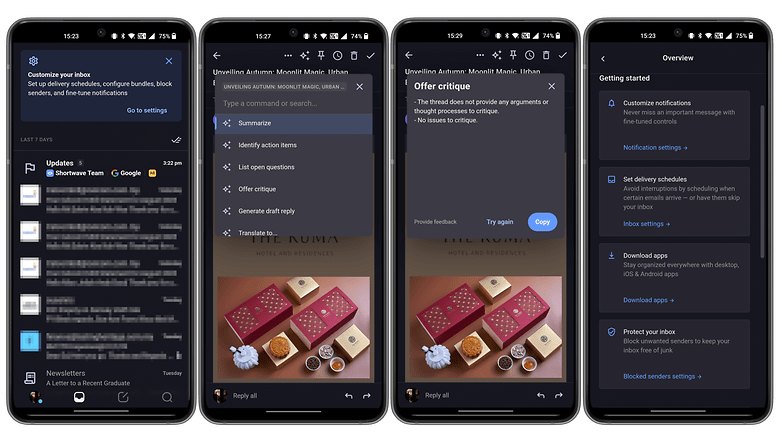
It is now 2023, so it is not surprising at all to see AI come into play even for email software. There is an AI assistant in Shortwave that is capable of generating summaries of my email, identifying any action items required, generating a list of open questions, offering some critique (one of my favorites!), generate a draft reply (useful when you are already brain-dead after a long day of work and need an injection of inspiration), as well as translation into a different language. How cool is that?
I tried to have it critique a mooncake promotion email by a local hotel, and it seemed that the AI did not manage to find any beef with it and hence, claimed the email did not provide any arguments or thought process to critique. That's pretty smart, isn't it? You can also take advantage of features such as delivery schedules, pinning and snoozing emails, and smart labels. Considering how powerful it is, I wonder whether it is a matter of time before it becomes a paid app.
- Download Shortwave from the Google Play Store and the Apple App Store
Giga Icon (Android)
One of the most endearing things about Android would be widgets. There is just so much more flexibility and creativity involved in personalizing your Android phone, and widgets do play a very important role. Giga Icon is one such app that will literally change the face of your Android phone. Using it is pretty much a no-brainer. First, you are presented with a list of installed apps on your phone. Want to make a huge, nay, giga icon of it? Tap on the app, where a new menu will appear, showing you the icon size that takes up a 3x2 space.
- Price: Free / Ads: None / In-app purchases: None / Account required: No
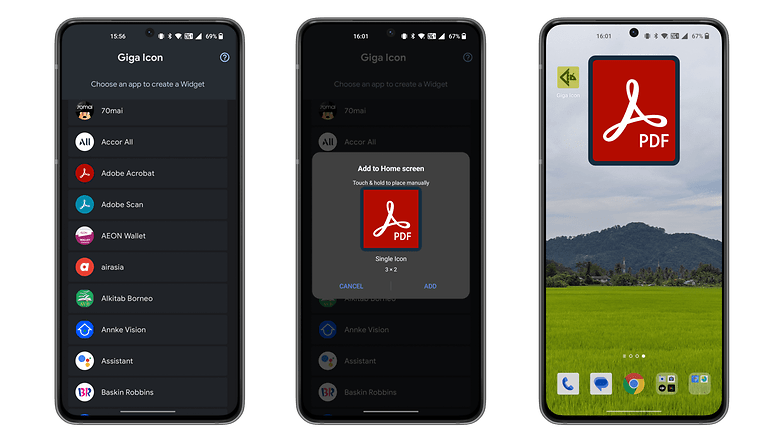
Tap "Add" and head to the screen where you want to place that icon. Tap on the empty space and voila! The mammoth app icon will appear, and you would not have any more issues trying to access the app as it is simply too huge to miss. There is a fun factor in this, but I think who the developer is really targeting would be visually impaired individuals and elderly users. The icons are easy-to-see and interact with, helping enhance accessibility and usability.
Of course, you can further change the size of the icon if you want it to be even larger. Now that's some real fun!
- Download Giga Icon from the Google Play Store
Defense Derby (Android & iOS)
Tower defense games. You know the drill—each round is a desperate battle for survival against the clock, where you have a limited number of resources that you use wisely in order to maximize the amount of damage dealt to incoming enemies while making sure you receive as little (or even better, no) damage at all. What makes this game different?
For starters, it is highly competitive. You will never find a dull moment there since there is a multiplayer aspect to it. You and three other players will have to bid for towers. The winner, of course, will lay the tower in formulating his/her defense.
- Price: Free / Ads: None / In-App Purchases: Yes / Account Required: Yes
Taking on a last-man-standing format, the winner is the one who outlasts everyone else on the board. Whenever you win a game, you will find your rank increase. Needless to say, you need to win more than you lose in order to progress up the leaderboard. The higher you go, the competition will be tougher for obvious reasons. Of course, if you are more docile and want something less competitive, there are also PvE game modes that let you challenge your defense limits with Blitz Mode Tower Defense, among others.
Of course, you can always play the game using a guest account if you are feeling paranoid about Big Brother, but be advised that you should link your account to the game because any game data will be lost should you delete the game or change your mobile device. In other words, if you want to save your in-game progress, just link it!
- Download Defense Derby from the Apple App Store and the Google Play Store
All good things must come to an end as we arrive at the conclusion of this week's Top 5 Apps. We hope that the apps we mentioned will be intriguing for you to explore during the weekend. Do you have any suggested apps that you believe should have been included in the list? Please feel free to share them in the comments. Wishing you a fantastic Sunday and a wonderful week ahead!




















