How to change your Netflix password using your smartphone


Read in other languages:
It is not uncommon for people to share Netflix passwords with friends. However, did you know that it is against Netflix's terms and conditions to so so? Netflix only allows viewing of content among people living in the same household. In fact, Netflix seems to be working on implementing a system where only authorized users will be able to login to Netflix. They have also started blocking access to people using a shared password. Now, if you happen to be someone who has shared your Netflix passwords with friends and do not even know who has access to your account, now might be a good time to change the password. And this article will tell you exactly how to do it using your smartphone.
Before we do that, let us understand why Netflix is doing this.
- Netflix is testing blocking access to accounts with shared passwords;
- The shared password detection system is currently only implemented on smart TVs;
- No word if the same restrictions will be applied for smartphone users.
Just to remind you, the reason almost everyone seems to be talking about Netflix password sharing is thanks to a tweet sent out by an individual in which a user (who was apparently accessing Netflix with a shared password). The user received an error message that read the following;
If you don't live with the owner of this account, you need your own account to keep watching.\
This essentially seems to be Netflix's fraud detection at work. What remains unclear right now is how stringently Netflix intends to implement it.
Smart TVs affected
Apparently, the detection system is working on a small scale, and only on apps for TVs. This is probably because it is easier to identify improper access in large devices such as televisions - which are usually installed in the same place for long periods -, while smartphones and tablets can be used in different locations, making verification difficult.
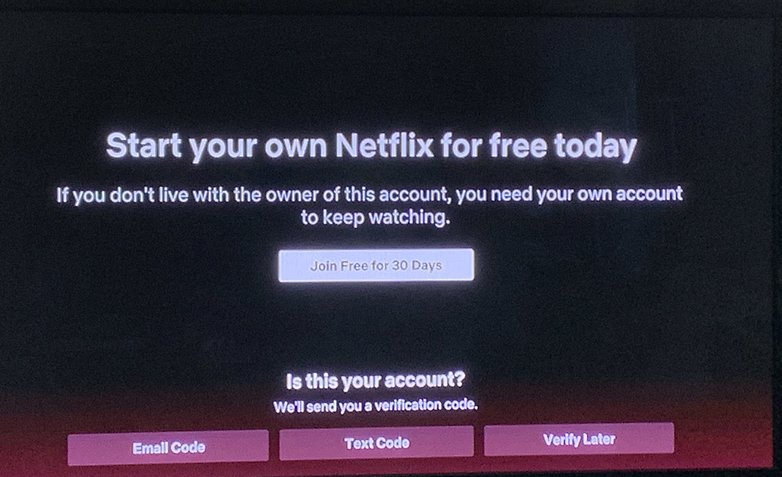
In the image shared on Twitter, only after the warning of misuse, Netflix offers options to confirm ownership of the account. The tool allows you to receive a verification code via email or SMS, as well as an option to check back later.
In response to The Verge, a Netflix spokesperson confirmed the detection system, indicating that it is a test "designed to ensure that the person using the Netflix account has authorization to do so." According to the service's terms of use, only people from the same household can share an account:
4.2. The Netflix service and any content viewed through the service are for your personal, non-commercial use and cannot be shared with people outside your home.
How to change your Netflix password
The best way to prevent improper access to your Netflix account - and avoid being blocked if the service expands its detection of shared accounts - is to use a more secure password, avoiding combinations like "123456," "password," "111111" and easily identifiable numbers. To do this, simply access the account settings panel:
- Open the app and tap on the profile picture;
- Scroll down to the bottom of the screen and tap "Account";
- On the screen that opens in the browser, choose the option "Change password";
- Confirm the current password, double-enter the new password and check the option "Require login with new password on all devices" and then press the "Save" button.
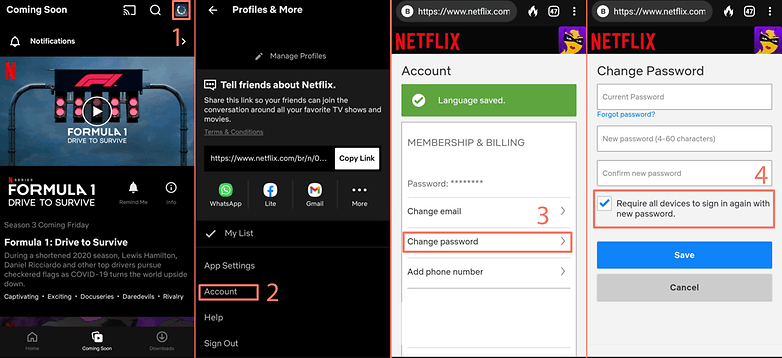
The option checked on the last screen forces all mobile phones, tablets, computers and TVs with access to the account to have to enter the new password set by the account owner, preventing the use of profiles by unauthorized people.
How to check for unauthorized access to your Netflix account
Another tool to confirm password security on Netflix is the page that identifies recent accesses to the account. The check can be checked on the account setup screen itself, and then by following the path below:
- Tap the "Recent streaming activity on devices" option;
- The screen that opens shows which devices (mobile phone, tablet, smart TV, computer) have recently accessed the account, and in which city they were.
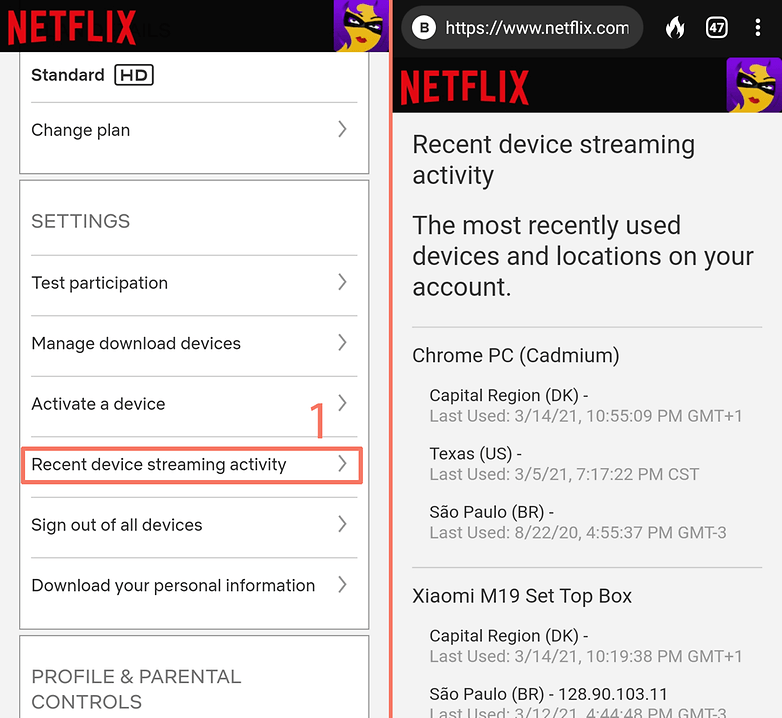
If any of the accesses seem improper, the best measure is to change the password using the steps provided earlier. An alternative is to use the "Sign out on all devices" option on the settings screen, but if the password hasn't been changed, anyone who knows it can sign up for the account again.
For now, the verification system of Netflix to identify improper access is still in testing, without an official forecast whether or not it will be widely rolled out
Via: The Verge Source: DOP3Sweet/Twitter



















