How to activate dark mode on WhatsApp


Read in other languages:
Finally, it's getting dark. While many competitors, including Telegram, have long-since adopted a dark mode, the more than one billion WhatsApp users continued to have to endure full brightness. Artificial light can be particularly annoying in the dark winter. Now, this is about to change. Because the latest WhatsApp update finally brings a dark mode.
For many users in Europe now, dark mode is appearing in their WhatsApp menus. Not everyone is receiving dark mode at the same time, but it's worth checking under Chats > Theme, to see if you have it yet.
The WhatsApp insiders from WABetaInfo had previously brought us the news that dark mode was showing up in the WhatsApp beta. It said that on the night of January 22, beta-testers were able to switch to dark mode after updating WhatsApp. The affected version number is 2.20.13. We have described how to participate in the beta program in a separate article.
If you are no longer able to sign up for the beta program, you can download the WhatsApp APK from external sources. APKMirror is considered trustworthy. Backup your chats before installation as a precaution. This allows you to completely reinstall WhatsApp and load new configurations from the servers.
Enable Dark Mode in WhatsApp
After you have updated WhatsApp to version 2.20.13, the dark mode menu item is likely to be active for you. However, you may still be in the control group without this function. Then you have to wait for the official introduction of the dark mode in WhatsApp.
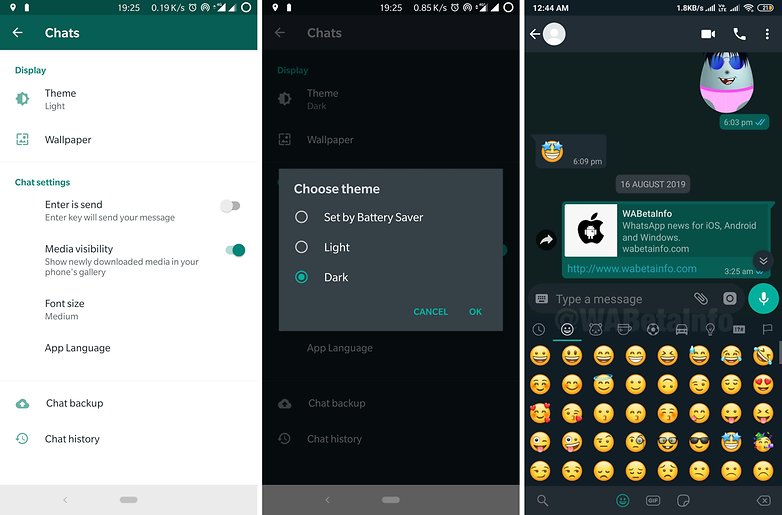
In the previous implementation, WhatsApp included the dark theme switch in the chat settings. There you will find the options
- Bright: same theme as always
- Dark: the new theme with black background
- System default: WhatsApp follows the global scheme (Android 10)
- Depending on power-saving mode: WhatsApp goes dark when battery power is low (Android 9 or older)
However, in dark mode, WhatsApp does not turn black, but dark blue. Chat bubbles are highlighted in blue or dark green.
Whether you participate in the beta or not, this new feature will most likely be released to everyone within the next few weeks. Feel free to share with us in the comments if and how you will use the dark mode in WhatsApp.
Source: WABetainfo























interesting
The Dark Mode is very convenient to use. I recommend.
-
Admin
Jan 26, 2020 Link to commentGood to know it will be released to everybody within weeks. No need to sign up for the beta testers program then