Enable Live Activities to get live data in your iPhone


Despite being a rather small update, iOS 16.1 managed to squeeze a useful new feature into the iPhone line: Live Activities. The option enables apps to give live updates to notifications like deliveries, flight data, and much more. Learn how to enable a Live Activity on your updated iPhone.
- Looking for a new iPhone? Check NextPit's comparison of the available models
For iPhone 14 Pro (Max) owners, Live Activities offers extra perks such as a persistent display around the selfie camera notch, with a shortcut icon offering the option to quickly display the status of whatever action an app is tracking.
Enable Live Activities
As mentioned above, Live Activities are available for third-party apps starting in iOS 16.1. So, update your iPhone's system and then follow these steps:
- Open the Settings app.
- Tap on Face ID & Passcode.
- Confirm your identity.
- Turn on the Live Activities option.
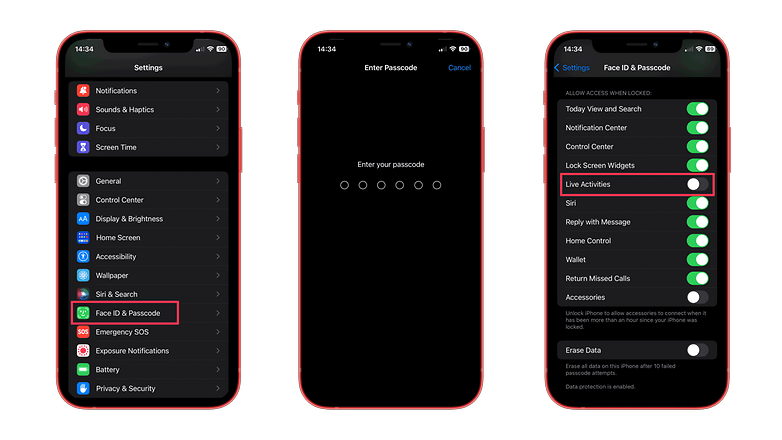
- See also: NextPit's complete guide to iOS 16
As of writing this how-to, app support for the feature is still a bit limited but we expect the option to catch up as soon as devs familiarize themselves with Live Activities. And as usual, we can also look forward to implementations with a varying range of qualities. Hopefully, Apple won't allow the feature to be abused.
What do you think about Live Activities? Do you believe it is not that different from regular notifications? Share your opinions in the comments below!



















