Fitbit Sense 2 vs Versa 4 vs Pixel Watch: Which is better?


Read in other languages:
The Fitbit Sense 2 or Fitbit Versa 4 or the Google Pixel Watch: Which of these three watches is the better fitness smartwatch for me? There is no simple answer to this question because the models all offer their own advantages and disadvantages. In this article, NextPit shows you a detailed comparison of Fitbit Sense 2 vs Fitbit Versa 4 vs Google Pixel Watch, listing down all the strengths and weaknesses of each watch.
The good news for those who are in a hurry: In terms of sports and sleep tracking, all three models offer the same features. All three smartwatches also rely on the tried-and-tested Fitbit app to process the results. The daily index, the barometer for your daily fitness, is also common to all models. Unfortunately, this also applies to the Fitbit Premium subscription, which you have to sign up for if you want to take full advantage of the available features.
On the Fitbit side, the two models mainly differ in terms of mindfulness features, where the Fitbit Sense 2 is $70 more expensive compared to the Versa 4. Besides stress tracking via EDA sensor, ECG measurement is also reserved for the more expensive Sense 2 once again this year.
Fitbit Sense 2, Fitbit Versa 4, and Google Pixel Watch in comparison
| For sports enthusiasts | For bargain hunters | Maximum smartness | |
|---|---|---|---|
| Product | |||
| Picture |

|

|

|
| Display |
|
|
|
| Waterproof |
|
|
|
| Sensors |
|
|
|
| Connectivity |
|
|
|
| Operating system |
|
|
|
| Apps |
|
|
|
| Memory |
|
|
|
| Battery life |
|
|
|
| Good |
|
|
|
| Bad |
|
|
|
| Rating |
|
|
|
| Offers* |
Jump to:
- Fitbit Sense 2 vs Versa 4 vs Pixel Watch: Design and operation
- Fitbit Sense 2 vs Versa 4 vs Pixel Watch: Sensors and wellness features
- Fitbit Sense 2 vs Versa 4 vs Pixel Watch: Smart features vs battery life
- Fitbit Sense 2 vs Versa 4 vs Pixel Watch: Which model do I buy?
Design and operation: Fitbit Sense 2 vs Versa 4 vs Pixel Watch
As with the previous generation, the current Fitbit watches Sense 2 and Versa 4 look almost the same. There are minor differences in the colors: On the Sense 2, you have three options, while the Versa 4 gives you four color options to choose from. The Pixel Watch, on the other hand, looks completely different.
Unlike the smartwatches under the Fitbit flag, it relies on a round case and a round touchscreen. It is also much more compact than the two Fitbit watches with its 41mm case.

All three models rely on a touchscreen for operation. The operation here is very similar among the models. From top to bottom, you swipe down to gain access to a few quick settings, and swiping from bottom to top will reveal notifications.
Finally, you navigate through a number of widgets horizontally, which, for instance, such as the number of steps taken today, your current heart rate as well as the resting heart rate, or sleep data from last night.

The Fitbit Sense 2 and Versa 4 both have a mechanical home button on the left side of the case. The Google Pixel Watch, on the other hand, has a crown on the right that not only rotates but also serves as the home button. There is also a second configurable button above it that opens a list of recently used apps and functions by default.
Smart features vs. battery life: Fitbit Sense 2 vs. Versa 4 vs. Pixel Watch
With the additional buttons, Google takes into account that the Pixel Watch with Wear OS 3.5 runs a much more complex operating system than the two Fitbit models (Fitbit OS). Both systems look similar at first glance and offer a comparable feature set.
Besides the typical workout features, both offer Google Wallet and Google Assistant, you will also find Fitbit Pay and Amazon Alexa on the Fitbit models, the latter of which you can also install via the Play Store on the Pixel Watch.

And this is where we get to the crucial difference: The Pixel Watch offers the option to install apps. In the Play Store for Wear OS, you can find every imaginable app, from Komoot to Spotify to Shazam. While you are limited to the preinstalled programs on the Fitbit smartwatches, the Pixel Watch offers virtually unlimited options.
However, these smartwatch capabilities also come at a price: The battery life of the Google Pixel Watch is significantly shorter than that of the two Fitbit models. While the Sense 2 and Versa 4 each last for six days according to the manufacturer, it is just 24 hours for the Pixel Watch. With the Always-on Display enabled, the runtime is supposed to be even shorter, namely around 20 to 22 hours.
Sensors and wellness features: Fitbit Sense 2 vs Versa 4 vs Pixel Watch
All three smartwatches have a basic set of fitness features in common. These include, for example, the optical heart rate sensor, which records the blood oxygen saturation (SpO2) in addition to the current heart rate and resting pulse. All models also have an integrated GPS module including an altimeter. However, that's about it.
The Sense 2 is the only model that offers a few additional sensors that are particularly aimed at mindfulness and health. For example, you can perform an EDA scan with the cEDA sensor and thus record your stress level. Furthermore, the Sense 2 is also the only model of the trio that allows recording ECGs. Last but not least, you will only find the skin temperature sensor in the Sense 2.
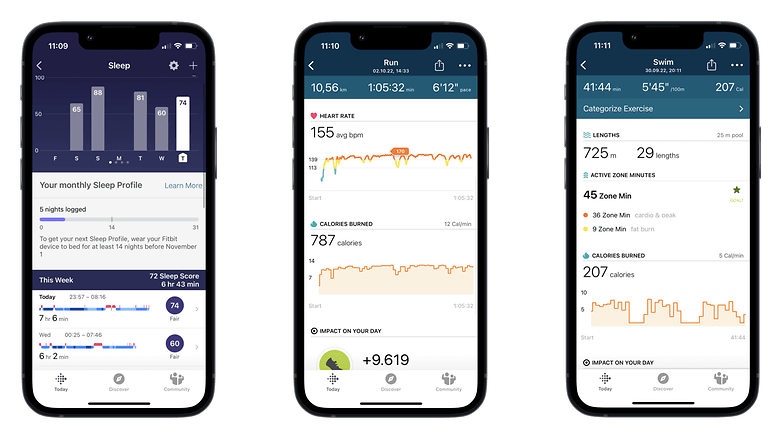
Last but not least, there are limitations that apply to all models. Neither the Fitbit watches nor the Google Pixel Watch connect to external accessories. Chest straps would have been particularly useful for more precise heart rate measurement, while speed and cadence sensors will come in handy for cyclists. As life goes, you cannot have your cake and eat it.
Which model do I buy: The Fitbit Sense 2, Versa 4, or Pixel Watch?
The bottom line is that it is difficult to recommend a specific model to everyone. The Fitbit Versa 4 is the price champion with a recommended retail price of $229 and it offers reasonable sports tracking options. The Fitbit Sense 2 goes one better with sensors for EDA, ECG, etc., but is of course quite a bit more expensive at $299.
Finally, the Pixel Watch, which costs at least $350, is once again on the same level as the Versa in terms of fitness functions, but has comprehensive smart features - and is the only model that is also available in an LTE/4G version.
Which smartwatch out of the three is your favorite? Which segments would you like to see more information about? We are looking forward to your opinion in the comments!



















