Fitbit Sense vs. Versa 3: Is it worth the extra money?


Which fitness smartwatch is better: the Fitbit Sense or Versa 3? Both watches look confusingly similar and offer almost the same range of functions, but with a price difference of $70. This begs the question: is the more expensive smartwatch worth the additional investment?
As far as the Fitbit Sense vs Versa 3 comparison is concerned, there is good news for enemies of long texts: The two smartwatches are completely the same in many areas - from sleep tracking to fitness tracking to battery life or the app for your smartphone.
Since the end of 2021, both the Fitbit Sense and the Versa 3 have also supported the daily form index. Here, Fitbit uses sleep, activity and heart rate variability to determine the fitness of the wearer for the respective day. You can find a detailed description of the feature in the Fitbit Sense test linked below:
- Fitbit Sense review: Good smartwatch that constantly peddles the Premium subscription
- Fitbit Versa 3 review: Currently the best Fitbit smartwatch?
However, there are also a few differences that ultimately result in a price difference of $70 ($299.95 vs $229.95). We do want to take a closer look at them below.
Design and operation
At first glance, the Fitbit Sense and the Versa 3 look the same. Both of them sport a 1.58-inch OLED display with a 336 x 336 pixel resolution. The charging cable will remain in place at the back via magnets, while the wristbands are also identical. The additional five grams of weight on the Sense is virtually indistinguishable in reality.
Still, there is a big difference in terms of the user experience. While previous generations of the Fitbit Versa still had a mechanical button on the left side of the case, the manufacturer has replaced it with a capacitive button on the Versa 3 and the Sense. This is an idea by itself, as a capacitive button is not subject to wear and tear.
However, the button causes problems on the Versa 3. When your wrist is sharply angled, it can cause accidental presses the touch-sensitive button. This regularly happens during yoga, push-ups, or even when I leaned on the table. Although the button can be deactivated, it is not the most ideal solution.

If you were to look closely, you can see the difference in the photo above. On the black Fitbit Sense, the separation between the two electrodes is vertical, with the sensor surface moving further from the wrist toward the display. During my several weeks spent reviewing the Sense, I didn't record a single accidental button press. This happened to me on an almost daily basis with the Versa 3.
Sensors: Sense with Wellness Plus
As mentioned at the beginning: heart rate, heart rate variability, blood oxygen saturation and skin temperature are measured by both the Sense and the Versa 3. Both models have all the sensors on board to determine the daily form index. However, the more expensive model also offers an ECG sensor and measures your electrodermal activity (EDA).
Recording ECGs with the Sense
To record an electrocardiogram, all you need to do is to install the ECG app on your Fitbit Sense via the Fitbit OS app store. After launching the app, place your thumb and index finger on the top right and bottom left edges of the smartwatch respectively, and wait for 30 seconds. After that, the Fitbit Sense will hopefully prompt you that everything is okay.
If you follow that up by searching for your ECG reading in the Fitbit app, you will find nothing at first. Even if the Sense had transferred data to the smartphone, it will remain hidden by default. The corresponding menu item can be found in the "Discover" tab, buried under all the premium features. From there, you can view all your ECGs in peace and export them as a PDF.
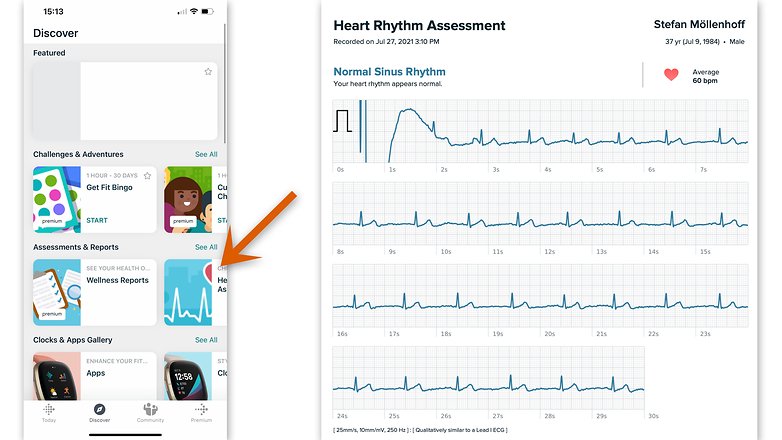
EDA scans with the FitBit Sense
The second additional feature found in the Sense would be the EDA sensor. When you perform an EDA scan via the Fitbit Sense's menu, you will need to place your palm on the watch's display for two minutes and relax. The Fitbit Sense will then record so-called "EDA responses" via small electrical changes in the skin, which indicate stress. For me, this value was always "0" in the review.
In addition, the watch measures your heart rate variability via the pulse sensor, where the higher the value, the better. During a two-minute relaxation break, the value normally increased in my case and was higher than my normal average, for example 71 versus 41 milliseconds.
Conclusion: Fitbit Sense vs Versa 3 - which one is better?
In terms of price, the Fitbit Sense and the Fitbit Versa 3 have a price difference of $70. If you are looking for a smartwatch with ECG function for health reasons, you don't need this guide as it rules out the Versa 3. Most healthy people who are under 50, on the other hand, should realistically record an ECG once just for fun and then forget about the feature.
And for EDA scans? I did a total of six scans over a three-month period and had exactly zero EDA reactions each time. Honestly speaking, even if I had three, eight, or 15 reactions right here and now: I wouldn't know what to do with the readings, with my results remaining partially hidden behind the premium paywall.
For example, I do find an overview of all past EDA scans in the app. However, without a premium subscription, I can only see my heart rate readings on the watch immediately after a measurement, and then lose it forever. Somewhere in the sleep dashboard, I can also find my heart rate reading, but this is only for the night. Somehow, the Fitbit app generates a stress management score from these and other values.
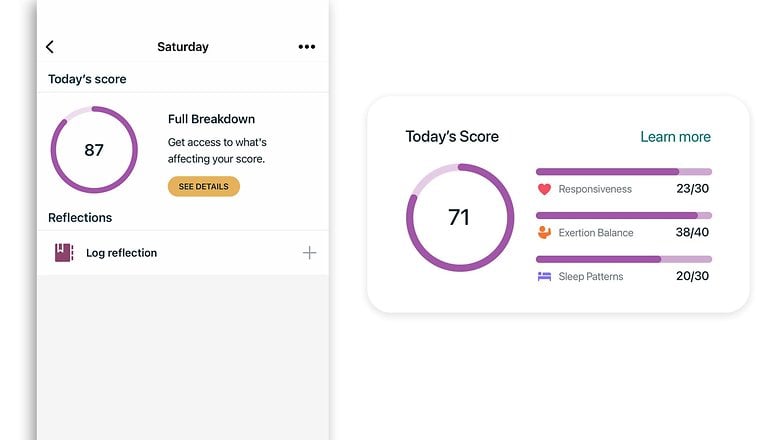
Another important point would be the capacitive home button which can be linked to any app after a long press. I found Google Assistant to be useful in this review, but with the Versa 3, I bombarded poor Google Assistant with countless pointless audio snippets. But to fork out $70 more for a better button? That sounds like a lot.
My recommendation: think twice about whether you seriously need the ECG and EDA sensors. Otherwise, buy the Versa 3 and see if you can live with the oversensitive home button. If not, return the smartwatch within the exchange period and settle for something else.
Who is your winner in this Fitbit Sense vs Fitbit Versa 3 duel? We look forward to your comments!



















