Fluentalk T1 Mini Review: Travel Translator at Just 85 Grams


Ready to embark on a summer vacation and think Duolingo's "Duo" owl is too intrusive? Well, that's perfect then, because the translation specialists from Timekettle have sent us the Fluentalk T1 Mini. I tried out the diminutive translator on nextpit's behalf and am in a good place to tell you whether it's worth buying!
Good
- Great format in a light form factor
- Simple operation using gestures
- 40 languages and 93 dialects supported
- Comes with 1 year of free data in 84 countries as standard
Bad
- No call function
- Battery life with active use lasts approximately 1 day
- Only a few offline languages available
- A headphone jack would be nice

In a nutshell
Great hardware with too many software limitations—that sums up our experience with the Fluentalk T1 Mini. While the quality of the translations and variety of languages and dialects are decent, conversation mode is only available in significantly more expensive models. As a result (and due to the limited availability of offline languages), the T1 Mini is only suitable for traveling to a limited extent.
Design & Display
Tipping the scales at just 85g and measuring roughly the size of a credit card, the T1 Mini is nice and compact! The device was packaged with a neck strap that allows you to hang the device around your neck. Flipping it over, we were greeted by a pleasant surprise: there's a camera!
The T1 Mini from Fluentalk is somewhat reminiscent of a retro smartphone that has been polished multiple times over. With dimensions measuring 91 × 54.8 × 13.4 mm, the translator is really compact. There is a 2.8-inch touchscreen display in front, a power button at the top, a volume rocker on the left, and a single camera behind. The chassis and display screen are made of plastic. Be prepared to see scratches in the display and chassis at some point.

It is operated via a series of buttons and the 2.8-inch touchscreen display. Integrating a recording button on the right side of the device is a very well thought-out design. You press this when you want to record speeches for translation. The functions of the volume rocker and the power button on top are self-explanatory.

I do have some brickbats though. I would like to water- and dust-protection in a travel translator. It would also be very practical to be able to connect wired headphones to the translator. While the built-in loudspeaker is still intelligible in noisy environments, having headphones would offer more privacy.
Software
The Fluentalk T1 Mini runs on a proprietary operating system that cannot be expanded via additional apps. It is operated using swipe gestures and, unfortunately, there are translation errors in the Mini translator itself, how ironic is that?
As mentioned, Fluentalk relies on a proprietary operating system for its software. There's not much to say here since you do not have the option to install apps while navigation is largely performed via gestures. This works well in everyday use; it took me about five minutes to discover all the functions without instructions.
It's a bit of a shame that there is a translation error in both the English and German language settings. Hopefully, future software updates will be able to fix this.
Functions and translations
Let's get to the heart of the matter — what translation functions does the T1 Mini offer and just how good are the translations? Of course, with a translator that costs $149.99, the question arises as to what the advantages are compared to a smartphone. What about the special functions of the other Fluentalk models?
Before I look at the individual functions of the T1 Mini, I would first like to talk about the smartphone. After all, there are powerful translation apps such as Google Translate or DeepL, which can be used for free. The results of translation apps are now very good and Google's translation tool, for instance, allows unlimited language downloads for offline use. Translations of text via photos have also been possible with the smartphone camera for several years now.

However, buying a dedicated translator can save your smartphone's battery when traveling. Alternatively, you can keep your smartphone safely in your backpack if you are traveling through areas notorious for pickpockets. Holding a translator in front of you might also seem less intrusive than a smartphone, although the T1 Mini loses this advantage due to its strong visual resemblance to a "regular" smartphone.
The T1 Mini scored well in terms of the number of translations. 40 languages and 93 dialects should be enough for most destinations. However, the translation quality varies from time to time. While English, Spanish, and Portuguese were translated rather well, the quality of Arabic in the Egyptian dialect is significantly poorer. Language should also be entered simply and clearly.
It is also somewhat sobering that there are only 13 language pairs available for download on the T1 Mini. For German users, only "German - English" and "German - Chinese" are available. That's somewhat disappointing when you compare it to smartphone apps.

However, having photo translations should prove to be very practical when traveling. This is especially so concerning languages using scripts such as Arabic or Russian. Performing translations this way allows you to understand street names in a jiffy. You always need an active Internet connection for photo translations, and thankfully, the T1 Mini offers this for free for a year.
Fluentalk offers free global data across 84 international countries for a year. Once the free subscription expires, you will have to pay $44.90 a year or $14.90 a month. Its big brother, the T1, offers two years for $299.99 a pop.
However, it is also worth buying the bigger sibling because of the greater range of functions, which is solely due to the software. The T1 will feature a currency converter, a world clock and, above all, a call mode. The fact that this is missing in the T1 Mini is a major drawback. In other words, you will always have to manually switch languages during conversations, which takes around 20 seconds to do. Since you also have to understand what the other party is saying after a question is translated, I found this restriction to be really inconvenient.

Battery life and charging
The T1 Mini has an integrated rechargeable battery which, according to the manufacturer, has a standby time of seven days. You use USB-C to charge it and a charging cable is included in the package.
Let's think about the usage scenarios for the T1 Mini in terms of battery life. You may use the device when traveling and therefore not in environments where there are always enough power sockets available. The battery life in standby mode is rated at seven days, making it look decent enough at first glance. However, we also want to use a translator when we are on the move.

In my simulated test uses, the battery indicator diminished rather quickly during use. Between traveling and regularly translating signs, checking into a hotel, and ordering food in a restaurant as well as random conversations to ask for directions, I estimate the battery life is closer to one day. This most probably means you have to charge it again in the hotel in the evening. Of course, the advantage here is saving your smartphone's battery. By the way, charging is performed exclusively via USB-C.
Conclusion
After spending some time with it, the Fluentalk T1 Mini left me with rather mixed feelings. It is certainly attractive in terms of its operation, chassis, and translation quality. The provision of free global data in up to 84 countries for a year is also a really good thing. However, two important functions tarnish the overall impression when we think of traveling abroad in countries with a foreign language.
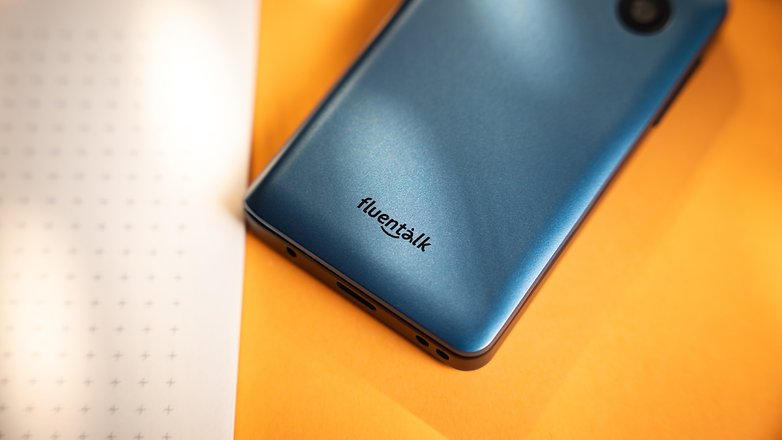
First and foremost is the lack of a call mode, which is only available in Fluentalk's T1, which is twice as expensive. It is an absolutely standard feature in translation apps for you to swap languages at the touch of a button. The range of functions is limited by the software, and this proved frustrating in everyday use. The limited availability of offline languages also becomes a problem within a year of use at most.
Overall, the T1 Mini therefore falls behind most translation apps in terms of functionality. When translating, there simply has to be a simple function to hold conversations. Unfortunately, this is where the exciting foreign language experiment turns into a monologue!














