
- Forum posts: 83
Dec 6, 2018, 4:36:03 AM via Website
Dec 6, 2018 4:36:03 AM via Website
I accidentally deleted the Text Messages last night, there is important information, what should I do, my mobile is Samsung Note 8.

Dec 6, 2018, 4:36:03 AM via Website
Dec 6, 2018 4:36:03 AM via Website
I accidentally deleted the Text Messages last night, there is important information, what should I do, my mobile is Samsung Note 8.
Dec 6, 2018, 12:26:20 PM via Website
Dec 6, 2018 12:26:20 PM via Website
To Recover Deleted Text Messages from Samsung Note 8, first make sure the deleted text messages not being overwritten by new data. Then you can easily access the deleted text messages and recover them to pc with the help of phone data recovery tool.
— modified on Dec 7, 2018, 6:33:48 AM
Dec 6, 2018, 1:41:06 PM via Website
Dec 6, 2018 1:41:06 PM via Website
Check google play store there are many tools to retore data.
Dec 9, 2018, 6:59:25 PM via Website
Dec 9, 2018 6:59:25 PM via Website
If you have taken a backup of your Galaxy Note 8 using Samsung Smart Switch, then you can easily restore your deleted text messages from the backup file.
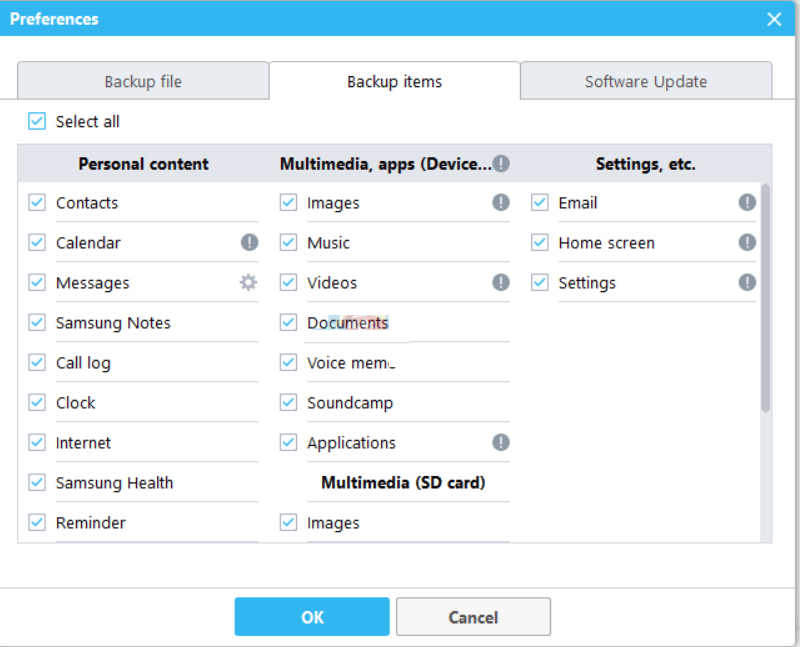
Here follow the steps to restore text SMS from the backup:
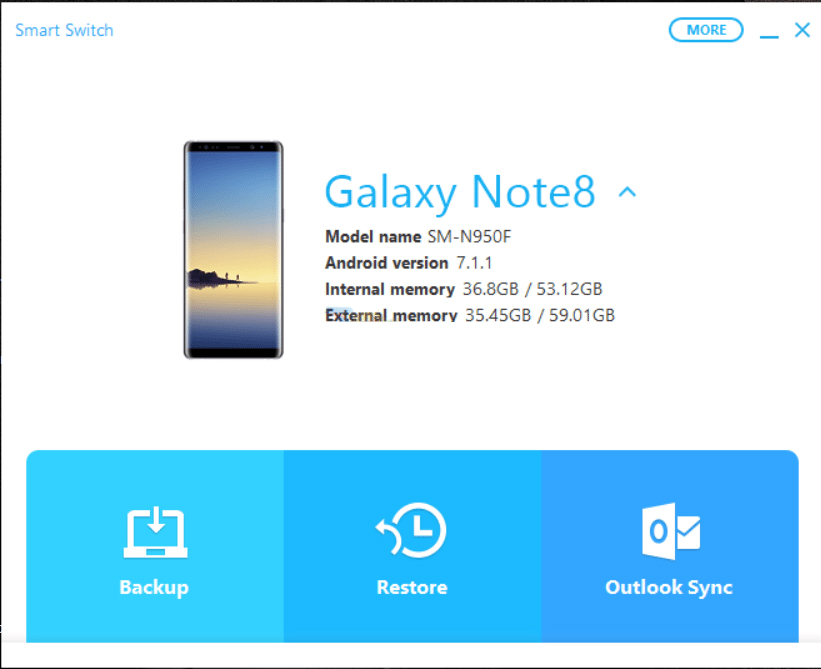
This will restore all backed-up data (including your deleted text messages) back to Note 8.
Note: The above steps will only work, if you have earlier backed-up your Galaxy Note 8 via Smart Switch.
Solution Source: Back Up or Restore Data On Your Samsung Galaxy Note 9
— modified on Jul 8, 2020, 5:58:46 PM
Dec 10, 2018, 4:06:51 AM via Website
Dec 10, 2018 4:06:51 AM via Website
Many people hold the idea that the deleted SMS will never come back. So facing the loss of important messages, they usually have nothing to do to make up. But the fact is that you still have a chance to restore the deleted Samsung Galaxy messages if you stop loading new data into your device. To solve it, you may need to turn to the professional MobiKin Doctor for Android and MobiKin Doctor for Android (Mac Version). It can restore deleted text messages from Samsung Galaxy phones directly and rapidly with several simple steps. Furthermore, you are allowed to have a preview before conduct recovery, so you can go through all messages and choose whatever you want to get back. There is no need to worry about information leaking as it is a 100% read-only program, won't damage, delete or modify any of your data.
— modified on Dec 10, 2018, 10:25:05 AM
Dec 12, 2018, 4:25:31 AM via Website
Dec 12, 2018 4:25:31 AM via Website
This Samsung Messages Recovery, which is absolutely the most effective tool to help users retrieve lost Samsung messages. As this software enables you to preview your lost text message conversations before restoring, you can pick out your wanted messages and recover them selectively. By the way, this Samsung Messages Recovery program will display all existing and deleted messages on your Samsung mobile phone after scanning your device. Thus, you are able to restore all messages to computer as a backup in case of losing them twice.
— modified on Dec 14, 2018, 8:47:07 AM
Dec 12, 2018, 8:19:59 AM via Website
Dec 12, 2018 8:19:59 AM via Website
Hi Alisawangly,
Sad u faced this, I know it must be really frustrating.
You can find one reliable Android data recover applicant in App market, third-party tool also can meet your demand.Don't worry,your messages can get back.

Jan 10, 2019, 11:05:25 AM via Website
Jan 10, 2019 11:05:25 AM via Website
We have written about this very topic. You can use the Mobikin software that we recommend here: https://www.nextpit.com/how-to-recover-deleted-text-messages . The article is about how to recover text messages, so should solve your problem.
Mar 1, 2019, 10:34:17 AM via Website
Mar 1, 2019 10:34:17 AM via Website
Samsung Data Recovery program empowers you the ability to recover deleted text messages from Samsung note8,you could have a try.
May 7, 2019, 9:27:54 AM via Website
May 7, 2019 9:27:54 AM via Website
They became invisible when you deleted them,the only way to view and recover them is to use some Android Text Messages Recovery tool.
Jul 2, 2019, 1:19:59 PM via Website
Jul 2, 2019 1:19:59 PM via Website
Hi,
Here I have mentioned some of the best Samsung data recovery methods that help you to recover your deleted text messages from your Samsung Note 8 phone.
1. Use the Samsung Kies app to restore text messages.
2. Use Samsung Cloud to rescue lost data
3. Contact your service provider so that they can help you to recover lost messages.
If you couldn’t recover lost text messages after using above these methods, then you need to use a third-party tool like Samsung data recovery tool that can easily restore your lost messages without any backup. This can also retrieve lost data like photos, videos, contacts, audios and so on.
Jul 3, 2019, 9:00:20 AM via Website
Jul 3, 2019 9:00:20 AM via Website
You should use Samsung Cloud to rescue lost data ![]()
Jul 4, 2019, 5:34:15 AM via Website
Jul 4, 2019 5:34:15 AM via Website
A few Messages recover App you could try would be SMS Backup & Restore ,SMS Backup+ ,GT SMS Recovery .
They are all data recovery apps.
Jan 13, 2020, 8:54:38 AM via Website
Jan 13, 2020 8:54:38 AM via Website
If there is any tool can recover deleted photos, videos, contacts, text messages, etc.? Whether it is SD card damage or data loss caused by system crash.
Related sources: Recover Samsung Note 8 Messages