Garmin Forerunner 255 Music review: Swap touch for fitness


Trying out the Garmin Forerunner 255 Music for the first time is curious—because you have to navigate through features and menus via five buttons. Garmin does without a touchscreen and thus achieves an ultra-long battery life of up to 14 days. How well the Forerunner 255 Music performs and what you have to do without can be read in this NextPit review.
Good
- All-around successful fitness smartwatch concept
- Very good battery life of up to 14 days
- Music feature convinces in practice
- Diverse analysis data in the Garmin app
- Compatibility with several sensors and Garmin accessories
Bad
- Operating concept over heads awkward
- Neither ECG nor blood pressure measurement is possible
- Few smart functions
- No wireless charging, proprietary charging cable

Short conclusion & buy
If you place a lot of value on fitness when buying a smartwatch, the Garmin Forerunner 255 Music is a particularly good choice. Thanks to versatile tracking functions, GPS, and the connection to the Garmin ecosystem, you get a particularly comprehensive record of your vital data. The disadvantages include a complicated operation without a touchscreen, an equally complicated Garmin app, and a lack of wireless charging.
If you want to buy the Forerunner 255 Music, you have to budget $399.99 according to the recommended retail price. This makes it considerably more expensive than its predecessor and 40 dollars more expensive than the variant without the music playback option.
Design and operation
The Garmin Forerunner 255 Music is available in a standard variant with a case size of 45 millimeters and in a smaller S version with a diameter of 41 millimeters. The standard model we tested features a 1.3-inch MIP display that shows tracking information, menus and more. It is operated via five buttons that are recessed under a bezel made of fiber-reinforced polymer.

What I liked:
- High-quality workmanship.
What I disliked:
- Awkward operation.
- Display is not always easy to read.
Forget what you previously knew about smartwatch operation! Because Garmin defies all conventions in its Forerunner series and does without a touchscreen. Instead, the 1.3-inch display uses a technology that is a bit reminiscent of e-ink and has the great name "MIP". Memory-in-pixel displays are extremely energy-efficient, can display colors, and show content sufficiently smoothly. As a drawback, the displays do not emit any light, which means you have to activate the backlight via a button in the evening hours.
You can activate the backlight in every menu via the upper button on the left. And so we already come to a problem with the Forerunner 255 Music. It is operated via three buttons on the left side and two on the right. There's a brief introduction when you put the smartwatch on, and then you're pretty much left on your own.

On the home screen, you activate the light on the left and navigate up and down through information screens. On the right, you activate various workouts via the upper screen and the lower button loses its function as a "back button". Holding down the light button takes you to a quick menu, which you can use to access Garmin Pay, the settings, or the connection to your phone, for example. The middle button takes you to another settings menu and the bottom one to the music control.
Once you have memorized that, you can forget all that again when you start a workout. Because here the "up" button suddenly takes you to the music control. Inconsistencies like that are common in Garmin's menu system, which makes the operation really complicated and awkward.

Since Garmin restricts the possibility to make settings via the app, you have to struggle with complex controls. Despite a certain learning curve, the operation is never really fun. Especially since other smartwatches offer intuitive setting options with solutions like rotating bezels or 3D crowns, which would also work independently of a touchscreen.
However, what Garmin does well in its almost $399 watch is the workmanship. With Gorilla Glass 3, high-quality polymer, and 5 ATM water protection, the Forerunner looks like it was made of one piece. I did not worry at all about the watch swallowing water in the shower.
Operating system: Garmin's own way
Garmin uses its own operating system on the Forerunner 255 Music. It comes with two companion apps for your smartphone and the proprietary payment solution Garmin Pay.
What I liked:
- Great data in the Garmin Connect app.
- Lots of free content in the IQ app.
What I disliked:
- Connect app is quite chaotic.
Even in 2022, Garmin relies on proprietary software solutions for its fitness devices. Curiously, there is no real name for the OS—the smartwatch only shows me version number 12.27. The proprietary solution means that the software is precisely adapted to the 1.3-inch display and button operation.

However, if you want to use the smartwatch's full range of functions, you have to install two apps—Garmin Connect and Garmin IQ. While you can adjust some settings and view the numerous fitness data in the first one, the second one takes care of app management.
The variety of available apps—with the exception of watch faces—is not really extensive. However, you do not have to plan for additional costs for the installation of apps and new watch faces. The maximum number of installable apps on the 255 Music is 15, and the remaining 4 gigabytes of storage are reserved for your music.
Sensors & Fitness
Garmin equips its Forerunner 255 Music with a heart rate monitor, a pulse oximeter for measuring the blood oxygen content, a temperature gauge as well as an altimeter, GPS, GLONASS, Galileo, and a motion sensor. NFC, Bluetooth, and Wi-Fi are also on board. Although the feature set is very lush, some functions are left out compared to other models.

What I liked:
- Very comprehensive and seamless fitness tracking.
- Precise dual-band GPS.
- WLAN and Bluetooth for connecting headphones.
- Connectivity to Huawei accessories.
What I disliked:
- Other manufacturers offer blood pressure measurement as well as digital ECG.
- Automatic tracking not really reliable.
- Annoying alarms while running.
Garmin once again shows itself to be a nerd when it comes to fitness tracking. I'm not quite as experienced as ex-fitness trainer Stefan, but I run regularly and have already lugged countless fitness trackers and smartwatches through Berlin. In practice, the Forerunner 255 Music shines with uncomplicated handling during sports, a lot of features for many different sports, and detailed data.
You start your desired workout via the upper right button. For cycling, jogging, and other sports, a bar shows you whether the GPS signal is sufficient for tracking your route. By default, Garmin notifies you with a shrill alarm via connected headphones that you have completed another kilometer. In the settings, you can also select which information the watch should announce to you. This is an advantage over watches that recite an eternally long monologue with unnecessary information every kilometer.
Thanks to the integrated GPS, you can leave your smartphone at home. Dual-band GPS, GLONASS, and Galileo ensure that your speed, route, and altitude information are reliable and precise. Auto-laps, interval training, training plan creation, morning reports, recovery time tips, virtual races, and other fitness features round out the package. If you're really serious about your daily exercise, you're in good hands.

What Garmin could do better in this regard are the auto-training starts. While multi-workouts allow you to track several sports in succession, for example in triathlons, the auto-training is rather unintelligent. When cycling, for example, the run tracking regularly jumped on.
However, Garmin concentrates on fitness features and does without the health functions that other manufacturers offer. You won't find a rough measurement of the blood pressure or the recording of a digital ECG in the Forerunner 255 Music despite the upscale price tag. Here you have to reach for the Galaxy Watch 5 (Pro), the Apple Watch Series 8, or the Huawei Watch GT 3 Pro.
This fitness-first focus is supported by the fact that Garmin offers an extensive ecosystem of additional sensors for stride length, more detailed heart rate measurement, balance, and much more. It's a unique selling point that you can take full advantage of with the Forerunner 255 Music.
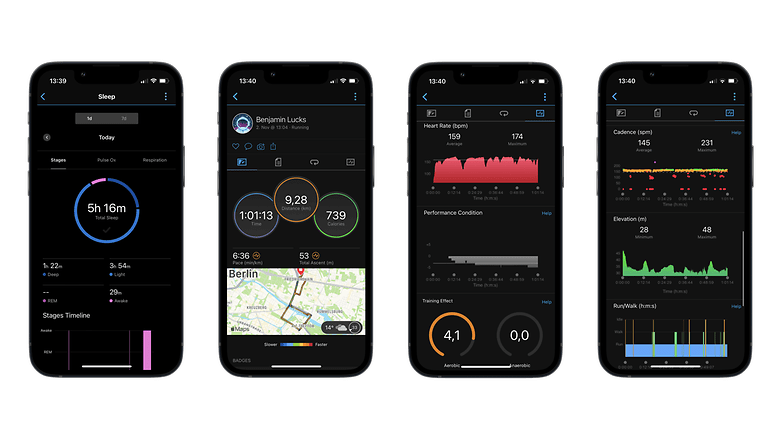
After sports, the smartwatch helps you with tips and information about your recovery phases. The Forerunner 255 Music calculates your sports age and body battery from your recovery phase, your sleep score, a 100-point scale that evaluates various sleep data, and other data. Since the "Eat, Sleep, Workout, Repeat" mantras propagated in social media can be quite harmful, these functions offer you important support for a healthy daily routine.
I particularly like Garmin's sleep tracking with its detailed information on sleep phases, wakefulness and restlessness, and info on blood oxygen levels. However, the 45-millimeter watch takes quite a bit of getting used to while sleeping.
Battery and smart features
Garmin makes up for the compromises that you have to accept when using the device without a touchscreen with battery life. According to the manufacturer—and also in practice—the Forerunner 255 Music lasts up to 14 days. You will have to do without wireless charging, and there is also a rather cumbersome proprietary charging cable. Garmin offers a bit too little in terms of smart features.
What I disliked:
- Very good battery life.
- Solid charging time.
- Cool, if a bit cumbersome, music feature.
What I disliked:
- No wireless charging.
- Unattractive charging cable.
- Too few smart options.
Garmin also focuses on fitness when it comes to the battery and smart features. Because with a socket independence of up to 14 days, you can enjoy a carefree lifestyle that is not available in other smartwatches. The Forerunner 255 Music won't be a burden on your wrist that you have to take care of every evening. This is one reason why I personally do without a smartwatch in everyday life.

With permanent heart rate and blood oxygen measurement, evening sleep tracking, and some workouts, the runtime drops to 10 days. Still a very good value, which gives you a particularly complete record of your vital and fitness data after a few months of use. However, the lack of wireless charging and the rather inelegant proprietary charging solution are annoying for a $400 smartwatch.
Where other manufacturers use magnets that stick to the smartwatch, you have to plug a cable into the back here. You can take this over from earlier gaming smartwatches, but the USB-A port at the other end seems a bit antiquated in 2022.
Music model particularly independent during sports
The Music model we tested adds internal music storage and compatibility for various streaming apps for an extra $40 compared to the basic version. For this test, I had to subscribe to a premium subscription at Spotify to get music on the watch. Alternatively, you can also use Deezer, Amazon Music, and some other less popular services. Or you can transfer music from your PC to the watch via the charging cable—if you still have digital music on your hard drive in 2022. The music is then played back via connected Bluetooth headphones.
The other smart features look a bit meager. Curiously, there is no music control for connected smartphones—and you cannot respond to notifications. Garmin also advertises turn-by-turn navigation, but the GarminIQ app only offers unknown navigation apps besides Komoot, which are far inferior to providers like Google or Apple.
You can also use Garmin Pay with a compatible credit card. Otherwise, the app store only offers watch faces, smart home apps from Sonos and Samsung, and apps from independent developers. Other smartwatches offer more here.
Final verdict
At a price of just under 400 dollars (€400), Garmin presents the Forerunner 255 Music as an alternative to the Apple Watch, Galaxy Watch, Pixel Watch, and others. However, after a few weeks on the wrist, it becomes increasingly clear that Garmin is going its own way. We have to praise the company's courage to really design a fitness smartwatch as a fitness gadget.
The tracking features, the design, the smart functions—everything is designed to accompany a sporty daily routine. With an ultra-long battery life, an always-on display, precise GPS, extensive analysis data, and an ecosystem of fitness accessories, only Garmin itself actually offers alternatives to the Forerunner 255 Music. For example, the predecessor Forerunner 245 Music, offers a less precise GPS and just under half the battery life.
What's really annoying about the Forerunner 255 Music is the cumbersome operation without a touchscreen or creative input options like bezels or 3D crowns. The latest Forerunner model also lags behind in terms of smart features, especially music control and notification response options.
- Looking for an alternative? These are the best smartwatches in 2022.
Garmin should also implement wireless charging in the next model, but otherwise, there are hardly any drawbacks if you want to afford a $400 fitness smartwatch. Impressive!




















