Android's automatic audio switching is here—if you have the right earbuds

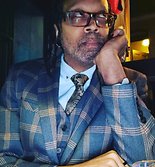
Read in other languages:
With the launch of the Pixel Buds Pro, Google is finally launching the automatic audio switching for Android. Yes, it may seem like a tiny improvement. But if you're switching audio sources for your headphones on a daily basis, this update is likely going to improve your phone experience by a lot. Unfortunately for now, the feature is only available on the Pixel Buds Pro with support for more devices announced.
TL;DR
- Google is enabling automatic audio switching on Android devices once the Pixel Buds Pro are launched.
- The feature will also be available on headphones from JBL and Sony "in the coming weeks".
- Head-tracking spacial audio is scheduled for launch via software update "later this year".
Bluetooth connections are ubiquitous in 2022, right? If your devices (that is both your headphones and your smartphone or tablet) support it, then Android is going to switch sound betwixt your devices intelligently. Switching back and forth should be effortless through an OS notification if, for example, you receive a phone call while you're jamming to tunes on your tablet.

As Google writes on their own blog, in the "coming weeks," JBL and Sony headphones will also enjoy this feature. Sometime in the near future, non-Android devices will also be able to utilize this function, despite Google not really saying much about when that's going to take place. Fast Pair is the key to turn on audio switching, connecting to your headphones and tying them into your Google account.
It's no secret that virtually the same feature has been around for a while with Apple and their AirPods. Hey, even the sound-pioneering Sony has been onboard with something akin to audio switching. Finally, we can say goodbye to this all-too-common irritation. Good riddance!
And there we are good people! Check in with us at NextPit for more tasty tech morsels! Are you among those of us who found this inconvenience inconvenient and clunky? Let us know your feelings!
Source: Google Blog














You can do the same with Samsung Galaxy buds. I've been switching seemlessly between 2 phones for be a while already.
Hearing aids have been doing this for a while, within certain limits. Mine work with switching between two "simultaneous" connections, pausing the one device and switching to the other.