Circle to Search Could Soon Let You Search for Songs On-Screen


One of the most popular AI features introduced on Android and Galaxy smartphones this year is Circle to Search. While it's a basic and straightforward tool, Google continued improving it since its debut. A new finding indicated it could receive yet another enhancement, possibly integrating an audio search function.
- Also read: Samsung Galaxy AI features reviewed
Identify songs via Circle to Search
In the latest decompiled version of the Google app, a string of code was discovered by Android Authority that included a reference to a new audio search button associated with Circle to Search.
Details about the feature and button remain scant, but the news outlet managed to show the button that appeared as a music note and is located beside the search bar and translate button. Upon further investigation, they discovered the feature did not work and will not activate even if the button was tapped or pressed down.
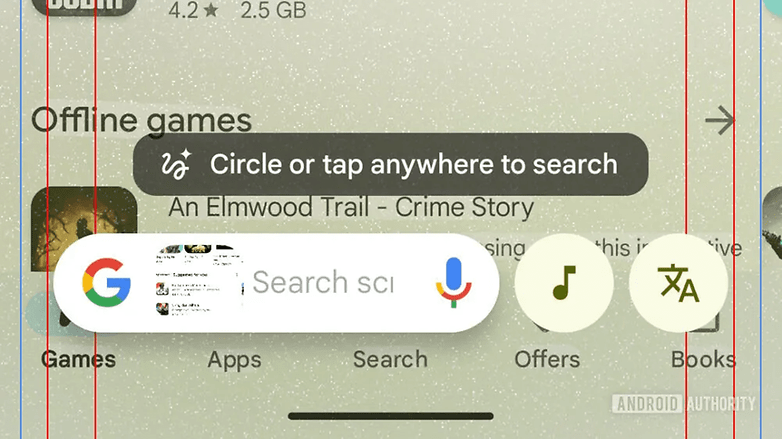
However, based on available clues, it is safe to assume the audio search feature could be utilized as an extra tool to look for audio content such as song title, artists, and lyrics/texts within the Circle to Search screen. Subsequently, activating the button would most likely provide related context and search results.
The audio search for Circle to Search would also be available as a different feature to song search in the Google app, which only identifies tracks playing in the background via a melody or hum. Similar to Circle to Search, it also uses Google's machine learning for more accurate results.
It's unclear when the audio search feature will roll out to the public or if it will be fully realized. There's also a chance this would be eventually scrapped.
Nonetheless, it appears Google is beefing up Circle to Search, considering it has become a widely used Android AI feature since it was shipped. Recently, the internet search giant added a direct translation function, which our colleague Carsten has checked out.
Have you tried Circle to Search on your Android or Samsung Galaxy device? How else do you think Google could improve it? Hit us with your suggestions in the comments.
Source: Android Authority












