HomePod Mini in pieces: repairs become more difficult


Read in other languages:
Even with the normal HomePod repairs were complicated at best. In one respect, however, Apple is making things even more difficult for HomePod mini owners.
The HomePod Mini has been available in stores for a few days now and is also supplied by Apple. Despite the limited availability at least in some countries, user "ouimetnick" in the MacRumors forum has decided to tear down the small Siri speaker into its individual parts.
HomePod mini: easy cable replacement no longer possible
The most important finding of the disassembled HomePod mini is an unfortunate change about the power cable. As a reminder: Although the replacement was not officially planned for the large HomePod either, it was possible to pull it out of the speaker with a bit of force. For example, the cable could be replaced or repaired comparatively easily in the case of overzealous pets.

With the HomePod mini, however, you should not pull too hard on the cable, as it is no longer a connector that ends at the housing. Instead, the cable ends in a port on the logic board inside the HomePod.
The user explains the complete steps in his forum post. He also points out any pitfalls that were encountered during the teardown and which could help any tinkerers. A teardown – and thus a "repairability score" – of the HomePod mini by iFixit is not yet available.
HomePod mini: restore via the Mac
Another tip when using your new HomePod mini, which is helpful without disassembling it, is to reset the speaker. If you connect the small HomePod to a current Mac with its USB-C cable, it will appear in Finder like an iPhone or iPod.
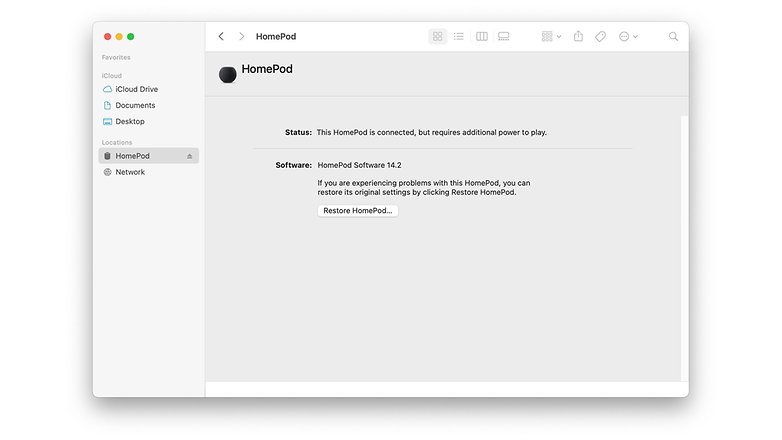
So if the HomePod cannot be found via the Home app on the iPhone or iPad, this option could come in useful in an emergency. The HomePod also indicates during connection that the power supply via the Mac port is not sufficient. The top of the speaker also glows orange to indicate this.
Source: MacRumors Forum



















