How to get Alexa to pronounce your name correctly


Your name is a little unusual and pronounced incorrectly by Amazon's Alexa? If that's the case, then you can easily correct your name's pronunciation in the Alexa app. You can choose from several options or define the separators and accents in your name yourself. NextPit shows you how this works!
It does not matter if you are Mee-gan or May-gan, Lay-na or Lee-na, there are always accentuations in names that cannot be read easily based on the word alone. At the same time, there are names that are not incorrectly pronounced by Alexa in the desired language. So if Amazon's voice assistant pronounces your name incorrectly, you don't have to be hell-bent on cursing it just to have it blurt the correct pronunciation.
This is because in the Alexa app, there is a somewhat hidden function that can be used to instruct it to make the correct pronunciation. You can choose between three options or discover the right pronunciation yourself using hyphens and punctuation marks. The following instructions will show you how to get there:
Alexa pronounces names incorrectly—here's how to correct it
First of all, you will need to install the Alexa app on your smartphone. You have already had to use it to set up your Echo speaker, but if you have changed your phone in the meantime, you can download it again for Android and iOS for free. From there, proceed to log in to the app and enter the settings. Follow these steps after that:
- Tap More at the bottom right.
- Go to settings in the Alexa app.
- Select My profile.
- Tap on your profile or the one whose pronunciation you want to adjust.
- Select Edit name and pronunciation at the top of the screen.
- Go to the saved pronunciations (at the bottom of the screen).
- Listen to the wrong pronunciation—again (?).
- Select Let's fix this.
- You can choose between one of the three options or type in a desired pronunciation here.
Typing the pronunciation can be a little tricky, because Alexa recognizes certain phrases as abbreviations. For example, my name is "Ben-jah-min," where the "min" is pronounced as "minute." That's absolutely wrong, of course, unless my parents have kept me in the dark for almost 30 years that my name is actually pronounced as "Benjaminute."
By the way, you can change the pronunciation for any profile in your Alexa family. I see great potential for birthdays or April 1st to put a smile on your family's face with completely wrong pronunciations of their names.
Have you encountered problems with Alexa's name pronunciation? And if so, what does the voice assistant mispronounce? Let me know in the comments!
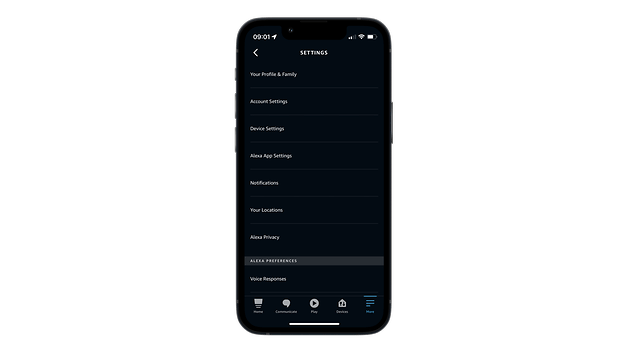
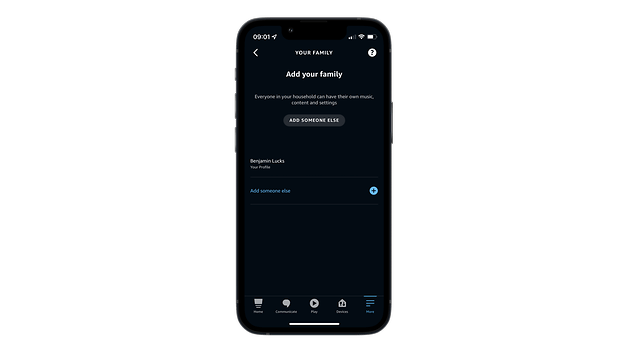
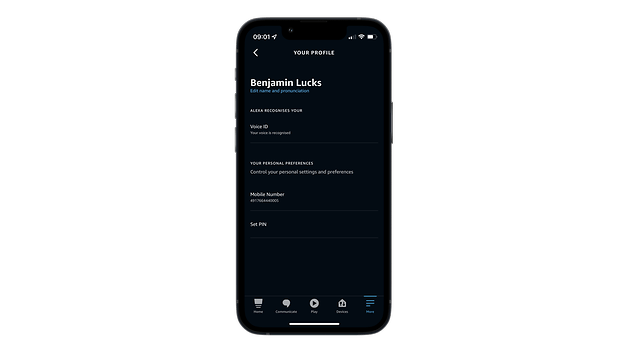
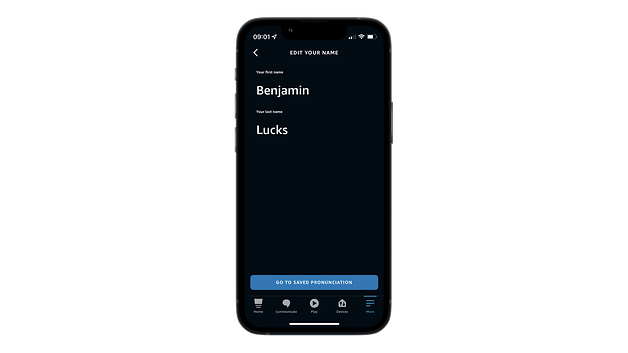
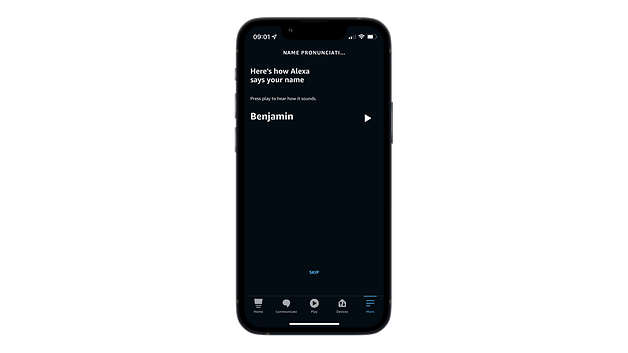
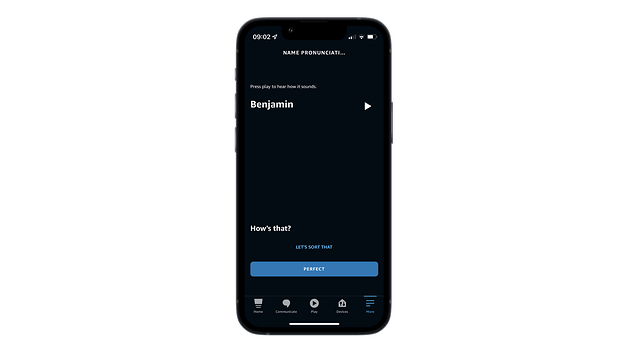
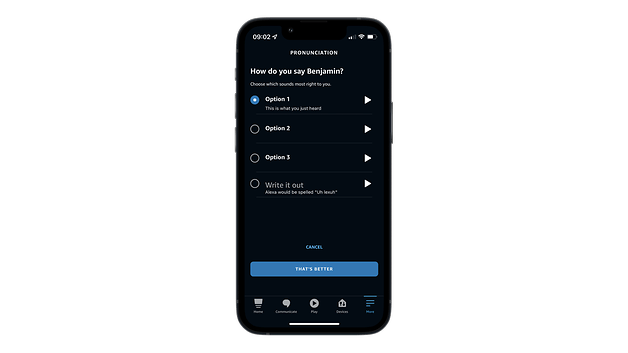
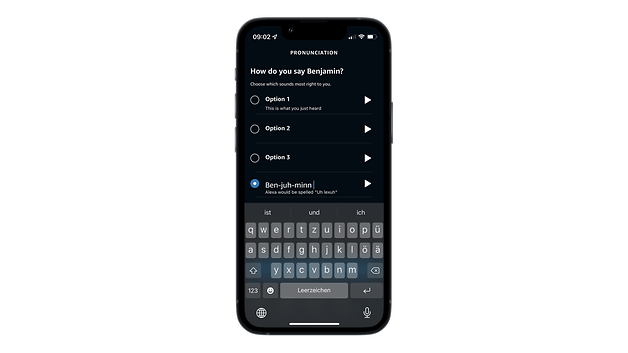
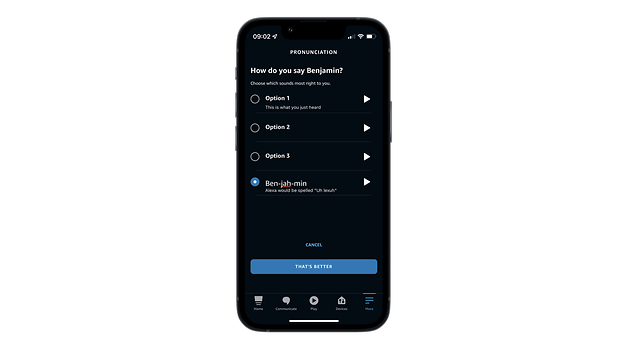




















I need to get Alexa to pronounce the name of my town correctly...help