How to delete your Instagram account

Read in other languages:
Social media can be a fun distraction, but it also has many downsides. Multiple studies claim it can negatively affect your mental well-being or create addictive-like responses to likes, shares, etc. in your brain. Privacy concerns and scandals around social networks are a common occurrence too. So if you have decided to kick the Instagram habit for good, we're here to help. Follow our guide to learn how to temporarily disable or permanently delete your account.
Whatever your reasons for leaving Instagram, you can deactivate your account and leave it all behind you. We offer you two solutions for this: temporary deactivation and permanent deletion. As the names might suggest, the first solution allows you to 'pause' your account: none of your data will be deleted - information (photos, for example) will be hidden from other users until you reactivate your account. The second one - a more extreme solution, allows you to delete your account for good: everything that you have shared, as well as your account/profile, will be deleted.
Neither procedure can be performed directly through the app. You need to either log into your account on desktop or use a mobile browser on your phone or tablet.
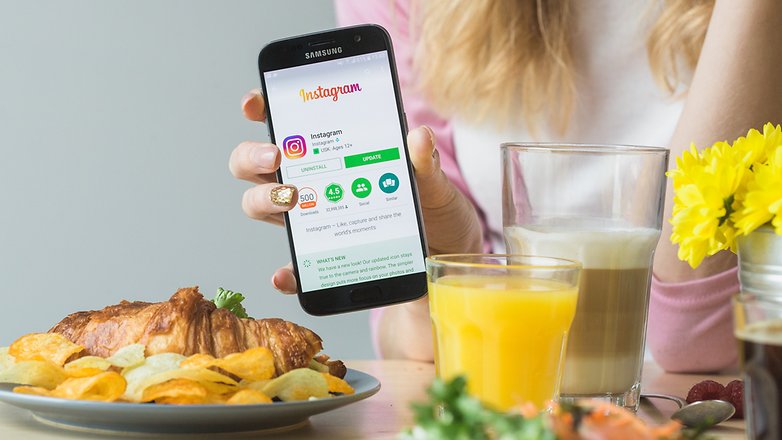
Keep what's important and forget the rest
If you are an active Instagram user, you probably have some photos, videos or comments with sentimental value on your account. Before uninstalling the app or deleting your account, back up or save your important data.
If, for any reason, you have deleted the application and want to reinstall it, click the following link:
How do I (temporarily) disable my account?
- Go to Instagram’s website and sign in.
- Click on your profile at the top right of the screen, then click on “Edit Profile”
- Click on “Temporarily disable my account” at the bottom right of the screen.
- Explain why you want to leave the application
- Enter your password again, then click on “Temporarily disable my account”
How do I permanently delete my Instagram account?
- Go to Instagram’s "Delete your account” page.
- Log in using your ID and password (if you’re not already logged in)
- Choose your reason for deleting the account.
- Enter your password again, then click on “Permanently delete my account”
Instagram alternatives
If you don't enjoy the social media aspect of Instagram, but you'd still like to browse through interesting photos, videos and ideas, here are two image board alternatives:

If you haven't tried it yet, this popular app allows you to create boards on any topic you're interested in - from medieval art to interior decoration. After you've created your board, you can pin your own photos or those of other users. It's a great place to find inspiration for your next project or discover cakes recipes.
The best part is that you don't have to use it as a social media, unless you want to. You can link Pinterest to your other social media accounts and share ideas with friends or you can create private boards visible only to you.
We heart it
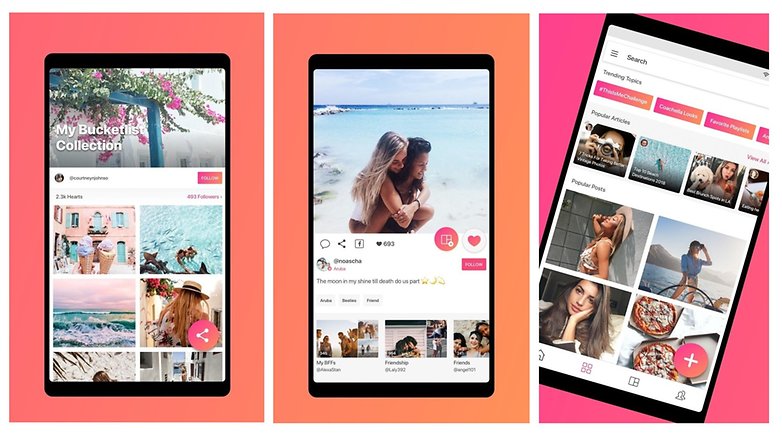
This an app that will appeal to our younger readers, or those young in spirit. We Heart It is one of the most popular image sharing platforms among teenagers, with over 40 million users. Just like on Instagram, you can heart images you like here too. However, on the We Heart It app, they are saved on your profile for later viewing. You can also create collections, which function similarly to boards on Pinterest.The app is great for those looking for fashion and make up inspiration, but also offers articles and other interesting content.
Are you thinking about deleting your Instagram account or are you simply swapping social networks? Did the steps we provided work for you? Let us know in the comments below.














Before delete photos or video Download with 10insta.com Downloader