How to remove the Google Search bar from any Android homescreen


Most Android phones come with the Google Search bar placed on the home screen. While convenient, it can take up valuable space. You can maximize your home screen by removing or adjusting the widget. Here’s a quick guide on how to disable it from your Android device in just a few taps.
Why remove or disable the Google Search bar?
Many Android phones come with the Google Search bar installed on the home screen by default. However, if you rarely use it, this feature can feel more like a space-waster, preventing you from adding additional app shortcuts and widgets. Disabling the Google Search bar can create a cleaner home screen, allowing your wallpaper to shine.
Even without the Search bar, you can still perform searches quickly using gestures or shortcuts, such as Google Assistant or alternative search tools.
How to remove the Google Search bar with simple gestures
Remove the Google Search bar on Pixel and Stock Android
On Google’s phones and many stock Android devices, removing the Google Search bar from the home screen requires either a custom ROM or an app launcher, such as Nova. However, on some devices running stock Android, like Sony Xperia or HMD models, removing the search widget is directly supported.
Disable the Quick Search bar on Sony Xperia
If you have a Sony Xperia device, you can remove the Google Search bar, which is integrated with Sony's Quick Search feature, directly from the home screen settings. Here’s how:
- Unlock your Sony Xperia device.
- Long press on the empty area to open more options.
- Tap Home settings.
- Toggle off the Show quick search bar.
- Exit to save your changes.
Remove the Google Search bar on Samsung Galaxy
For Samsung Galaxy devices running One UI, removing the Google Search bar is straightforward:
- Unlock your Samsung Galaxy device.
- Long press the Google Search bar widget.
- Select Remove from the popup menu.
- You can also resize the widget.
If you want the opposite and have the search bar reinstated on the home screen, you can retrieve it by adding a widget. Follow the steps:
- Tap and hold an empty space on the home screen.
- Tap Widgets in the menu that appears.
- Click on the Google app.
- Drag and drop the Search bar from inside the folder to a suitable space on one of your home screens.
Xiaomi MIUI and HyperOS phones
Similarly, removing the search bar on Xiaomi phones and tablets running on HyperOS and MIUI is pretty basic.
- Unlock your device and navigate to the home screen.
- Long press the Google Search bar.
- Tap on Remove.
Remove the Google search bar on OnePlus' OxygenOS and Oppo's ColorOS
OnePlus and Oppo Android devices run on the same core skinned version of Android, meaning the process of removing the Google Search bar from their home screens should be similar.
- Unlock your OnePlus or Oppo device.
- On the home screen, long press the search bar.
- Choose Remove widget.
- Confirm by tapping on Remove.
Remove the Google Search bar on Motorola smartphones
Motorola's Android devices run on My UX, a streamlined version of stock Android that allows you to customize or remove the Google Search bar from the home screen.
- Tap and hold the Google Search bar.
- Drag the widget to the Remove button.

Remove the Google Search widget from Huawei and Honor phones
On EMUI or MagicUI phones, the steps are pretty much the same as the ones above:
- Long press the Google Search bar.
- Choose Remove.
- Confirm by tapping on REMOVE.
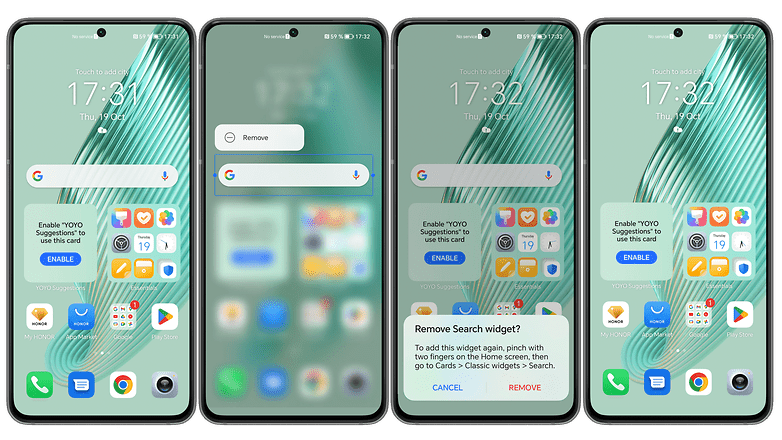
User suggestions
There's more than one way to solve a problem like Google Search, and our readers have chimed in with a few helpful techniques in the comments section. We've now included one in the main section of the article for your convenience.
Check your settings
Courtesy of Kenneth Cyr, here's a simple method that could work for many:
- Press on an empty space on your home screen.
- Several options should pop up, including Settings. Select it.
- Disable Show Google toolbar on home screen or similar.
How to remove the Google Search bar with a custom launcher
Another simple way to get rid of the Google Search bar is to simply find yourself a custom launcher, such as Nova Launcher. These can completely customize your Android device to look and work the way you want it to, and you can even get some launchers for free.
Third-party custom launchers are brilliant things, and Nova isn't the only one out there. We’ve put together a comprehensive guide to the best Android launchers available, and we’re pretty sure at least one of them will excite and delight you.
It should be noted that installing a custom launcher is the only way to get rid of the Google Search bar on Google's own Pixel phones and other brands that use a stock Android launcher.
Have you taken Google Search off your home screen? Tell us about it in the comments!
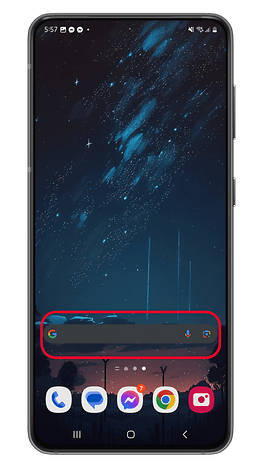
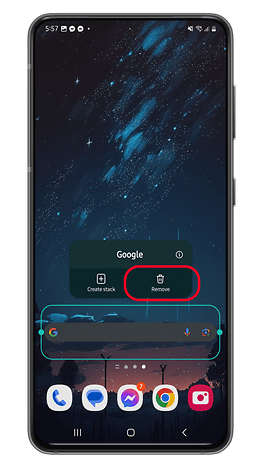





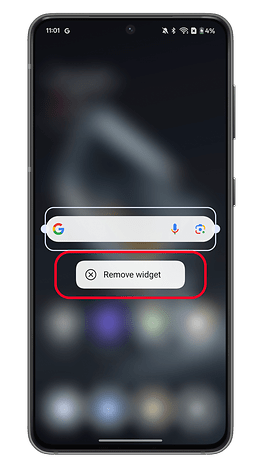



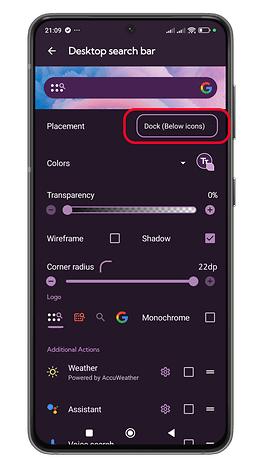
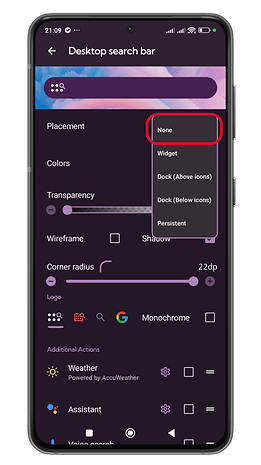





















As suggested, I have disabled Google app and restarted Android 8.1 phone, but there is white rectangular strip on home screen. Please guide further.
You should have mentioned that the search bar size can be shortened . I made mine smaller to free up space for other icons. Also, it can always be moved to another screen.
I couldn't remove the google search bar from my Pie version tablet with the suggestions here.
However, the Nova Launcher was so intuitive that it pretty much pulled me through removing Google search bar and letting me put my default browser and search engine on the home page in a widget that took up half the space. I rooted a device years ago for stuff like this but I'm much more comfortable fixing minor irritants with this type of solution. Thanks for the suggestion!
I removed the Google search from my Android 8.1 BLU, BUT the box is still there. Can not seem to remove it. Any suggestions? Thanks
Same here. Please advise if you have removed d box...
Nova launcher
Just figured out that if you have an international version of a phone running Pie you do not have the stupid search bar jammed in the most inconvenient location on your screen. Sounds like the US needs to follow the EU and hit Google with a multi billion dollar fine for being tools. What I am most amazed by is that there doesn't seem to be any press coverage on this. I am coming to the Pie game very late and I am really surprised that no tech reporter has picked up on this, then again Google could just be suppressing the search results. Time to go flame some supposed tech reporters.
Alas, I've not been able to remove it on a Nokia 8.1 under Pie. I havn't got as far as installing another launcher or rooting it yet.
I just bought a CAT s41, all went well until the last update 2 nights ago, now everytime i restart its resets my font to default and changes my language to Austrian German. Damn impressed with the rest, but it is damn inconvenient to have to go after settings every time, better after i managed to translate enough German to find the fix at first.
Google search Bar in Android Pie cannot be disabled on any phone running "stock" Android, i.e. Pixel ; Nokia, Xiaomi A1/A2, Lenovo MOto etc. The same goes for the stupid date/weather widget at the top. The only solution is to install a 3rd party launcher.
I agree with every comment above: Google is turning Android into IOS, forcing all users to share the same (lousy) experience. If they continue like this they will effectively ruin Android and the freedom of choice that Android users are used to. In the end it's all about promoting Google's own components for commercial reasons without any respect for the end users. I have been using stock Android phones since the beginning but now my journey ends. I will turn to OnePlus for my next phone.
I agree and have used Nova launcher but I also have removed all shortcuts from a second or third sweep right page. The big advantage is that a photo used as wallpaper stays as you want to view it and is not spread out over multiple screens.
In other words, lady, you don't know how to remove it, LOL. On my Nokia 1 this bar came up after I tapped Widgets by mistake. It is not "Google Assistant", just a regular GooSearch bar. Now I can't remove it, and it is doesn't respond to press-hold like a regular widget. Oh, btw, disabling Google App results in an empty Search Bar - it's still there, just empty, white, blank. Obviously, there are launchers, duh. Kinda awkward route - adding one app to remove another. Why writing an article when you have nothing to say?
@Alex I rebooted my phone after disabling the Google app and the search bar was gone. Don't assume that your experience applies to everyone, sir. Oh, btw, LOL, obviously. Kinda awkward comment.
its the same for me, i disable google app and the search still appear in home screen with blank and white
I was wondering why nothing worked for me, then at the very end it says that this won't work for Pixel 2's ... yup! However, the Microsoft Launcher removes the Google Bar ... Hallelujah! On my Home Page I just want a beautiful Wallpaper, nothing else, especially that ugly Google Bar.
Love useful articles on how to do stuff ... thank you!
I've been with disabling the Google Search app altogether since realizing it's not required except for services I don't use - the ordinary Google Search as default browser box / web page is enough. Instead of launching the app just launch the browser. (I do install Startpage, the Google-based privacy search app, but don't use its widget.)
So, you've not noticed any reduction in quality or disturbances in other areas of functionality?? tbh I've not noticed much difference myself, and I installed a new launcher in addition to disabling Google (see message below, I am concerned I might unintentionally be disabling other important functionality I may not be aware of)...
Mind you, my mobile is brand new & I changed a lot of other settings to improve speed & functionality, so it's harder for me to pinpoint causative or even corollary explanations...
I'm concerned. The only method that works for my Blackview (Europe) is disabling Google. But WHAT ELSE IS ALSO CONNECTED TO THE GOOGLE APP THAT IS NOW ALSO DISABLED??! I feel like I'm likely disabling major functionality (care less about features) for a benign (yet annoying) problem, like I'm amputating my arm cuz I don't like my nail polish colour. Does it work? Yes, but I'd prefer 99p nail polish remover to Saw XXX.
Personally, I just hate constantly tapping the bar & searching accidentally cuz it's right at the top of Page1 for fex sake as an integrated fixed widget
Motorola G5 Android 7. Tried all the above. Even disabling the Google app (leaves the search bar,just stops it working).The only way I found that works is to use another launcher. I think the factory one is called "launcher3". Any other ideas would be welcome.
Yep. Disabling leaves an empty white bar. The author doesn't have any ideas of her own. Adding launcher app to remove another app... yeah, well... Off to "real" Android forums.
Hallelujah. Thankfully the 'click and hold' routine worked for me. Never did like that ugly search bar. It's an eyesore. Thanks for the tip.
Very good sir...Very helpful article
Another one of those articles written just for the sake of filling empty space.
Ironic because the same could be sayed for your comment...
Thank you, from my Blackberry Motion
If none of these methods work try and disable/freeze the Google app, then reboot your phone.
Had to do this on a Blu diamond m. because there was no reaction to long press for this search bar on that devices stock rom.
Thanks! This method worked for me.
This was the only thing that worked, thank you!
Thank You :)
using nova launcher, how do you remove persistent google search bar from samsung galaxy s7..disabling google search works on galaxy's default home screen, but search bar reappears in nova launcher
a lot very clever n eeer some what complex ways of getting rid of the pesky search bar but the one method that's really easy n always works regardless of droid version -> enter apps <> all apps " Google app " tap it and select disable reboot phone search bar be gone and real easy if u want it back just do the reverse got a brand new phone today with android lollipop 5.1 on it and yep the disable google app still works
which google app? i have account manager, backup transport, calendar app, contacts sync, one time init, partner set up, play games, play services, play store, services framework... but nothing that just says google app.
I HV Moto E3 Power .. and not able to remove Google search bar..
Pfff can not get rid of it on CAT S60 :S
Listen. Click on an empty space and hold it... you'll see the third option is settings. Unclick the show Google tool bar on home screen. Boom. You're all welcome
Holy Cow! you are awesome! Did the trick!! TY!!!!!!
OMG...YOU ROCK!!
crap
Thank you
This tip should be added to the article!! Thank you !
Well holy shit, that worked.
For some reason when I follow these steps the only option I have is "Allow Home screen rotation"
I agree, that's the only setting I have too. I'm missing the disable Google search bar from home screen. It figures!
You are a beautiful human being.
No option for "show Google tool bar on home screen" or similar on Nexus 5X, Project Fi.
This didn't work for me. I'm using an Moto X 2nd gen and this option is not available for me ???
i have moto g gen 2 and cant remove , did you ever find a way ?
This is usually the first thing I do after setting up my android for the first time.
You need a new launcher from play store to remove it. It clearly says this in article!
No you don't
For ZTE
To Disable:Go to Settings->Apps->You will see on top sections Running bla bla swipe left and go to All,and then find Google Search tap it and you will se right of Force Stop a Disable,then tap on disable.
To Enable:
Go same way but your Google Search will be now down down down just swipe up...tap it and Enable.
No you click and hold on an empty space then click on settings and unclick the show Google tool bar wanker
That doesn't work for everyone !!!
Google search is missing from my "Apps". Same for Google toolbar. They have really changed it to try and stop some phones from disabling this stupid thing.
I rooted my phone and uninstalled Google search bar and now I can't open my apps menu, or even Install apps. :( I hard reset my phone thinking this will help me but I was wrong now I don't know what to do!!!
I have a ZTE Max Plus android smartphone and I am not able to remove the google search bar at the top of the home page. I didn't see any suggestions for the ZTE Max Plus so any suggestions will be very much appreciated. Thank you.
I have the same problem.. did you ever get it off the home screen?
i have same problem saw a post on idownloadblogs i resolved my issue and same on this site :) happpy
Yes see above comment
I had the same problem and it was driving me wild, so I installed Nova Launcher, which is just awesome, even the free version -- but the Prime version is only 99 cents, which totally surprised me. But Nova, even the free one, can let you completely change your look & feel to suit yourself.
Must get a launcher to remove it!
Nothing works to remove bar on my Moto S phone. There is nothing in google settings. I am glad someone else said they dont like talking to their phone. I would actually like to remove All together google embedded apps on my phone for my own reasons. I would probably be able to do it with rerooting but I hate getting used to a new look and feel .or whatever.
How can I do this on a Motorola Droid Turbo 2??
Long hold on open home screen. Select "settings" button and you will see the option to turn off Search bar.
Thank you!!
This worked! I tried everything to rid that Google search bar for 10 months and I found your advice! Thanks!!
THANK YOU THANK YOU this finally allowed me to turn off those infuriating trending search zig zag lines when I tapped the search bar. I spent 6 hrs til 5am last night & couldn't figure it out. Bless you sir!
double thank you from me!! Could not stand that google thinks it knows better than me how i want my phone set up...google is starting to smell like microsoft!
Matt as others have said - THANK YOU THANK YOU!! On my Motorola Droid Turbo it works to remove that damn search bar. And thats why I hate to upgrade the system.
Click on an empty space the 3rd option is settings click on that then you see show Google tool bar on home screen unclick that
I have a turbo 2. I used nova launcher
Need Google top white bar removed on moto e phone
I don't think this works on the current Nexus phones.
ok
I like the Google Now launcher a lot, but the search bar at the top of my screen is useless, I always fire up Chrome if I want to do anyting. And I dont enjoy talking to my phone anyway, so for me this thing is utterly useless and takes space on my homescreen I want back. Really annoying it cannot just be turned off.
I don't usually use the bar, I think it's a little bored.
not that easy on a one plus x.
Gettin rid of the solid white search bar that arrived with Lollipop was probly no.1 reason for using Nova launcher...
Nova does the job nicely, along with removing the notification bar and getting transparent nav bar...
funny thing is I use Google Now and search etc just about every time I use my device,
but I also like having what I like on my homescreen....
For old Sony devices (4.3) we can hide the bar as another widget.
To reinstall just go to disabled apps under application manager and find it there. it works on Samsung devices anyway
Whats should be done if you are using Google Now Launcher on Lollipop (without rooting).
use Nova Launcher Prime ...It has all premium features including google now features and you can remove the google search from the screen have been using nova launcher prime for an year now..
Thank you Alex for the help but I was curious that how can I remove this on Google Now. May be it is not possible because Google Now is designed in such a way that search bar has to remain on the screen.
:)
Hi there,
I am writing this in Feb of 2016, so I guess some tips won't apply anymore without an update as they figured it out we want to get rid of this search bar and took steps to prevent us to do so
I personally have nothing against Google and I use it as a main search engine anyway, however I don't like to have a search bar imposed by them - without my approval as the user - on my screen on my cellphone and/or tablet, so I want it out of my screen, until I may call for it on my own choosing
now I wanted to disable it, following the steps described, but guess what the "google search" app is not even listed anymore, as I assumed was listed once - hence I have no way to disable it, since I can't even find it on my apps list
so, what should I do..??... I still want it out - I am using a RCA tablet and I need that spaced cleared... hehe...
thank you
Assuming you have android 6.0 , click the three-dot icon in the top right corner or on your navbar and select " show system ". There ya go.
Hi Fred and thank you for taking the time to answer me back...
since I was quite eager to get rid of that search bar - again, no offense to google team, as I'm stilll using their search engine - but I need it the space that bar was covering and I don't like to have imposed on me what to use and how to use it by others, regardless if is coming from google or any other developer, so since I was feed up with it, I followed the steps in the article to install a new launcher in fact, so now I have the Nova launcher and it works great, I am happy with it, and of course the google search bar is not anymore on my screen... so I'm happy for now, thanks to Nova launcher...
thank you all, I'll keep monitoring this site-blog as I find it quite useful...
peace out guys
Thanks for the comments Gabe and DroidBro, I've updated the article now so it should be up to date with later Android versions. Thanks.
I did that and it's still missing. I use the ZTE as it seems very buried with this phone.
nova launcher
So I have recently purchased a nexus 6p, an I do not mind the search bar on my home screen, but it pisses me off to no end that is on every screen. In the past I have done both but is there no way other than a home screen launcher or rooting the phone?
Hello Gary! What's up!
I have a Moto G 3 and can't to do this process. The disable button is "disable" (hahaha funny). How can I turn able the button disable? Thanks!!
Working post mate thank you may also like this Samsung Galaxy Note5: “Rumors Unveil Specs of Most anticipated Smartphone
http ://goo.gl/OICwD3
I've got a Galaxy S5 so the bar is merely a widget that i can hold and drag to the recycle bin ☺ I don't use Google Now because it drains the battery much more than it needs to. If i wanna search for something Firefox shortcut is in my notification panel so i just pull it down and launch the browser.
I'm fine with the bar. Love my Nexus 6.