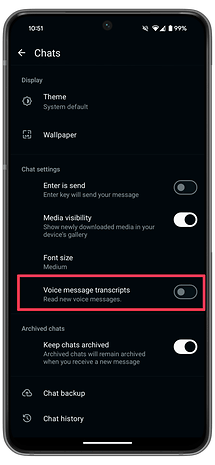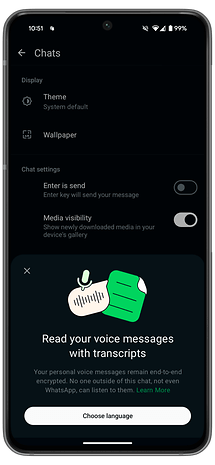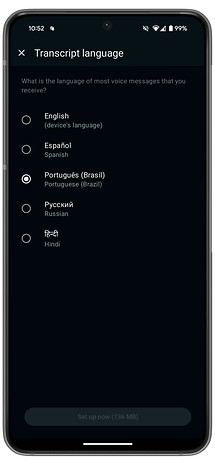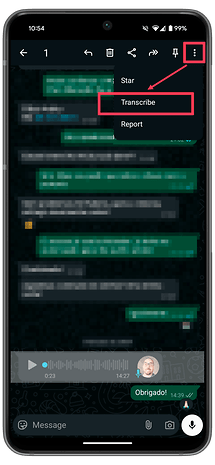WhatsApp 101: Convert Voice Messages to Text


WhatsApp recently announced a transcription feature to its popular messaging app. With it, you can convert audio messages to text straight from the app. That is great news if you (like me) don't really like getting a voice message over WhatsApp, but can't be bothered to annoy your contacts to stop sending them.
Of course, there are lots of valid reasons to send an audio message instead of typing (e.g. if you are driving and do not trust the speech-to-text system on your phone). And if you (like me) are worried about Facebook/Meta processing your messages to transcribe them, rest assured that the conversion is done on the device, and can be done offline (for example if you are in another country traveling without an eSIM).
Initially, the transcription is only compatible with messages in English, Hindi, Portuguese, Russian, and Spanish, for both the regular app and the WhatsApp Business alternative. The feature is still rolling out to users, so not everyone using those languages has the option yet. Anyway, that's how you use the transcription option:
Convert WhatsApp audio messages to text
To turn the feature on, you will need an internet connection to download the required language pack. Make sure your app is updated, then follow these instructions.
- Tap the ⋮ (vertical ellipsis) button on the contact list.
- Select Settings.
- Choose Chats.
- Tap on Voice Message Transcripts to turn the option on.
- Select your preferred language to convert messages.
After that, back on the chat window, simply long press a voice message and select Transcribe. Alternatively, you may need to long press the audio message, then the vertical ellipsis button (⋮), and then Transcribe.
In a limited test with recordings in both Portuguese and English, results varied from average to excellent, depending on the environment in which the messages were recorded. Audios recorded on the go with lots of background noises had a lower hit rate, and messages with terms in other languages also presented mistakes, but both scenarios are probably worst-case scenarios for any voice recognition system.
Different from Telegram, we didn't notice any restrictions on how many times you can use the feature without a subscription. On the other hand, at least in our tests, the transcription option did not work with videos, which could be a nice addition for a future upgrade to match the rival app.
What about you, do you often receive voice messages? Are you annoyed by them or don't mind receiving audios on messaging apps. Share your tips on how to best deal with them in the comments.